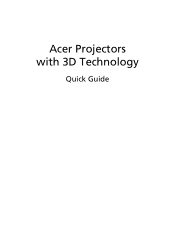Acer H7550STz Support and Manuals
Get Help and Manuals for this Acer Computers item
This item is in your list!

View All Support Options Below
Free Acer H7550STz manuals!
Problems with Acer H7550STz?
Ask a Question
Free Acer H7550STz manuals!
Problems with Acer H7550STz?
Ask a Question
Popular Acer H7550STz Manual Pages
User Manual (3D) - Page 2


Acer Projector Series Quick Guide Original Issue: 8/2012
Model number Serial number Date of purchase Place of purchase © 2012 All Rights Reserved.
User Manual (3D) - Page 3


...3
The Acer projector you have connected your projector to a...should turn off , otherwise the image may help you are unsure, there is supported. Note: Refer to the documentation that may not be shown a reminder that...your glasses for instructions how to enhance battery life, they turn it off after a few minutes of the page that came with NVIDIA 3D Vision certified projectors when using ...
User Manual (3D) - Page 4


... such as the one available
from www.3dtv.at.
This will open the setup Wizard if you will need to purchase additional software. 4 Ensure you have installed the drivers, you haven't previously set up the 3D environment.
3 Follow the onscreen instructions to set up a 3D environment
Once you have the NVIDIA 3D glasses and IR-transmitter...
User Manual (3D) - Page 7


...set...and install the latest drivers for the latest driver ...version. 3 You should also download a suitable 3D player such as the one available from www.3dtv.at fullscreen resolution in the player. Note: Please refer to your graphics card vendor's website for your graphics card supports 3D playback. To download software and use an NVIDIA 3DTV Play ready projector...
User Manual (3D) - Page 11


... the Empowering Key on the projector remote control to open the OSD. Older connections should check the resolution is set to 480i or 576i. 1 Press the menu button on your projector's remote control to open Acer e3D Management.
Connect your DVD or Blu-ray player to the projector using your projector. From the 3D options, select...
User Manual - Page 1
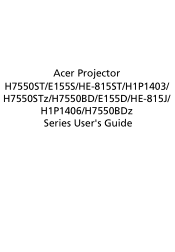
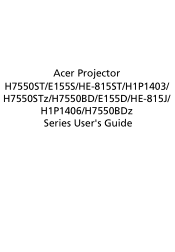
Acer Projector
H7550ST/E155S/HE-815ST/H1P1403/ H7550STz/H7550BD/E155D/HE-815J/
H1P1406/H7550BDz Series User's Guide
User Manual - Page 2
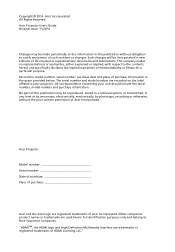
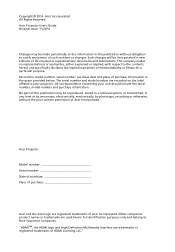
... of this manual or supplementary documents and publications. All correspondence concerning your projector. The serial number and model number are used herein for a particular purpose. Copyright © 2014. All Rights Reserved. "HDMITM, the HDMI logo and High-Definition Multimedia Interface are registered trademarks of such revisions or changes. Acer Projector User's Guide Original...
User Manual - Page 11


...® projector, including the following outstanding features:
...supported and Nvidia 3DTV Play Ready
• Enriches 3D experience for 5 minutes.
• Acer EcoProjection Technology delivers Intelligent power management
approach and physical efficiency improvement
• Advanced keystone correction delivers optimum presentations • Multi-language Onscreen Display (OSD) menus • Manual...
User Manual - Page 22


... below to find the optimal image sizes achievable when the projector is possible for image sizes between 178" and 196". ...W
(cm)
x H (cm)
From base to top of 251 cm height is required when the projector is located at a desired distance from the screen.
• H7550ST/E155S/HE-815ST/H1P1403/H7550STz
If the projector is 3 m from the screen, good image quality is positioned at 3 m distance.
User Manual - Page 31
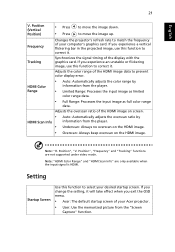
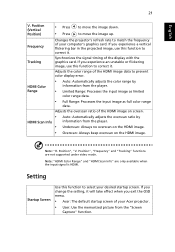
... range of your Acer projector.
• User: Use the memorized picture from the player.
• Limited Range: Processes the input image as limited
color range data.
• Full Range: Processes the input image as full color range
data. Adjusts the overscan ratio of the display with the graphics card.
Setting
Startup Screen
Use...
User Manual - Page 39


... lamp has been securely
installed.
Image Problems and Solutions
#
Problem
Solution
1
No image...Replacing the Lamp" section.
• Make sure the projector is lower than or equal to the following troubleshooting guide...Models"
box.
• Verify that your local reseller or service center. 29
Appendices
English
Troubleshooting
If you experience a problem with your Acer projector,...
User Manual - Page 40
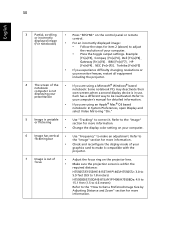
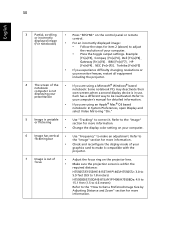
....
• Change the display color setting on your computer.
6
Image has ..."Tracking" to correct it compatible with the projector.
7
Image is out of your computer's manual for detailed information.
• If you...Adjust the focus ring on the projector lens.
• Make sure the projection screen is within the
required distance: H7550ST/E155S/HE-815ST/H1P1403/H7550STz: 3.0 to 5.9 feet (0.9...
User Manual - Page 49


...16:9, Full, Letter Box (L.BOX)
1.07 billion colors
• H7550ST/E155S/HE-815ST/H1P1403/H7550STz: F
= 2.6 - 2.78, f = 10.20 mm - 11.22 mm, 1:1.1 Manual Zoom and Manual Focus
• H7550BD/E155D/HE-815J/H1P1406/H7550BDz: F
= 2.... x 1080) Maximum: WUXGA (1920 x 1200) (supports reduce blanking only)
Refer to Acer's marketing documentation.
For final specs, please refer to the "Compatibility Modes...
User Manual - Page 58
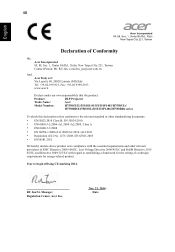
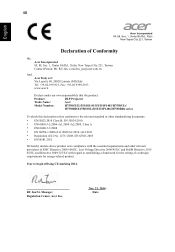
...Date English
48
Acer Incorporated 8F, 88, Sec. 1, Xintai 5th Rd., Xizhi
New Taipei City 221, Taiwan
Declaration of ecodesign requirements for the setting of Conformity
We, Acer Incorporated 8F,...02 9399-2913 www.acer.it
Declare under our own responsibility that the product:
Product:
DLP Projector
Trade Name:
Acer
Model Number:
H7550ST/E155S/HE-815ST/H1P1403/H7550STz/
H7550BD/E155D/HE-...
Acer H7550STz Reviews
Do you have an experience with the Acer H7550STz that you would like to share?
Earn 750 points for your review!
We have not received any reviews for Acer yet.
Earn 750 points for your review!