Acer P249HL Support and Manuals
Popular Acer P249HL Manual Pages
User Manual - Page 2


... © 2013. Acer Incorporated. Acer LCD Monitor User's Guide Original Issue: 01/2013
Changes may be incorporated in new editions of purchase information in any form or by photocopy, recording or otherwise, without obligation to your unit should include the serial number, model number and purchase information. All correspondence concerning your computer. No part of this publication...
User Manual - Page 3


... outlet.
• Make sure both the LCD monitor and the computer are normal with the LCD monitor and do not indicate a problem.
• Due to wipe the screen and cabinet front and sides. Information for a few hours.
In this document for hours. Cleaning your safety and comfort
Safety instructions
Read these guidelines when cleaning the...
User Manual - Page 5


...service personnel when:
• the power cord or plug is damaged, cut or frayed • liquid was exposed to dangerous voltage points or other nearby electrical devices that the new power cord meets the following the operating
instructions... service personnel.
Unplug this product.
• Use the product only with the performance of all servicing to replace the power cord set,...
User Manual - Page 8


... .
Observe the following tips:
• refrain from Sleep mode by adjusting the viewing angle of the monitor, using a footrest, or raising your sitting height to achieve maximum comfort. The following section provides tips for more comfortable computer use , consult a physician immediately and inform your leg
muscles
Finding your comfort zone
Find your...
User Manual - Page 9


...point downward when looking at the middle of the display.
• Adjust the display brightness and/or contrast to make your computer use more relaxing and productive:
• Take short breaks regularly and often. • Perform some stretching exercises. •... your display to an awkward viewing angle. • Avoid looking away from the monitor and
focusing on how to reduce eyestrain.
User Manual - Page 10


...61623; EN 55022:2006/A1:2007 Class B; Year to establishing a framework for the setting of EMC Directive 2004/108/EC, Low Voltage Directive 2006/95/EC, and RoHS ... Italy Tel: +39-02-939-921 ,Fax: +39-02 9399-2913 www.acer.it
Declare under our own responsibility that the product:
Product:
LCD Monitor
Trade Name:
Acer
Model Number:
V246HL
SKU Number:
V246HL xxxxxx;
("x" = 0~9, a ~ z, A ~...
User Manual - Page 11


... : 254-298-4147
www.acer.com
Federal Communications Commission Declaration of Conformity
This device complies with Part 15 of Responsible Party: 333...declaration:
Product: Model Number: SKU Number:
LCD Monitor V 246HL V 246HL xxxxxx ("x" = 0~9, a ~ z, A ~ Z or Blank)
Name of Responsible Party: Acer America Corporation
Address of the FCC Rules. A. Contact Person:
Acer Representative
Phone No...
User Manual - Page 12


...instructions Cleaning your monitor Connecting/disconnecting the device Accessibility Safe listening Warnings Using electrical power Product servicing
Additional safety information IT equipment recycling information Disposal instructions... Connector pin assignment Standard timing table Installation User controls How to adjust a setting Acer eColor Management Troubleshooting VGA mode DVI mode DP mode...
User Manual - Page 15


...V AC:
Use a UL-listed cord set, type SVT wire and plug rated 10 A/125 V.
• For units using 220/240 V AC:
Use a cord set should have the appropriate safety approvals for ...your system supports the DDC protocol, the monitor is the correct type
required for your area.
• The monitor has a universal power supply that allows operation in which the equipment will be installed.
No user...
User Manual - Page 19


... the problem.
c Connect the digital cable (only for DP models).
(1) Make sure both the monitor and computer are switched off .
This sequence is very important.
5 If the monitor does not function properly, please refer to the troubleshooting section to the computer.
d Connect the digital cable (only for dual-input models).
(1) Make sure both the monitor and computer are switched...
User Manual - Page 20
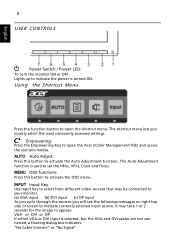
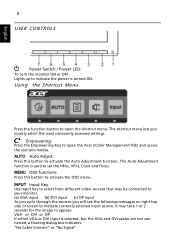
English
8
USER CONTROLS
Power Switch / Power LED: To turn the monitor ON or OFF. Lights up to set the HPos, VPos, Clock and Focus. Empowering: Press the Empowering Key to open... dialog box indicates: "No Cable Connect" or "No Signal" AUTO Auto Adjust: Press this botton to open the Acer eColor Management OSD and access the scenario modes. VGA or DVI or DP If either VGA or DVI input is turned...
User Manual - Page 21


... vibrant colors with sharp detail. Settings can be fine-tuned to suit any situation
N/A
ECO mode Adjusts the settings to confirm the mode and exit... mode capability
N/A
Grahpic mode
Enhances colors and emphasize fine detail. 9
Acer eColor Management
English
Operation instructions
Step 1: Press " " Key to open the Acer eColor Management OSD and access the scenario modes
Step 2: Press " "...
User Manual - Page 22


...The OSD can use the OSD to open the OSD. Actual product specifications may vary. English
10
Adjusting the OSD settings
Note: The following page: Adjusting the picture quality
1 Press the MENU...OSD position and general settings. You can be used for general reference only. For advanced settings, please refer to following content is for adjusting the settings of your LCD Monitor.
User Manual - Page 26


... and monitor is switched on and in compliance which may be causing the input signal frequency mismatch.
Check the display setting on the screen. Unstable picture Abnormal picture
Check if the computer system is in power saving/ standby mode.
Wait for servicing, please check the troubleshooting list below to their default settings.
Check if the specification of...
User Manual - Page 27


... the video signal cable is properly connected at the back of monitor. Check that the computer system is switched on and in power saving/ standby mode.
Check that the computer system is switched on and in power saving/ standby mode.
DP mode
Problem No picture visible
LED status Blue
Off
Remedy
Using the OSD...
Acer P249HL Reviews
Do you have an experience with the Acer P249HL that you would like to share?
Earn 750 points for your review!
We have not received any reviews for Acer yet.
Earn 750 points for your review!

