Acer P186HL Support and Manuals
Most Recent Acer P186HL Questions
Monitor For Ipad 2?
Can I usethe ACER P186hl LCD monitoas with an iPad and the VGA connector for iPad.
Can I usethe ACER P186hl LCD monitoas with an iPad and the VGA connector for iPad.
(Posted by Tattoo32952 12 years ago)
Popular Acer P186HL Manual Pages
Quick Start Guide - Page 1


...Model)(Optional)
3.
Test the electrical oulet by plugging in your location. • Locate your monitor in particular, if there are provided for ventilation. No Video -
b.
Troubleshooting Tips
No Power - Make sure no image on the screen. English
Safety Instructions... to unplug the monitor first. LCD Monitor Quick Setup Guide Ensure that the computer is very...
Quick Start Guide - Page 2


... conserve natural resources and ensure that protects human health and the environment.
LCD Monitor Quick Setup Guide CE declaration of the FCC Rules.
Notice: Canadian users
This Class B digital apparatus complies with Part 15 of Conformity
Hereby, Acer Inc., declares that this LCD monitor is in compliance with the essential requirements
and other computing devices must accept...
User Manual - Page 2


... image or turning off the Power Switch and then turn it on the desktop pattern you use . SPECIAL NOTES ON LCD MONITORS
The following symptoms are normal with LCD monitor and do not indicate a problem. In this case, the screen is displayed for hours.
NOTES
• Due to the nature of the fluorescent light, the...
User Manual - Page 4


...comfortable computer use .
Unplug this product yourself, as black or red dots. LCD Pixel Statement
The LCD unit is damaged, cut or frayed
•
liquid was spilled into the...and refer servicing to dangerous voltage points or other musculoskeletal disorders. Finding your comfort zone
Find your comfort zone by the operating instructions, since improper adjustment of the monitor, using ...
User Manual - Page 5


... shrugging your shoulders
•
install the external display, keyboard and mouse properly and within comfort
able reach
•
if you view your monitor more than the top edge ...your eyes from the monitor and focusing
on a couch or bed. The following websites:
Worldwide:
http://www.acer-group.com/public/Sustainability/sustainability01.htm
http://www.acer-group.com/public/...
User Manual - Page 6


UNPACKING
Please check the following items are present when you unpack the box, and save the packing materials in case you will need to ship or transport the monitor in future.
• LCD Monitor
• AC Power Cord
• D-Sub Cable (Optional)
• DVI Cable (Optional)
• Audio Cable (Optional)
• User Manual
• Quick Start Guide
EN-5
User Manual - Page 9


... Plug and Play with your system if your installation easier, the monitor is around 3 seconds.
Power saving
The monitor will be driven into Power Saving" mode by the amber-color power LED.
EN-8 DDC
To make your system also supports DDC protocol. State
ON Power Saving
Mode
LED Light Blue
Amber
The power saving states will...
User Manual - Page 13


... connect the other end to diagnose the problem. Power-ON Monitor and Computer Power-ON the monitor first, then power-ON the computer. Make sure both the monitor and computer are powered-OFF. If the monitor still does not function properly, please refer to the troubleshooting section to the computer's port. 2. Connect power cord Connect the...
User Manual - Page 14
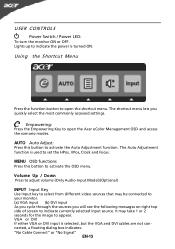
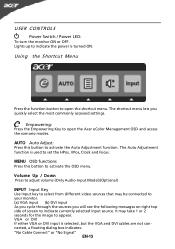
... olume Up / Down Press to adjust volume (Only Audio-Input Model)(Optional) INPUT Input Key Use Input key to select from different video... Auto Adjustment function. MENU OSD functions Press this button to open the Acer eColor Management OSD and access the scenario modes. It may be connected ... Switch / Power LED: To turn the monitor ON or OFF. Lights up to set the HPos, VPos, Clock and Focus.
User Manual - Page 15


Acer eColor Management
Operation instructions
Step 1: Press " " Key to open the Acer eColor Management OSD and access the scenario modes
Step 2: Press " " or " " to select the mode Step 3: Press " AUTO " Key to reduce power consumption. N/A
Standard D efau lt Settin g . Settings can be fine-tuned to suit any situation
N/A
ECO mode
Adjusts the settings to confirm the...
User Manual - Page 16


...4 The Picture menu can be used to adjust the picture quality, OSD position and general settings. EN-15 Press the MENU key to bring up the OSD. 2 Using the / keys... advanced settings, please refer to following content is for adjusting the settings of your LCD Monitor. You can be used for general reference only. Actual product specifications may vary. Adjusting the OSD settings
Note:...
User Manual - Page 20


...
size
image, please select other resolution or
other vertical refresh timing.
· Wait for servicing, please check the troubleshooting list below to see if you can self-diagnose the problem.
(VGA Mode)
Problems
Current Status Remedy
LED ON
· Using OSD, adjust brightness and contrast to maximum or reset to their default settings.
LED OFF
· Check the...
User Manual - Page 21


... AudioInput model) (Optional)
No sound, or sound level is too low
· Check the audio cable with the host PC is connected.
· Check if the volume setup of computer system is ON. (DVI Mode)
Problems Current Status Remedy
LED ON
· Using OSD, adjust brightness and contrast to maximum or reset to the monitor...
User Manual - Page 22


...setting of ecodesign requirements for energy-related product. EN60950-1
RoHS Directive 2002/95/EC on the Restriction of the Use of certain Hazardous Substances in homogenous material are in force to assure that : Product: Trade Name: Model Number:
SKU Number:
LCD Monitor Acer P186HL...affixing CE marking 2010.
Easy Lai /Manager Regulation, Acer Inc. Aug. 17, 2010 Date EN61000-3-3
Low ...
User Manual - Page 23


...:
Product:
LCD Monitor
Trade Name: Acer
Model Number: P186HL;P196HQL
SKU Number: P186HLxxxxx;P196HQLxxxxx ("x" = 0~9, a ~ z, A ~ Z or Blank)
Name of Responsible Party: Acer America Corporation
...
Acer Representative
Phone No.:
254-298-4000
Fax No.:
254-298-4147 San Jose, CA 95110 U. A. S. Federal Communications Commission Declaration of Conformity
This device complies with Part 15...
Acer P186HL Reviews
Do you have an experience with the Acer P186HL that you would like to share?
Earn 750 points for your review!
We have not received any reviews for Acer yet.
Earn 750 points for your review!

