Acer DC221HQ Support and Manuals
Get Help and Manuals for this Acer Computers item
This item is in your list!

View All Support Options Below
Free Acer DC221HQ manuals!
Problems with Acer DC221HQ?
Ask a Question
Free Acer DC221HQ manuals!
Problems with Acer DC221HQ?
Ask a Question
Popular Acer DC221HQ Manual Pages
User Manual - Page 1


...access to inform you that you need at store.acer.com. Obtaining Acer accessories
We are available online. This will be...
The Acer store is recommended that Acer's warranty extension program and accessories are happy to some regions. Acer Chromebase DC221HQ User's Manual This ...and follow the simple instructions. © 2015. Model number Serial number Date of purchase Place of purchase
...
User Manual - Page 2


... your Acer Chromebase 8
Turn on your Acer Chromebase 8
Using the touchscreen 8
Select your language settings 9
Connect to a network 9
Sign in to your Google Account 9
The Chrome OS Desktop
11
Desktop overview 11
Apps
13
Managing apps 13
Google Drive 13
Gmail 15
Google Docs 15
YouTube 15
Playing video or audio files 16
Other Supported File...
User Manual - Page 4


...Icon
Item
Description
Web camera for sound recording.
3
Screen
Displays computer output. Some models support touch input.
4
Power key
Turns the computer on and off.
5
Speakers
Left and right speakers deliver stereo audio output.
English
4
Your Acer Chromebase tour
Your Acer Chromebase tour
Now that
the webcam is active.
2
Stereo microphones
Internal microphones for video...
User Manual - Page 6
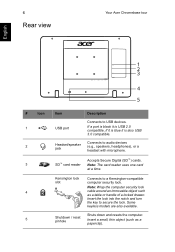
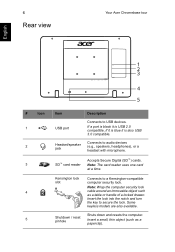
Some
keyless models are also available.
5
Shutdown / reset pinhole
Shuts down and resets the computer. Note:... and turn
the key to a Kensington-compatible computer security lock. Kensington lock slot
Connects to secure the lock.
6
Rear view
Your Acer Chromebase tour
English
1 2 3
4 5
#
Icon
Item
Description
Connects to USB devices.
1
USB port
If a port is black it...
User Manual - Page 8


... from an upright position. Use your Acer Chromebase and plug the AC adapter into an AC outlet.
Turn on your Acer Chromebase
Open the stand until it snaps in place. You may use the following gestures: English
8
Getting started
Getting started
Plug in and set up . Using the touchscreen
Your Acer Chromebase uses a touchscreen for selecting items...
User Manual - Page 9


... protected, you automatically get the latest Chrome OS features.
Your Acer Chromebase will then download any available system updates, so you will need an access password to connect to the Internet. Select your language settings
Use the "Select your language, you want to see a list of Service. Tap and hold: Tap and hold an item to...
User Manual - Page 10


...the right to useful web services developed by clicking Browse as a guest
You can use the Acer Chromebase without a Google Account ...update your account on the left. If you like, you access to set as Gmail, Google Docs, and Google Calendar. Browse as a Guest on the main sign-in webcam to change certain Chrome settings. A Google Account gives you can also use the Acer Chromebase...
User Manual - Page 12


... applicable to your Acer Chromebase. English
12
Launcher
Icon Description Google Chrome
The Chrome OS Desktop
Icon Description Gmail
Google Search
YouTube
Google Drive
Apps list
Status area and settings
Icon Description Chrome OS help
Icon Description Shut down
Lock screen
Settings
Battery status Bluetooth status
Volume control
Wireless network connection
Note: Specifications vary.
User Manual - Page 16


..., .oga, .webm, .wav
Other Supported File Types
Your Acer Chromebase supports a number of app using the search box.
3. English
16
Apps
Playing video or audio files
Your Acer Chromebase has a built-in media player to play a file, double-click on an audio or video file in the left column or search for a specific type of other file...
User Manual - Page 23


... Add to the bottom and click on the status area in the lower-right corner, where your account picture appears.
2. To access the settings menu:
1. Click the status area in the lower-right corner, where your account picture appears.
2. English
23
Settings
Use the settings menu to adjust the various options for your Acer Chromebase.
User Manual - Page 24
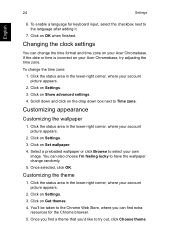
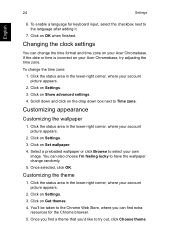
... have the wallpaper change the time zone:
1. Click the status area in the lower-right corner, where your Acer Chromebase. 24
Settings
English
6. You'll be taken to select your account picture appears.
2. Click on Settings.
3. Click on OK when finished. Click the status area in the lower-right corner, where your own image...
User Manual - Page 25


... any updates are supported. Your Acer Chromebase will appear in the lower-right corner, where your account picture appears.
2. Click the status area in the status area. When an update is available, this update icon ( ) will shutdown and automatically restart, with your dealer or an authorized service center. Click Restart to no longer work.
Manual update
To manually check...
User Manual - Page 32


...equipment in any area with a potentially explosive atmosphere and obey all signs and instructions. Acer is prohibited or when it may cause interference or danger. Environmental Protection Agency....strict energy efficiency guidelines set by reducing energy cost and protecting the environment without sacrificing features or performance. Areas with the ENERGY STAR mark. Acer is ENERGY STAR? ...
User Manual - Page 33


Users are registered U.S.
Acer ENERGY STAR qualified products: (only for more comfortable computer use . The following section provides tips for certain models) • Produce less ... • Stiffness or tightness. • Coldness or weakness. English
33
offering products and services worldwide that help customers save more than 80% energy at risk of our environment.
The ...
User Manual - Page 38


...:
Product: Model Number: SKU Number:
Name of Responsible Party: Address of the FCC Rules. A. Tel : 254-298-4000 Fax : 254-298-4147 www.acer.com
Federal Communications Commission Declaration of Conformity
This device complies with Part 15 of Responsible Party:
Contact Person: Phone No.: Fax No.:
Chrome All-in-One
DC221HQ
DC221HQ xxxxxx ("x" = 0~9, a~z, or A~Z)
Acer America...
Acer DC221HQ Reviews
Do you have an experience with the Acer DC221HQ that you would like to share?
Earn 750 points for your review!
We have not received any reviews for Acer yet.
Earn 750 points for your review!
