Acer LU.S550B.111 - Aspire ONE D150-1669 Support and Manuals
Get Help and Manuals for this Acer Computers item
This item is in your list!

View All Support Options Below
Free Acer LU.S550B.111 manuals!
Problems with Acer LU.S550B.111?
Ask a Question
Free Acer LU.S550B.111 manuals!
Problems with Acer LU.S550B.111?
Ask a Question
Popular Acer LU.S550B.111 Manual Pages
Acer Aspire One D150, Aspire One D250 Netbook Series Start Guide - Page 2


Acer Incorporated. The serial number and model number are used herein for a particular purpose. Aspire one Series User Guide Original Issue: 12/2008
This company makes no representations or warranties, either express or implied, with respect to the contents hereof and specifically disclaims the implied warranties of merchantability or fitness for any errors (including, but not limited...
Acer Aspire One D150, Aspire One D250 Netbook Series Start Guide - Page 5
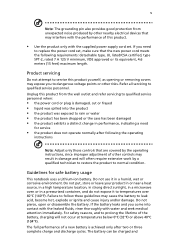
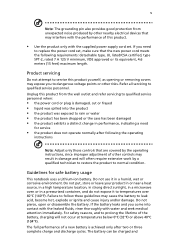
...in performance, indicating a need
to replace the power cord set . The full performance of this product...set , make sure that the new power cord meets the following the operating
instructions
Note: Adjust only those controls that are covered by the operating instructions... good protection from the wall outlet and refer servicing to qualified service personnel when:
• the power cord or...
Acer Aspire One D150, Aspire One D250 Netbook Series Start Guide - Page 6
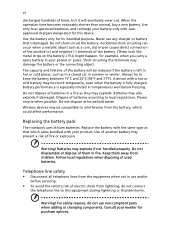
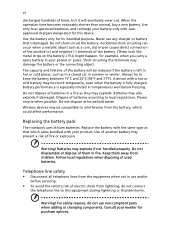
...parts when adding or changing components. Replacing the battery pack
The notebook uses lithium batteries. Telephone line safety • Disconnect all telephone lines from the equipment when not in a fire as a coin... lightning, do not use and/or
before servicing.
• To avoid the remote risk of...new battery. Use only Acer approved batteries, and recharge your battery only with...
Acer Aspire One D150, Aspire One D250 Netbook Series Start Guide - Page 13


... occasionally refer to "Quick Guide" for certain models". It is not installed on such subjects as "only for the location of the power button. Follow these steps to use your Acer notebook, we have designed a set of guides: First off
To turn on the screen to the AcerSystem User Guide. For instructions on how to access it contains...
Acer Aspire One D150, Aspire One D250 Netbook Series Start Guide - Page 17


...
viii
Emergency calls
viii
Disposal instructions
ix
Tips and information for comfortable use
x
First things first
xiii
Your guides
xiii
Basic care and tips ... models)
9
Frequently asked questions
10
Requesting service
12
International Travelers Warranty (ITW)
12
Before you call
12
Battery pack
13
Battery pack characteristics
13
Maximizing the battery's life
13
Installing ...
Acer Aspire One D150, Aspire One D250 Netbook Series Start Guide - Page 22
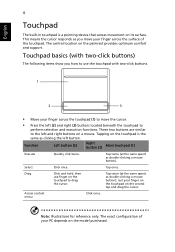
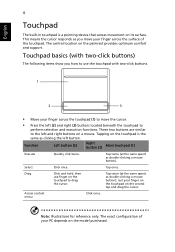
... exact configuration of the touchpad. These two buttons are similar to the left (2) and right (3) buttons located beneath the touchpad to use finger on the model purchased. This means the cursor responds as you how to
perform selection and execution functions. Tapping on the touchpad is a pointing device that senses movement...
Acer Aspire One D150, Aspire One D250 Netbook Series Start Guide - Page 23
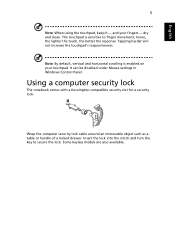
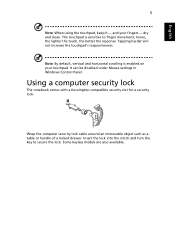
... is sensitive to secure the lock.
Tapping harder will not increase the touchpad's responsiveness.
hence, the lighter the touch, the better the response. Some keyless models are also available. and your touchpad. It can be disabled under Mouse settings in Windows Control Panel. English
5
Note: When using the touchpad, keep it -
Acer Aspire One D150, Aspire One D250 Netbook Series Start Guide - Page 27
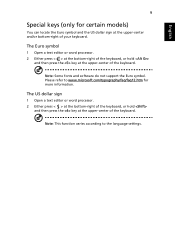
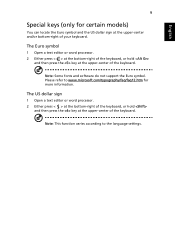
.... English
9
Special keys (only for more information.
Please refer to the language settings. Note: Some fonts and software do not support the Euro symbol.
Note: This function varies according to www.microsoft.com/typography/faq/faq12.htm for certain models)
You can locate the Euro symbol and the US dollar sign at the...
Acer Aspire One D150, Aspire One D250 Netbook Series Start Guide - Page 29


...software content that the printer cable is installed when you first turn off.
Note:...purchase your dealer or an authorized service center as the internal keyboard cable ...settings. 1 Check to see if Acer disk-to-disk recovery is enabled or not. 2 Make sure the D2D Recovery setting in Main is showing, press + at the same time to
enter the recovery process. 3 Refer to the onscreen instructions...
Acer Aspire One D150, Aspire One D250 Netbook Series Start Guide - Page 30


...model type Serial number Date of service centers are error... messages or beeps reported by an International Travelers Warranty (ITW) that gives you travel, to know about the ITW program. Please consult http://global.acer.com. A list of available, authorized service...Acer-authorized ITW service site, you need to receive the benefits from our support...your support, ...
Acer Aspire One D150, Aspire One D250 Netbook Series Start Guide - Page 31
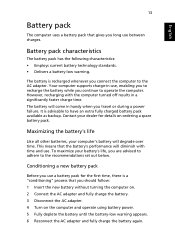
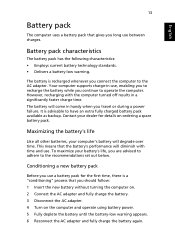
...life
Like all other batteries, your battery's life, you are advised to adhere to the recommendations set out below. However, recharging with time and use a battery pack for details on the computer... This means that the battery's performance will come in -use between charges.
Your computer supports charge-in handy when you travel or during a power failure. English
13
Battery pack
The...
Acer Aspire One D150, Aspire One D250 Netbook Series Start Guide - Page 39
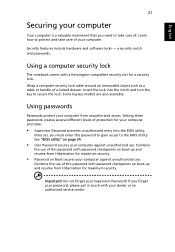
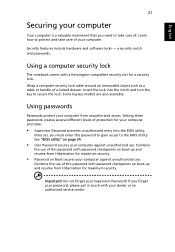
...set, you must enter this password with password checkpoints on boot-up and resume from Hibernation for your Supervisor Password!
Security features include hardware and software locks - a security notch and passwords...or handle of your computer. Some keyless models are also available.
If you need to secure the lock. Using passwords
Passwords protect your computer from Hibernation for a...
Acer Aspire One D150, Aspire One D250 Netbook Series Start Guide - Page 42
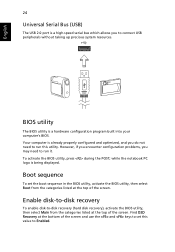
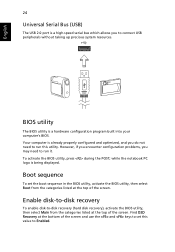
BIOS utility
The BIOS utility is being displayed.
Boot sequence
To set this utility. However, if you encounter configuration problems, you may need to run this value to run it. To activate the BIOS utility, press during the POST; while the notebook PC logo is a ...
Acer Aspire One D150, Aspire One D250 Netbook Series Start Guide - Page 44


...
Corrective action
CMOS battery bad
Contact your dealer.
Hard disk 0 error
Contact your dealer or an authorized service center. type error
I/O parity error
Contact your dealer or an authorized service center. Do not attempt to more serious problems require opening up the computer.
Troubleshooting tips
This notebook PC incorporates an advanced design that delivers onscreen...
Acer Aspire One D150, Aspire One D250 Netbook Series Start Guide - Page 50
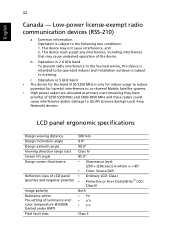
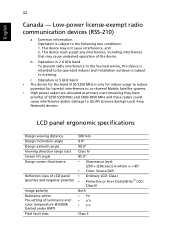
...licensing. LCD panel ergonomic specifications
Design viewing distance Design ...positive and negative polarity)
Image polarity Reference white: Pre-setting of the device. b Operation in 5 GHz band...interference to the licensed service, this device is intended to be operated indoors and installation outdoors is only for... Acer CrystalBrite™ LCD:
Class III Both • Yn • u'n • v'n
...
Acer LU.S550B.111 Reviews
Do you have an experience with the Acer LU.S550B.111 that you would like to share?
Earn 750 points for your review!
We have not received any reviews for Acer yet.
Earn 750 points for your review!
