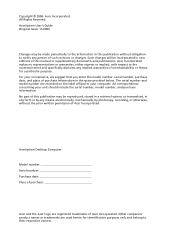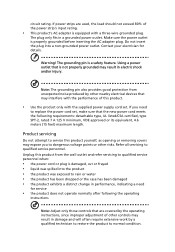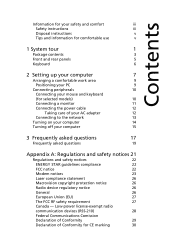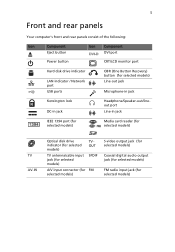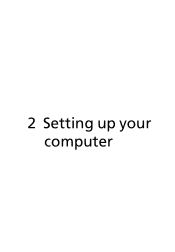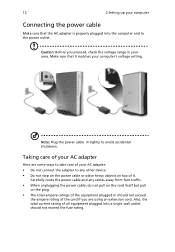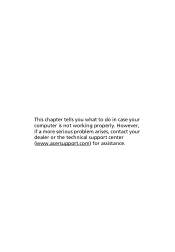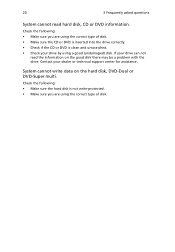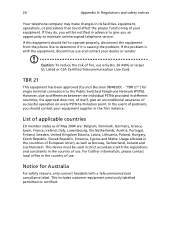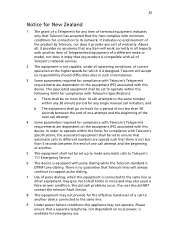Acer L100 UA380A - Aspire - 1 GB RAM Support and Manuals
Get Help and Manuals for this Acer Computers item

View All Support Options Below
Free Acer L100 UA380A manuals!
Problems with Acer L100 UA380A?
Ask a Question
Free Acer L100 UA380A manuals!
Problems with Acer L100 UA380A?
Ask a Question
Popular Acer L100 UA380A Manual Pages
Acer L100 UA380A Reviews
We have not received any reviews for Acer yet.