Acer K750 Support and Manuals
Acer K750 Videos
Popular Acer K750 Manual Pages
User Manual - Page 2
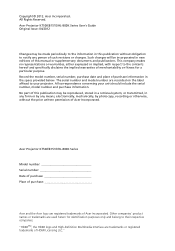
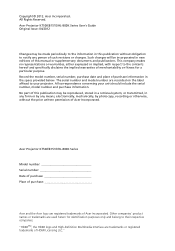
... of purchase information in the space provided below. No part of this publication may be reproduced, stored in a retrieval system, or transmitted, in this manual or supplementary documents and publications. Copyright © 2012. All correspondence concerning your projector. Acer Projector K750/EB151E/HL-800K Series
Model number Serial number Date of purchase Place of HDMI Licensing...
User Manual - Page 9


...
7
Connecting the Projector
7
Turning the Projector On/Off
8
Turning on the Projector
8
Turning the projector off
9
Adjusting the Projected Image
10
Adjusting the Height of Projected Image
10
How to optimize image size and distance
11
How to get a preferred image size by adjusting
distance and zoom
13
User Controls
15
Installation menu
15
Acer Empowering Technology...
User Manual - Page 11


...576i/p, 720p, 1080i/p)
supported
• Compact size projector facilitates business purposes and home
entertainment.
• Acer EcoProjeciton Technology delivers Intelligent power management
approach and physical efficiency improvement
• Empowering Key reveals Acer Empowering Technology utilities (Acer
eView, eTimer, ePower Management) for easy adjustment of settings
• Equipped with...
User Manual - Page 16
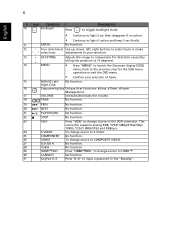
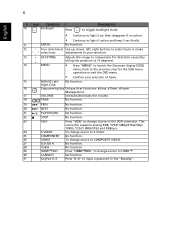
...16
Empowering key Unique Acer functions: eView, eTimer, ePower...
No function. This
connector supports analog RGB, YPbPr (480p...8482;/DVI" to change source to input a password in the "Security". 6
English
# Icon ...projector (± 15 degrees).
14
MENU
• Press "MENU" to launch the Onscreen display (OSD)
menu, back to the previous step for the OSD menu
operation or exit the OSD menu...
User Manual - Page 19


... power button. Contact your local dealer or service center. This message appears: "Please press the power button again to unplug the power cord. This onscreen message indicates that the fan has failed. The projector will automatically shut down .
English
9
Turning the projector off
1 To turn the projector off soon." Press the power button again...
User Manual - Page 25


...left and right arrow keys to adjust selected option settings, and the right arrow key to the Acer welcome screen.
English
15
User Controls
Installation menu
The installation menu provides an onscreen display (OSD) for
projector installation and maintenance.
3 The background pattern acts as a guide to adjusting the calibration and alignment settings, such as screen size and distance, focus and...
User Manual - Page 30
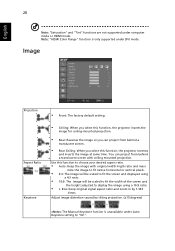
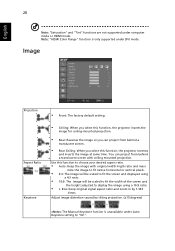
...Image
Projection Aspect Ratio Keystone
• Front: The factory default setting.
• Ceiling: When you select this function, the projector inverts the
image for ceiling-mounted projection.
• Rear: ...ratio and zoom in by tilting projection. (±15 degrees)
The Manual Keystone funcion is only supported under computer mode or HDMI mode. Adjust image distortion caused by 1.333...
User Manual - Page 34


... an
Acer service center.
• Press the
button and choose "Yes" to return the
parameters on
the Security Card (please check accessory in both the "Enter Administrator Password" and "Enter Password" dialog boxes.
• Press
to change the "Administrator Password".
• The factory default of "Administrator Password" is printed on all menus to the factory default settings...
User Manual - Page 37


...; Click the "Change" button under the
"Models" box.
• Verify that the resolution setting of the connector pins are using and follow the steps below:
• Verify that your Acer projector, refer to
1080P-EIA. If the problem persists, please contact your local reseller or service center.
Image Problems and Solutions
#
Problem
Solution
1
No image appears • Connected...
User Manual - Page 38
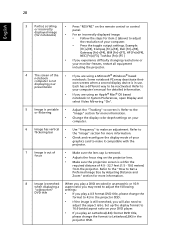
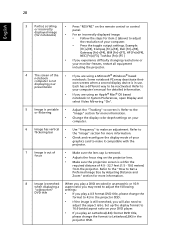
...to adjust the following
"widescreen"
settings:
DVD title
• If you play an Letterbox(LBX) format DVD title,
please change the
format to 4:3 in the projector OSD.
• If the image... the steps for more information.
• Check and reconfigure the display mode of your computer's manual for more information.
8 Image is stretched When you play a DVD encoded in anamorphic or 16...
User Manual - Page 39


...
try different settings.
10 Image has slanted • If possible, reposition the projector so that ...projector closer to all controls
unplug the power cord and wait at least 30
seconds before reconnecting power. Problems with the Projector
#
Condition
Solution
1 The projector stops responding If possible, turn off the projector, then
to or further from the
screen.
• Press "MENU...
User Manual - Page 45


...Acer's published marketing specifications. Projection system Resolution
Computer compatibility
Video compatibility
Aspect ratio Displayable colors Projection lens
Projection screen size (diagonal) Projection distance Throw ratio Horizontal scan rate Vertical refresh scan rate Keystone correction Weight Dimensions (W x D x H) Power supply Power consumption
Operating temperature I/O connectors
DLP...
User Manual - Page 52
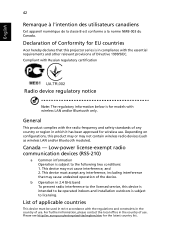
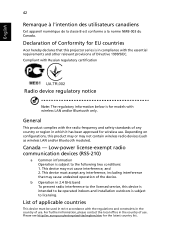
... EU countries
Acer hereby declares that this projector series is for the latest country list. This device must be operated indoors and installation outdoors is subject to the licensed service, this product.../or Bluetooth modules). Please see http://ec.europa.eu/enterprise/rtte/implem.htm for models with the regulations and constraints in 2.4 GHz band To prevent radio interference to the...
User Manual - Page 54
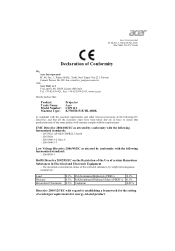
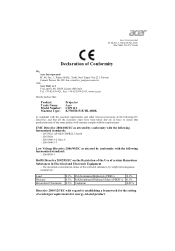
... the Use of certain Hazardous Substances in force to establishing a framework for the setting
of ecodesign requirements for energy-related product. EN61000-3-3
Low Voltage Directive 2006/95/EC...921, Fax: +39-02 9399-2913, www.acer.it
Hereby declare that:
Product: Trade Name: Model Number: Machine Type:
Projector Acer C1P1112 K750/EB151E/HL-800K
Is compliant with the essential requirements...
User Manual - Page 56


... Commission Declaration of Conformity
This device complies with Part 15 of Responsible Party: 333 West San Carlos St. The following two conditions: (1) this device may not cause harmful interference, and (2) this declaration:
Product:
DLP Projector
Model Number:
C1P1112
Machine Type:
K750/EB151E/HL-800K
Name of Responsible Party: Acer America Corporation
Address of the FCC Rules...
Acer K750 Reviews
Do you have an experience with the Acer K750 that you would like to share?
Earn 750 points for your review!
We have not received any reviews for Acer yet.
Earn 750 points for your review!


