Acer X1270 Support and Manuals
Popular Acer X1270 Manual Pages
User Manual - Page 2


...in this publication without the prior written permission of Acer Incorporated. No part of HDMI Licensing LLC." Acer Projector X1170/X111/X1170N/X1270N/X1170A/X1270/X1270Hn Series
Model number Serial number Date of purchase Place of purchase
Acer and the Acer logo are trademarks or registered trademarks of this manual or supplementary documents and publications. All Rights Reserved...
User Manual - Page 6
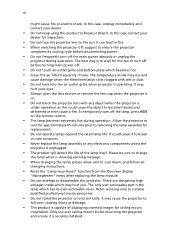
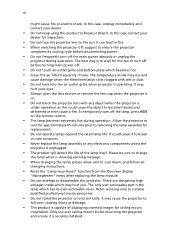
...; Clean the air filter frequently if have. To temporarily turn off , suggest to suitable qualified professional service personnel.
• Do not stand the projector on the remote control.
• The lamp becomes extremely hot during operation. The only user serviceable part is securely installed. It may hurt you. vi
might cause fire or electric shock. Refer...
User Manual - Page 7


... (WEEE) regulations, visit http://www.acer-group.com/public/ Sustainability/sustainability01.htm
Mercury advisory
For projectors or electronic products containing an LCD/CRT monitor or display:
"Lamp(s) contain Mercury, Dispose Properly." To minimize pollution and ensure utmost protection of according to local, state or federal laws. For lamp-specific disposal information, check www.lamprecycle...
User Manual - Page 10


How to login in
30
Home
31
Control Panel
31
Network Setting
32
Alert Setting
32
Logout
33
Appendices
34
Troubleshooting
34
LED & Alarm Definition Listing
39
Cleaning and replacing the dust filters
40
Replacing the Lamp
41
Ceiling Mount Installation
43
Specifications
46
Compatibility modes
48
Regulations and safety notices
52
User Manual - Page 11


Outstanding features include:
• DLP® technology • X1170/X111/X1170N/X1170A: Native 800 x 600 SVGA resolution
X1270N/X1270/X1270Hn series : Native 1024 x 768 XGA resolution 4:3 / 16:9 aspect ratio supported
• Acer ColorBoost technology delivers nature's true colors for vivid, life-like
images
• High brightness and contrast ratio • Versatile display modes (Bright, ...
User Manual - Page 12


... make sure your dealer immediately if any thing is complete. MENU
LAMP SOURC
SYNC
TEMP
POWER
Projector
Acer Projector
Security Card
Security card
Power cord
VGA cable
2 x Batteries
Carrying case (Option)
X1170/X111/X1170A/ X1170N/X1270/ X1270N/1270Hn Series
P/N:MC.JF711.002
Quick Start Guide
User's Guide (CD-ROM)
Remote control
Dust Filters (Option)
Contact your unit is...
User Manual - Page 13


...side
3 65 4
21
MENU
LAMP SOURC
SYNC
TEMP
POWER
7 8
#
Description
1 Power button
2 Control panel
3 Zoom lever
4 Focus ring
Rear side
#
Description
5 Zoom lens
6 Remote control receiver
7 Tilt adjusting wheels
8 Security bar
X1270Hn
12 34 5
6
78
12
13
9
X1170A/X1270
X1170/X111
X1170N/X1270N
10
14 11
12
Note: Connector interface is subject to model's specifications.
User Manual - Page 16


...
HIDE
Momentarily turns off the volume. (for X1270/X1270Hn/X1170A series
only)
9
ZOOM
Zooms the projector display in or out.
10
Empowering Unique Acer functions: e3D, eView, eTimer, ePower
key
... selection of items.
12
KEYSTONE
Adjusts the image to compensate for distortion caused by
tilting the projector (± 40 degrees). English
6
Remote Control Layout
1
3
2
4
5
6
7
...
User Manual - Page 33


... Frequency
"Frequency" changes the projector's refresh rate to move the...Note: "Sharpness" functions is unavailable under Auto Keystone setting to increase the sharpness. H. Position
•
(...Aspect Ratio Sharpeness
The Manual Keystone function is not supported under HDMI (RGB) ....
Use this function to correct color display
error.
• Auto: Automatically adjust by information...
User Manual - Page 36


... the
parameters on all menus to retrieve the administrator password:
• An unique 6-digit "Universal Password" which will be accepted by projector anytime no matter what the Administrator Password is.
• If losing this security card and number, please contact with an
Acer service center.
This unique password is the number which is "1234". Choose "On" to...
User Manual - Page 38


.... Please adjust setting depended on projector.
You can support 3D format files...X1270/X1270Hn/X1170A series only)
• Choose "On" to mute the volume. • Choose "Off" to restore the volume.
Stereoscopic Player (Trial): http://www.3dtv.at/Downloads/Index_en.aspx - English
28
Mute
(for X1170A series only)
3D
3D
3D Sync Invert 3D Warning Message
Choose "On" to enable DLP...
User Manual - Page 44


... projector lamp has been securely
installed. Please refer to UXGA (1600 x 1200).
• Click the "Change" button under the
"Models" box.
• Verify that your display resolution setting is
lower than or equal to the following troubleshooting guide.
If the problem persists, please contact your local reseller or service center.
Image Problems and Solutions
#
Problem
Solution...
User Manual - Page 56


... scan rate Vertical refresh scan rate Lamp type Keystone correction Audio
Weight Dimensions (L x W x H) Remote control Digital Zoom Power supply Power consumption Operating temperature Standard package contents
DLP®
X1170/X111/X1170N/X1170A: Native: SVGA (800 x 600) , Maximum: UXGA (1600 x 1200), 1080p(1920x1080)
X1270N/X1270/X1270Hn: Native: XGA (1024 x 768), Maximum: UXGA (1600 x 1200...
User Manual - Page 64


...Substances in homogenous material are in force to establishing a framework for the setting
of ecodesign requirements for energy-related product. EN55024 -. The maximum concentration ...02 9399-2913, www.acer.it
Hereby declare that:
Product: Trade Name: Model Number: Machine Type:
Projector Acer DSV1119/DSV1120/DNX1121/DNX1122 X1170/X111/X1170N/X1170A/X1270/X1270N/X1270Hn
Is compliant with ...
User Manual - Page 66


...DLP Projector
Model Number:
DSV1119/DSV1120/DNX1121/DNX1122
Machine Type:
X1170/X111/X1170N/X1170A/X1270/X1270N/ X1270Hn
Name of Responsible Party: Acer America Corporation
Address of the FCC Rules. Acer....acer.com
Federal Communications Commission Declaration of Conformity
This device complies with Part 15 of Responsible Party: 333 West San Carlos St. A. Contact Person:
Acer ...
Acer X1270 Reviews
Do you have an experience with the Acer X1270 that you would like to share?
Earn 750 points for your review!
We have not received any reviews for Acer yet.
Earn 750 points for your review!

