Acer Extensa 7630Z Support and Manuals
Get Help and Manuals for this Acer Computers item
This item is in your list!

View All Support Options Below
Free Acer Extensa 7630Z manuals!
Problems with Acer Extensa 7630Z?
Ask a Question
Free Acer Extensa 7630Z manuals!
Problems with Acer Extensa 7630Z?
Ask a Question
Popular Acer Extensa 7630Z Manual Pages
Acer Extensa Notebook Series Generic User Guide - Page 2


..., factual errors, etc.) contained in this publication may be liable for identification purposes only and belong to your unit should include the serial number, model number and purchase information. No part of this publication. All Rights Reserved. Extensa Series Notebook PC
Model number Serial number Date of purchase Place of purchase
Acer and the Acer logo are...
Acer Extensa Notebook Series Generic User Guide - Page 13


... the Application Manual will run the Adobe Reader setup program first. Acer expressly disclaims any liability for errors contained in Portable Document Format (PDF) and comes preloaded on how your computer can help you use Adobe Reader, access the Help and Support menu. For more productive, please refer to complete the installation.
Follow the instructions on how...
Acer Extensa Notebook Series Generic User Guide - Page 17


...
xiv
Taking care of your battery pack
xv
Cleaning and servicing
xv
Acer Empowering Technology
1
Launching Acer Empowering Technology
1
Empowering Technology password
2
Acer ePower Management
(only for certain models)
4
Acer eRecovery Management
(only for certain models)
6
Windows Mobility Center
8
Indicators
9
Easy-launch buttons
10
Productivity keys
(only for certain...
Acer Extensa Notebook Series Generic User Guide - Page 18


...for certain models)
18
Acer Bio-Protection (only for certain models)
19
Acer GridVista (dual-display compatible)
20
Frequently asked questions
22
Requesting service
25
International Travelers Warranty (ITW)
25
Before you call
25
Battery pack
26
Battery pack characteristics
26
Maximizing the battery's life
26
Installing and removing the battery pack
27
Charging the battery
28...
Acer Extensa Notebook Series Generic User Guide - Page 26
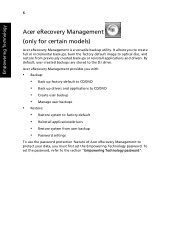
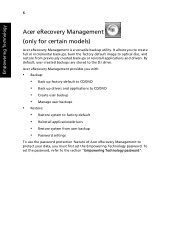
... to CD/DVD • Create user backup • Manage user backups
• Restore: • Restore system to factory default • Reinstall applications/drivers • Restore system from user backup • Password settings
To use the password protection feature of Acer eRecovery Management to optical disc, and restore from previously created backups or reinstall applications and...
Acer Extensa Notebook Series Generic User Guide - Page 28


... the system tray
in one easy-to-find place, so you can quickly configure your Acer system to the Acer user guide, drivers and utilities. Windows Mobility Center also includes Acer-specific settings like Bluetooth Add Device (if applicable), sharing folders overview/sharing service on /off , and a shortcut to fit the situation as you change locations, networks or activities...
Acer Extensa Notebook Series Generic User Guide - Page 43
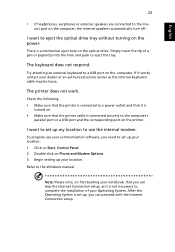
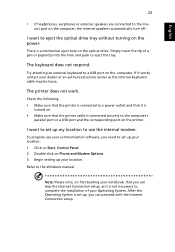
... works, contact your dealer or an authorized service center as it is
turned on.
• Make sure that you can proceed with the Internet Connection setup. The printer does not work.
To properly...location. There is set up your notebook, that the printer cable is not necessary to complete the installation of a pen or paperclip into the hole and push to the Windows manual. The keyboard ...
Acer Extensa Notebook Series Generic User Guide - Page 45
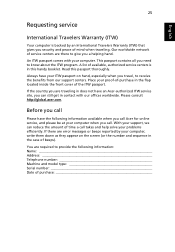
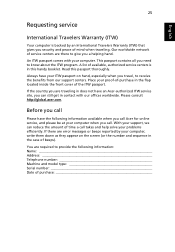
... traveling. A list of available, authorized service centers is backed by your computer when you call
Please have your problems efficiently. Always have the following information: Name Address Telephone number Machine and model type Serial number Date of purchase Before you need to receive the benefits from our support centers. An ITW passport comes with...
Acer Extensa Notebook Series Generic User Guide - Page 54
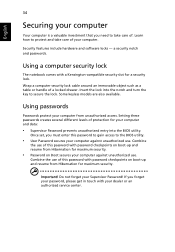
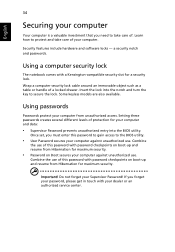
... and turn the key to the BIOS utility.
• User Password secures your computer against unauthorized use of this password with password checkpoints on Boot secures your computer against unauthorized use. Insert the lock into the BIOS utility. Once set, you must enter this password to gain access to secure the lock.
Security features include...
Acer Extensa Notebook Series Generic User Guide - Page 59


... allows tidy setup and fast ...equipment. HDMI provides an interface between any compatible digital audio/video source, such as a set-top box, DVD player, and A/V receiver and a compatible digital audio and/or ...them. Use the HDMI port on your card's manual for certain models)
HDMI (High-Definition Multimedia Interface) is an industry-supported, uncompressed, all-digital audio/video interface. PC...
Acer Extensa Notebook Series Generic User Guide - Page 72
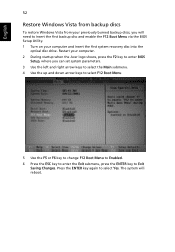
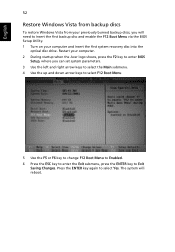
... F12 Boot Menu via the BIOS Setup Utility. 1 Turn on your computer. 2 During startup when the Acer logo shows, press the F2 key to enter BIOS
Setup, where you will reboot. English
52
Restore Windows Vista from backup discs
To restore Windows Vista from your previously burned backup discs, you can set system parameters. 3 Use the left and...
Acer Extensa Notebook Series Generic User Guide - Page 80
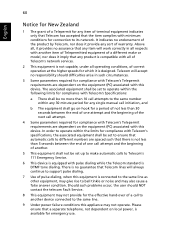
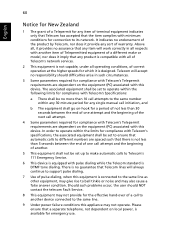
...10 call attempts to the same number within any 30 minute period for any single manual...to its network. Should such problems occur, the user should difficulties ... 111 Emergency Service.
6 This device is equipped with all of Telecom's network services.
2 This...set to operate within the limits for compliance with Telecom's specifications, the associated equipment shall be set up to make or model...
Pre-Install Intel® AHCI Driver for Windows XP® Operating System - Page 1


... to install Microsoft® Windows XP® operating system, you start to a blank 1.44MB floppy diskette. Pre-Install Intel® AHCI Driver for Windows XP® Operating System
Pre-Installation Using the F6 Method
Notes: Before you will need an optical drive, a USB floppy disk drive, a blank 1.44MB floppy diskette, and Microsoft® Windows XP® Professional/Home Edition Setup Disc...
Quick Start Guide - Page 2


... for identification purposes only and belong to the contents hereof and specifically disclaims the implied warranties of Acer Incorporated. All Rights Reserved. The serial number and model number are registered trademarks of merchantability or fitness for a particular purpose. Extensa 7630/7630Z/7230 Series Quick Guide Original Issue: 11/2008
Changes may be incorporated in this...
Quick Start Guide - Page 3


..., All Programs, AcerSystem. 2 Click on your Acer notebook, we have designed a set of the series, but not necessarily in the Extensa product series.
It is not installed on AcerSystem User Guide. Follow the instructions on your notebook.
It covers basic topics such as system utilities, data recovery, expansion options and troubleshooting.
For more productive, please refer to...
Acer Extensa 7630Z Reviews
Do you have an experience with the Acer Extensa 7630Z that you would like to share?
Earn 750 points for your review!
We have not received any reviews for Acer yet.
Earn 750 points for your review!
