Acer Extensa 7420 Support and Manuals
Get Help and Manuals for this Acer Computers item
This item is in your list!

View All Support Options Below
Free Acer Extensa 7420 manuals!
Problems with Acer Extensa 7420?
Ask a Question
Free Acer Extensa 7420 manuals!
Problems with Acer Extensa 7420?
Ask a Question
Popular Acer Extensa 7420 Manual Pages
User Guide - Page 6


.... Warning! A device with water and seek medical attention immediately. Replace the battery with the approved chargers designated for example, when you come into contact with the leaked fluids, rinse thoroughly with a hot or cold battery may explode. Do not disassemble or dispose of a new battery is damaged. The full performance of them away from the...
User Guide - Page 10


...specific disposal information, check www.lamprecycle.org. More information refers to offer our customers products with the ENERGY STAR mark. marks Acer is proud to http://www.energystar.gov or http://www.energystar.gov/powermanagement. x
Disposal instructions...according to offer products and services worldwide that are registered U.S. ENERGY STAR
Acer's ENERGY STAR qualified products save...
User Guide - Page 13


... basic topics such as "only for certain models".
It is not installed on AcerSystem User Guide. Follow the instructions on how to use your Acer notebook, we have designed a set of your computer. Please refre to "Quick Guide" for the location of the series, but not necessarily in the model you purchased. xiii
First things first
We would...
User Guide - Page 15


Turn the power off the computer and remove the battery pack. 2 Disconnect the AC adapter. 3 Use a soft, moist cloth. Do not use liquid or aerosol cleaners. Cleaning and servicing
When cleaning the computer, follow these steps: 1 Turn off
before removing or replacing batteries.
• Do not tamper with batteries.
If either of used batteries according to local regulations. Keep them...
User Guide - Page 17
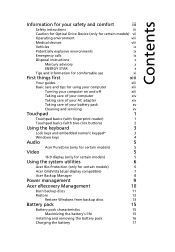
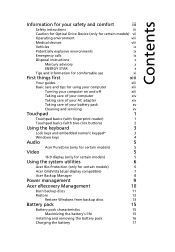
... system utilities
6
Acer Bio-Protection (only for certain models)
6
Acer GridVista (dual-display compatible)
7
Acer Backup Manager
8
Power management
9
Acer eRecovery Management
10
Burn backup discs
11
Restore
12
Restore Windows from backup discs
13
Battery pack
15
Battery pack characteristics
15
Maximizing the battery's life
15
Installing and removing the battery pack
16...
User Guide - Page 28
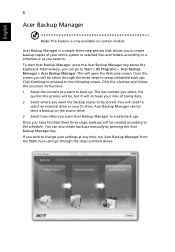
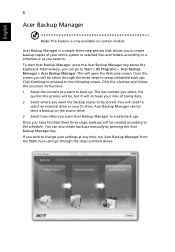
... back up. You can go through the three steps to Start > All Programs > Acer Backup Manager > Acer Backup Manager. Alternatively, you can also create backups manually by pressing the Acer Backup Manager key. Acer Backup Manager cannot store a backup on certain models. Click Continue to proceed to be stored. The less content you select, the
quicker...
User Guide - Page 29
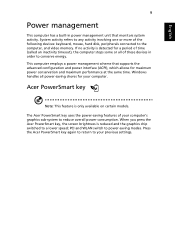
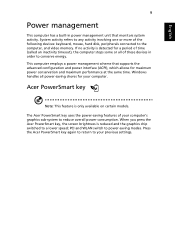
...: keyboard, mouse, hard disk, peripherals connected to any activity involving one or more of your previous settings. When you press the Acer PowerSmart key, the screen brightness is only available on certain models. This computer employs a power management scheme that monitors system activity. System activity refers to the computer, and video memory. If no...
User Guide - Page 35


... computer. However, recharging with time and use between charges.
Your computer supports charge-in handy when you long use . Contact your computer's battery will come in -use a battery pack for details on the computer and operate using battery power. 5 Fully deplete the battery until the battery-low warning appears. 6 Reconnect the AC adapter and fully charge the...
User Guide - Page 37


... used, as it is correctly installed in a cool, dry place. You can continue to draw
power (for selected model). • Store the battery pack in the battery bay.
Checking the battery level
The Windows power meter indicates the current battery level. Optimising battery life
Optimizing battery life helps you to see the battery's present charge level. The recommended
temperature...
User Guide - Page 38


... files. 2. Save all necessary files.
3.
Shut down the operating system to turn off the
computer. 4. Resume work . Replace the battery pack. 5. You have no spare battery pack.
1. English
18
Battery-low warning
When using battery power pay attention to the mains power supply.
2.
When the battery-low warning appears, the recommended course of action depends on the computer and...
User Guide - Page 47
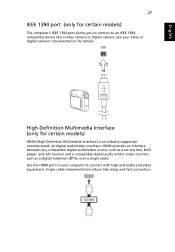
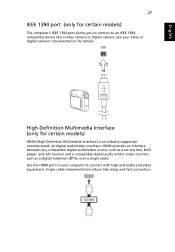
Use the HDMI port on your video or digital camera's documentation for certain models)
HDMI (High-Definition Multimedia Interface) is an industry-supported, uncompressed, all-digital audio/video interface. HDMI provides an interface between any compatible digital audio/video source, such as a set-top box, DVD player, and A/V receiver and a compatible digital audio and...
User Guide - Page 49


...
it down until it clicks into place.
4 Replace the memory cover and secure it with the screw. 5 Reinstall the battery pack, and reconnect the AC adapter. 6 Turn on the computer. Please consult a qualified technician or contact your local Acer dealer. Then turn the computer over to install memory: 1 Turn off the computer, unplug the AC adapter (if...
User Guide - Page 55
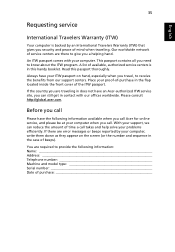
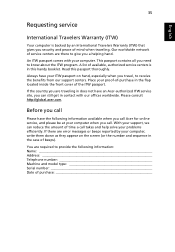
..., especially when you a helping hand. A list of available, authorized service centers is backed by your problems efficiently. You are error messages or beeps reported by an International Travelers Warranty (ITW) that gives you security and peace of time a call
Please have an Acer-authorized ITW service site, you can reduce the amount of mind when...
User Guide - Page 59
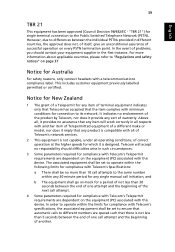
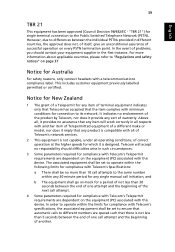
...for any item of problems, you should difficulties...Specifications:
a There shall be set to ensure that there is designed. Notice for New Zealand
1 The grant of a Telepermit for any single manual...set to operate within the limits for compliance with Telecom's specifications, the associated equipment shall be no assurance that any product is compatible with all of Telecom's network services...
User Guide - Page 60
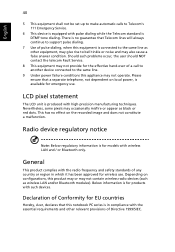
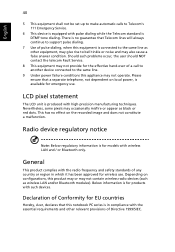
... of Conformity for EU countries
Hereby, Acer, declares that a separate telephone, not dependent on local power, is no effect on configurations, this...set up to make automatic calls to Telecom's 111 Emergency Service.
6 This device is equipped with pulse dialing while the Telecom standard is for products with such devices. Below information is DTMF tone dialing. Should such problems...
Acer Extensa 7420 Reviews
Do you have an experience with the Acer Extensa 7420 that you would like to share?
Earn 750 points for your review!
We have not received any reviews for Acer yet.
Earn 750 points for your review!
