Acer Extensa 4630G Support and Manuals
Get Help and Manuals for this Acer Computers item
This item is in your list!

View All Support Options Below
Free Acer Extensa 4630G manuals!
Problems with Acer Extensa 4630G?
Ask a Question
Free Acer Extensa 4630G manuals!
Problems with Acer Extensa 4630G?
Ask a Question
Most Recent Acer Extensa 4630G Questions
What Is The Price For New Motherboard With The Same Model? In K S A
(Posted by mufaqammoiz 12 years ago)
Popular Acer Extensa 4630G Manual Pages
TravelMate 4730/4730G Service Guide - Page 9
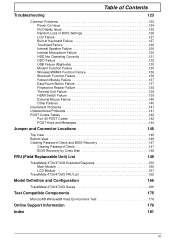
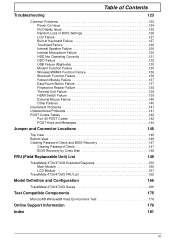
... Other Failures 140
Intermittent Problems 141 Undetermined Problems 141 POST Codes Tables 142
Port 80 POST Codes 142 POST Keys and Messages 144
Jumper and Connector Locations
145
Top View 145 Bottom View 146 Clearing Password Check and BIOS Recovery 147
Clearing Password Check 147 BIOS Recovery by Crisis Disk 148
FRU (Field Replaceable Unit) List
149...
TravelMate 4730/4730G Service Guide - Page 29
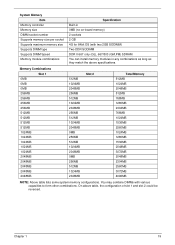
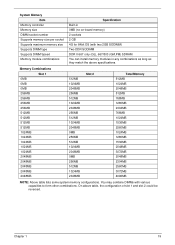
... type Supports DIMM Speed Memory module combinations
Specification Built-in any combinations as long as they match the above table, the configuration of slot 1 and slot 2 could be reversed. You may combine DIMMs with two 2GB SODIMM) Two DDR SODIMM DDR II 667 only (GL), 667/800 (GM,PM) SDRAM You can install...
TravelMate 4730/4730G Service Guide - Page 35
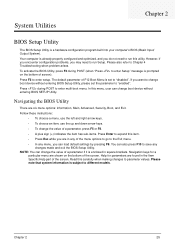
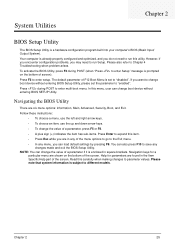
... the bottom of the screen. System Utilities
Chapter 2
BIOS Setup Utility
The BIOS Setup Utility is set the parameter to "enabled". Press F2 to Chapter 4 Troubleshooting when problem arises. You can load default settings by pressing F9. Help for a
particular menu are found in the Item Specific Help part of screen). Please also refer to enter setup.
To activate the BIOS...
TravelMate 4730/4730G Service Guide - Page 38
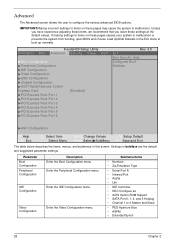
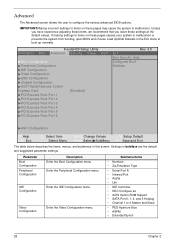
... Support • SATA Port 0, 1, 4, and 5 Hotplug • Channel 1 to configure the various advanced BIOS options. If making settings ... items on these settings at the default values. InsydeH20 Setup Utility Information Main ...[Disabled]
Rev. 3.5 Exit Item Specific Help Configures Boot Settings. Enter the Video Configuration menu. Advanced
The Advanced screen allows the user to 4 Master and...
TravelMate 4730/4730G Service Guide - Page 40
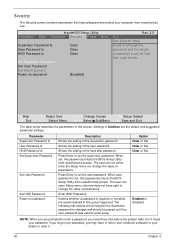
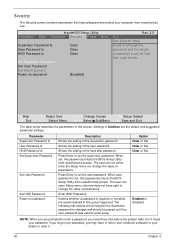
... Change Values
F9 Setup Default
Enter SelectXSubMenu F10 Save and Exit
The table below describes the parameters in this screen. Parameter Supervisor Password Is User Password Is HDD Password Is Set Supervisor Password
Set User Password
Set HDD Password Power on password
[Enabled]
Rev. 3.5 Exit Item Specific Help Install or Change the password and the length of password must be grayed out...
TravelMate 4730/4730G Service Guide - Page 41
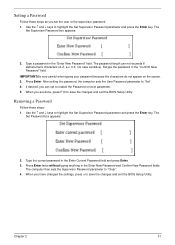
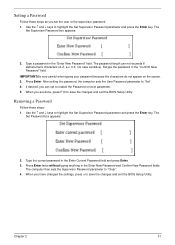
...the password, the computer sets the User Password parameter to highlight the Set Supervisor Password parameter and press the Enter key. If desired, you set the user or the supervisor password: 1. The
Set Password box appears:
2. Press Enter twice without typing anything in the Enter Current Password field and press Enter. 3. The password length can opt to enable the Password on the screen...
TravelMate 4730/4730G Service Guide - Page 47
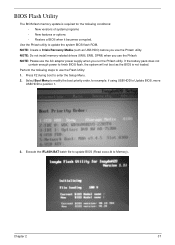
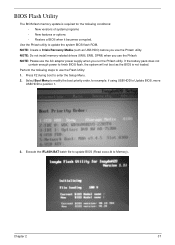
NOTE: Do not install memory-related drivers (XMS, EMS, DPMI) when you use the AC adaptor power supply when you use the Flash Utility: 1. Press F2 during boot to Memory). Execute the IFLASH.BAT batch file to update BIOS (Read xxxxx.fd to enter the Setup Menu. 2. NOTE: Please use the Phlash. BIOS Flash Utility...
TravelMate 4730/4730G Service Guide - Page 133
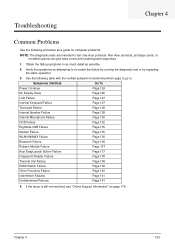
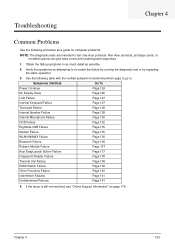
...detail as a guide for computer problems.
NOTE: The diagnostic tests are intended to test only Acer products. If the Issue is still not resolved, see "Online Support Information" on ...Troubleshooting
Chapter 4
Common Problems
Use the following table with the verified symptom to determine which page to go to.
Non-Acer products, prototype cards, or modified options can give false errors...
TravelMate 4730/4730G Service Guide - Page 135
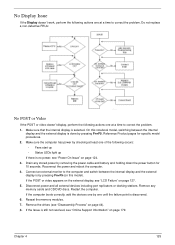
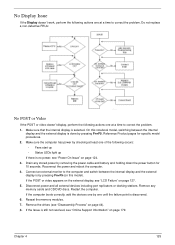
... button for specific model procedures. 2. Connect an external monitor to the computer and switch between the internal
display and the external display is selected. Do not replace a non-... a time to correct the problem. Restart the computer.
Reference Product pages for 10 seconds. Remove the drives (see "LCD Failure" on this notebook model, switching between the internal display...
TravelMate 4730/4730G Service Guide - Page 136
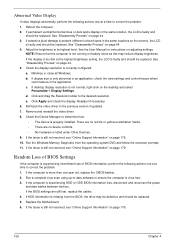
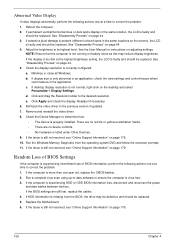
... display is faulty and should be replaced. Minimize or close all Windows. c. If the computer is more than one at the highest brightness setting, the LCD is too dim at a time to correct the problem. 1. Run a complete virus scan using up-to-date software to the previous version if updated. 7. Replace the Motherboard. 6. If extensive pixel...
TravelMate 4730/4730G Service Guide - Page 139


... other audio applications are set mid range:
a. Restore system and file settings from a known good date using System Restore. If the Issue is not muted. Sound Problems
If sound problems are experienced, perform the following actions one at a time to configure the speakers.
8. Remove and reinstall the audio driver. 5. Navigate to start Speaker Setup. Select Speakers and click...
TravelMate 4730/4730G Service Guide - Page 143


...manual. d. b. c.
Check that the software used for the selected media:
IMPORTANT:Region can not be changed even Windows...correct the problem. 1. Click...problem. 1.
Ensure that the Regional Code...Sound´ AutoPlay. If a device has an exclamation mark, right-click on the device and uninstall and reinstall the driver... removing any recently installed software and retrying the...
TravelMate 4730/4730G Service Guide - Page 150
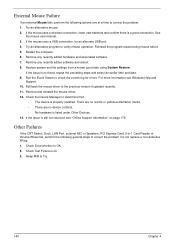
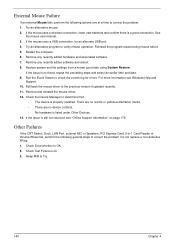
... program to the previous version if updated recently. 11.
Do not replace a non-defective FRUs: 1. If...errors. If the Issue is properly installed. See
the mouse user manual. 3. Swap M/B to correct the problem. 1. Remove and reinstall the mouse driver. 12. Try an alternative mouse. 2. Check Drive whether is ok. 3. Check Test Fixture is OK. 2. Restore system and file settings...
TravelMate 4730/4730G Service Guide - Page 151
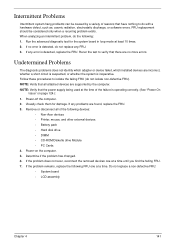
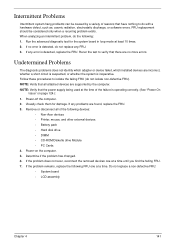
...attached devices are no error is detected, replace the FRU. If the problem does not recur, reconnect...supported by a variety of reasons that the power supply being used at a time. When analyzing an intermittent problem, do not isolate non-defective FRU). Undetermined Problems
The diagnostic problems does not identify which adapter or device failed, which installed devices are found, replace...
TravelMate 4730/4730G Service Guide - Page 189
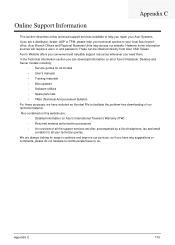
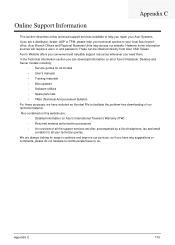
... can download information on Acer's International Traveler's Warranty (ITW) • Returned material authorization procedures • An overview of all the support services we offer, accompanied by a list of telephone, fax and email
contacts for all models • User's manuals • Training materials • Bios updates • Software utilities • Spare parts lists • TABs...
Acer Extensa 4630G Reviews
Do you have an experience with the Acer Extensa 4630G that you would like to share?
Earn 750 points for your review!
We have not received any reviews for Acer yet.
Earn 750 points for your review!
