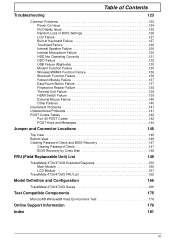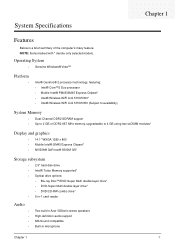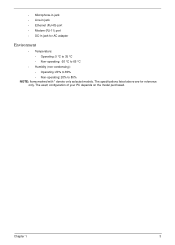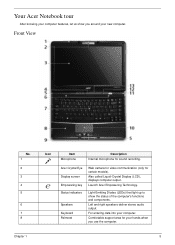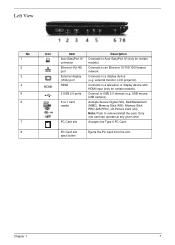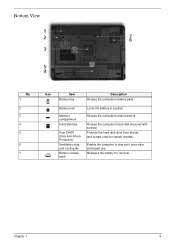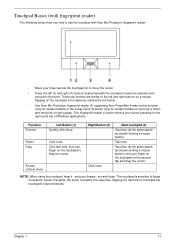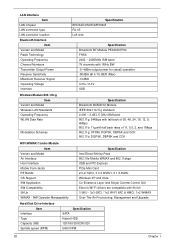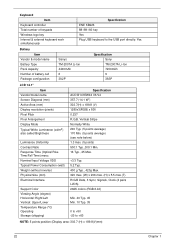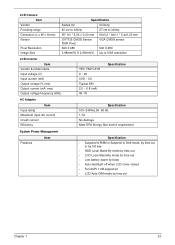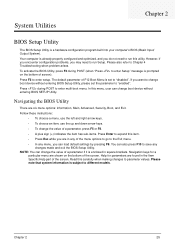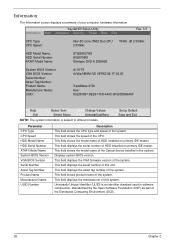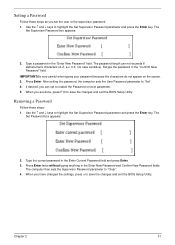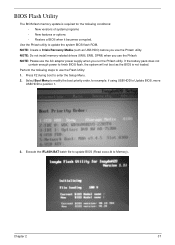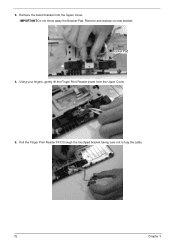Acer Extensa 4630G Support Question
Find answers below for this question about Acer Extensa 4630G.Need a Acer Extensa 4630G manual? We have 1 online manual for this item!
Question posted by mufaqammoiz on September 19th, 2011
What Is The Price For New Motherboard With The Same Model? In K S A
Current Answers
Answer #1: Posted by kcmjr on September 19th, 2011 2:39 PM
Expect around $150 give or take. Numerous vendors have them in stock. eBay is usually a good source.
Specs are here: http://www.comx-computers.co.za/download/pdf/Laptops/acer/acer_4630.pdf
New boards are here:
Licenses & Certifications: Microsoft, Cisco, VMware, Novell, FCC RF & Amateur Radio licensed.
Related Acer Extensa 4630G Manual Pages
Similar Questions
As my laptop. Is not working their is a prblm in motherboard and no one is able to solve my problm. ...
What kind of motherboard do I need with an Acer Aspire 7540-1317?