Acer Extensa 3100 Support and Manuals
Get Help and Manuals for this Acer Computers item
This item is in your list!

View All Support Options Below
Free Acer Extensa 3100 manuals!
Problems with Acer Extensa 3100?
Ask a Question
Free Acer Extensa 3100 manuals!
Problems with Acer Extensa 3100?
Ask a Question
Popular Acer Extensa 3100 Manual Pages
User Manual - Page 2


... the contents hereof and specifically disclaims the implied warranties of such revisions or changes. Extensa 3100 Series User's Guide Original Issue: September 2005
Changes may be made periodically to the information in the space provided below. All correspondence concerning your computer. Acer Incorporated.
All Rights Reserved. Record the model number, serial number, purchase...
User Manual - Page 4
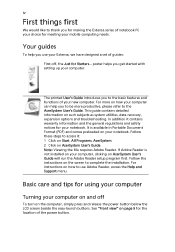
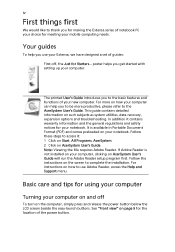
... recovery, expansion options and troubleshooting.
See "Front view" on AcerSystem User's Guide. poster helps you get started with setting up your computer on and off , the Just for Starters... For instructions on your mobile computing needs. iv
First things first
We would like to thank you for making the Extensa series of guides:
First off
To turn...
User Manual - Page 6


... about our products, services, and support information, please visit our website: http://global.acer.com. Recycle if possible. Also, any interference received, including interference that are included in the user's manual of used batteries according to local regulations. Cleaning and servicing
When cleaning the computer, follow the RF safety instructions for wireless option devices...
User Manual - Page 7


Contents
Disposal instructions
iii
First things first
iv
Your guides
iv
Basic care and tips for using your computer
iv
Turning your computer on and off
iv
Taking care of your computer
v
Taking care of your AC adapter
v
Taking care of your battery pack
vi
Cleaning and servicing
vi
Acer Empowering Technology
1
Acer eDataSecurity Management
2
Acer eLock Management...
User Manual - Page 24
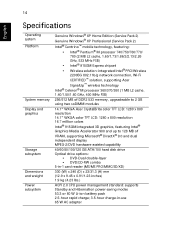
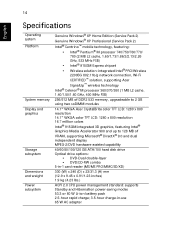
...Specifications
Operating system Platform
System memory Display and graphics
Storage subsystem
Dimensions and weight Power subsystem
Genuine Windows® XP Home Edition (Service Pack 2) Genuine Windows® XP Professional (Service...CERTIFIED™ solution, supporting Acer SignalUp™ wireless ...supports Standby and Hibernation power-saving modes 53.3 or 80 W Li-ion battery pack 2.5-hour rapid ...
User Manual - Page 42
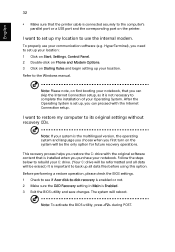
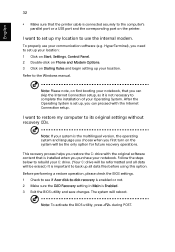
...you can proceed with the Internet Connection setup.
This recovery process helps you restore the C: drive with the original software content that is installed when you purchase your notebook, that... operation, please check the BIOS settings. 1 Check to see if Acer disk-to the Windows manual.
Refer to -disk recovery is enabled or not. 2 Make sure the D2D Recovery setting in Main is Enabled. 3...
User Manual - Page 43


... does not have an Acer-authorized ITW service site, you a helping hand.
Always have the following information: Name Address Telephone number Machine and model type Serial number Date of...Acer for online service, and please be at the same time to
enter the recovery process. 3 Refer to the onscreen instructions to give you can reduce the amount of time a call . With your support...
User Manual - Page 47
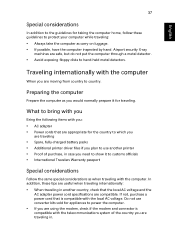
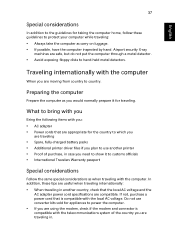
... voltage. Airport security X-ray
machines are traveling
• Spare, fully-charged battery packs • Additional printer driver files if you plan to use converter kits sold for appliances to country. ... not, purchase a power cord that the local AC voltage and the
AC adapter power cord specifications are traveling in case you
are safe, but do not put the computer through a metal detector...
User Manual - Page 54
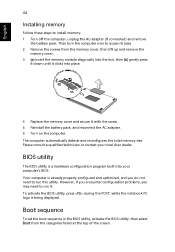
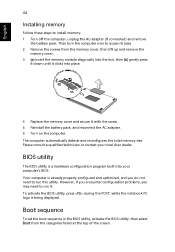
...install memory: 1 Turn off the computer, unplug the AC adapter (if connected) and remove
the battery pack. BIOS utility
The BIOS utility is a hardware configuration program built into place.
4 Replace the memory cover and secure it . However, if you encounter configuration problems...it down until it clicks into your local Acer dealer. Boot sequence
To set the boot sequence in the BIOS utility, ...
User Manual - Page 65
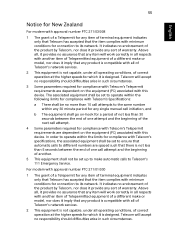
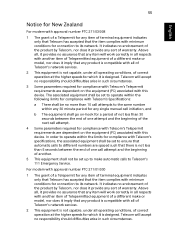
...within the following limits for compliance with Telecom's Specifications:
a There shall be set up to make automatic calls to its network...services.
2 This equipment is designed. It indicates no more than 10 call attempts to the same number within any 30 minute period for any single manual...item of Telepermitted equipment of a different make or model, nor does it imply that any product is ...
User Manual - Page 66
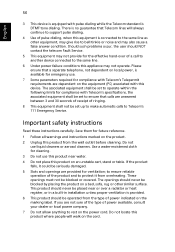
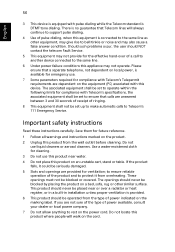
...specifications, the associated equipment shall be set to ensure that calls are answered between 3 and 30 seconds of receipt of ringing.
8 This equipment shall not be set to operate within the following limits for future reference.
1 Follow all warnings and instructions...instructions
Read these instructions carefully. Should such problems...built-in installation unless ... to support pulse dialing...
User Manual - Page 67
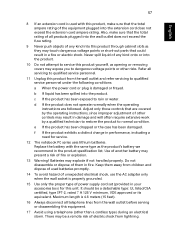
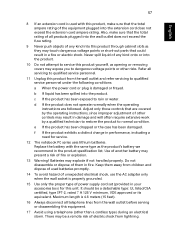
...not operate normally when the operating instructions are covered by the operating instructions, since improper adjustment of other ...parts that are followed. Maximum length is 4.6 meters (15 feet).
16 Always disconnect all servicing to qualified service...service.
12 The notebook PC series uses lithium batteries. Use of another battery may explode if not handled properly. Replace the battery...
User Manual - Page 72
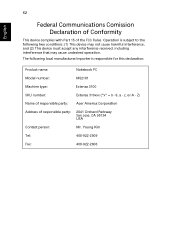
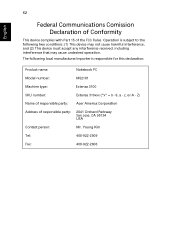
...this declaration:
Product name:
Notebook PC
Model number:
MS2181
Machine type:
Extensa 3100
SKU number:
Extensa 310xxx ("x" = 0 - 9, a - 62
English
Federal Communications Comission Declaration of Conformity
This device complies with Part 15 of responsible party:
2641 Orchard ... operation.
Z)
Name of responsible party: Acer America Corporation
Address of the FCC Rules.
User Manual - Page 73
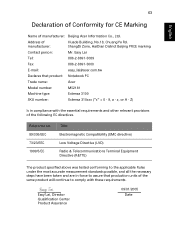
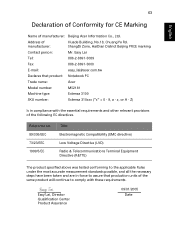
...Lai, Director Qualification Center Product Assurance
09/01/2005 Date Address of manufacturer: Beijing Acer Information Co., Ltd. z, or A -
Z)
Is in force to assure that product: Notebook PC
Trade name:
Acer
Model number:
MS2181
Machine type:
Extensa 3100
SKU number:
Extensa 310xxx ("x" = 0 - 9, a - ShangDi Zone, HaiDian District Beijing PRCE marking
Contact person:
Mr. Easy Lai...
User Manual - Page 75


... printer
troubleshooting 31 problems 30
CD-ROM 31 display 30 keyboard 31 printer 31 startup 30 troubleshooting 50
Q
questions setting location for modem use 32
S
safety CD or DVD 58 FCC notice 52 general instructions 56 modem notices 53
scroll lock 21
security keylock 25, 38 passwords 38
speakers hotkey 23 troubleshooting 31
status indicators 17 support
information...
Acer Extensa 3100 Reviews
Do you have an experience with the Acer Extensa 3100 that you would like to share?
Earn 750 points for your review!
We have not received any reviews for Acer yet.
Earn 750 points for your review!
