Acer EI431CRS Support and Manuals
Get Help and Manuals for this Acer Computers item
This item is in your list!

View All Support Options Below
Free Acer EI431CRS manuals!
Problems with Acer EI431CRS?
Ask a Question
Free Acer EI431CRS manuals!
Problems with Acer EI431CRS?
Ask a Question
Popular Acer EI431CRS Manual Pages
User Manual - Page 2
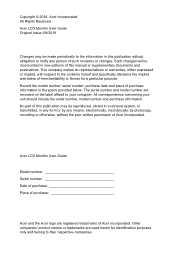
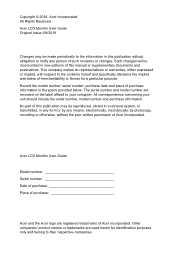
...LCD Monitor User Guide
Model number Serial ...specifically disclaims the implied warranties of Acer Incorporated. All Rights Reserved. Acer LCD Monitor User Guide... Original Issue: 09/2018
Changes may be made periodically to the information in the space provided below. Such changes will be incorporated in new editions of this manual or supplementary documents and publications. No part...
User Manual - Page 3


...you can hear it clearly and comfortably and without
distortion. • After setting the volume level, do not indicate a problem. • Due to unplug the power cord from the equipment, be ...for future reference. Turn
off the power switch for Your Safety and Comfort
Safety instructions
Read these instructions carefully. English
Information for a few hours. Keep this case, the screen ...
User Manual - Page 5
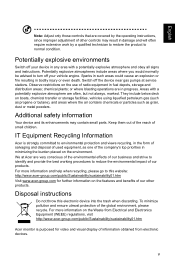
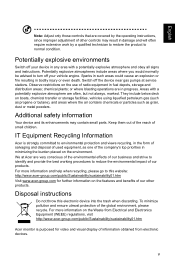
... them out of the reach of the global environment, please recycle. We at service stations. Disposal instructions
Do not throw this website: http://www.acer-group.com/public/Sustainability/sustainability01.htm...placed on the features and benefits of our other controls may contain small parts. IT Equipment Recycling Information
Acer is purposed for further information on the environment. To ...
User Manual - Page 8
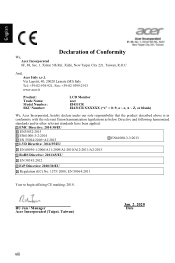
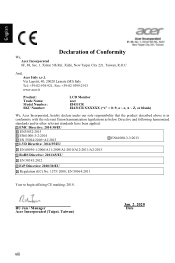
Via Lepetit, 40, 20020 Lainate (MI) Italy Tel: +39-02-939-921, Fax: +39-02 9399-2913 www.acer.it
Product: Trade Name: Model Number: SKU Number:
LCD Monitor acer EI431CR EI431CR XXXXXX ("x" = 0~9, a ~ z, A ~ Z, or blank)
We, Acer Incorporated, hereby declare under our sole responsibility that the product described above ...
User Manual - Page 15


...keyboard or mouse is the correct type required for the country in which the equipment will be installed.
No user-adjustment is required.
• Plug one end of H05VV-F cord and plug rated...V AC: • Use a UL-listed cord set, type SVT wire and plug rated 10 A/125 V. • For units using 220/240 V AC: • Use a cord set
should have the appropriate safety approvals for your area....
User Manual - Page 16
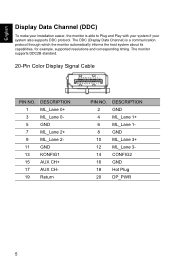
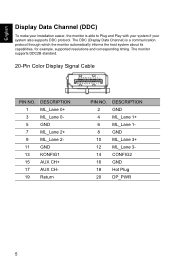
...and Play with your system if your installation easier, the monitor is a communication protocol through which the monitor automatically informs the host system about its capabilities, for example, supported resolutions and corresponding timing. The monitor supports DDC2B standard.
20-Pin Color Display Signal...
5 English
Display Data Channel (DDC)
To make your system also supports DDC protocol.
User Manual - Page 18
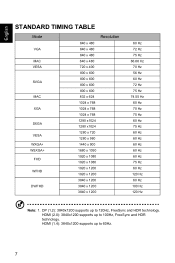
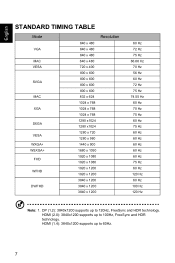
... to 120Hz, FreeSync and HDR technology. DP (1.2): 3840x1200 supports up to 100Hz, FreeSync and HDR technology. HDMI (2.0): 3840x1200 supports up to 60Hz.
7 English
STANDARD TIMING TABLE
Mode
VGA MAC VESA
SVGA
MAC XGA
SXGA VESA WXGA+ WSXGA+ FHD WFHD
DWFHD
640 x 480 640 x 480 ...
User Manual - Page 19
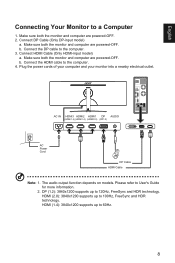
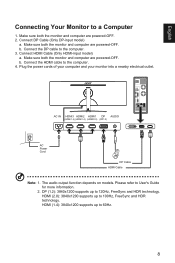
...DP Cable (Only DP-input model)
a. Make sure both the monitor and computer are powered-OFF. 2. Connect the HDMI cable to User's Guide for more information.
2. Please...
DP (1.2): 3840x1200 supports up to 100Hz, FreeSync and HDR technology. HDMI (2.0): 3840x1200 supports up to the computer. 3. Connect HDMI Cable (Only HDMI-input model) a. b. HDMI (1.4): 3840x1200 supports up to a...
User Manual - Page 20
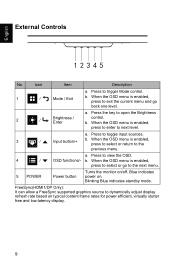
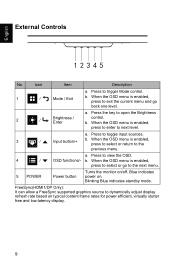
... return to next level. When the OSD menu is enabled,
press to enter to the
previous menu. FreeSync(HDMI1/DP Only): It can allow a FreeSync supported graphics source to the next menu.
5 POWER
Power button
Turns the monitor on/off.
When the OSD menu is enabled, press to exit the current...
User Manual - Page 21


... the up, down, left and right buttons to the OSD menu control.
10 English
Remote Control
#
Icon
Item
Description
1
Power button Turns the monitor on models. 2.
Note: 1.
User Manual - Page 22


...(User, Standard, ECO, Graphics, HDR)
Hot key1 (default: Brightness)
Open the Brightness control and select the brightness setting. Hot Key2: Brightness, Volume, Gamma, Contrast, Blue Light, Over Drive, PIP/PBP D. English
Using the Shortcut Menu...) which user-defined profile to open the OSD. For advanced settings, please refer to go back one level.
11 Mode B. When you are done, use the...
User Manual - Page 24
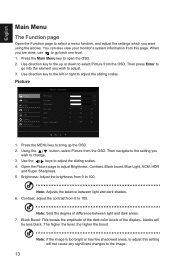
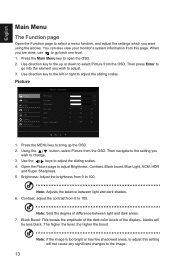
...
Main Menu
The Function page
Open the Function page to select a menu function, and adjust the settings which you
wish to change. 3. Using the !Ř 0 Ř button, select Picture from ...adjust this page. Brightness: Adjust the brightness from the OSD. Contrast: adjust the contrast from this setting will
be less black. Note: If the image is too bright or has few shadowed areas, to...
User Manual - Page 27
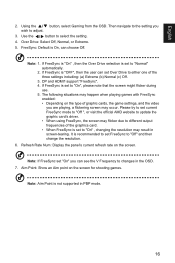
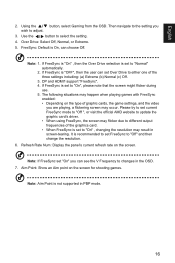
... resolution may flicker due to different output frequencies of the graphics card. • When FreeSync is not supported in screen-tearing. Please try to set current FreeSync mode to "Off ", or visit the official AMD website to update the graphic card's driver. • When using FreeSync, the screen may result in PBP mode.
16
User Manual - Page 29
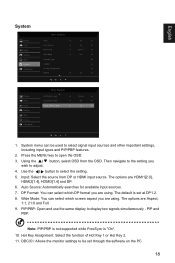
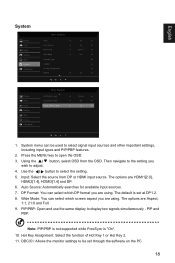
...The options are HDMI1[2.0],
HDMI2[1.4], HDMI3[1.4] and DP. 6. Note: PIP/PBP is not supported while FreeSync is set through the software on the PC.
18 Standard
Input Auto Source DP Format Wide Mode Ambient...Level Quick Start Mode DFHD-144Hz Mode
Normal Off Off
Ř Ř
1. Then navigate to the setting you are using . PIP/PBP: Open and use the same display to open the OSD. 3. Press the...
User Manual - Page 31
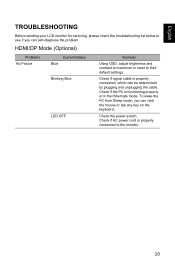
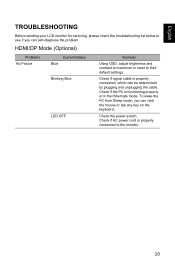
...the Hibernate mode. Check if AC power cord is properly connected to their default settings. HDMI/DP Mode (Optional)
Problems No Picture
Current Status Blue
Blinking Blue
LED OFF
Remedy
Using OSD, adjust brightness... any key on the keyboard. English
TROUBLESHOOTING
Before sending your LCD monitor for servicing, please check the troubleshooting list below to see if you can self-diagnose the...
Acer EI431CRS Reviews
Do you have an experience with the Acer EI431CRS that you would like to share?
Earn 750 points for your review!
We have not received any reviews for Acer yet.
Earn 750 points for your review!
