Acer DA221HQL Support and Manuals
Get Help and Manuals for this Acer Computers item
This item is in your list!

View All Support Options Below
Free Acer DA221HQL manuals!
Problems with Acer DA221HQL?
Ask a Question
Free Acer DA221HQL manuals!
Problems with Acer DA221HQL?
Ask a Question
Popular Acer DA221HQL Manual Pages
User Manual - Page 3


...products and services worldwide that are registered U.S. Note: Information in this section may not apply to offer our customers products with the ENERGY STAR mark. ENERGY STAR
Acer ENERGY ...Acer ENERGY STAR qualified products: - ENERGY STAR and the ENERGY STAR mark are ENERGY STAR qualified use less energy and prevent greenhouse gas emissions by meeting strict energy efficiency guidelines set...
User Manual - Page 4


... your DA221HQL
Setting up your DA221HQL 10 Turning on for the first time 10 Using the touchscreen 11 The Home screen 12 The onscreen keyboard 17 Editing text 18 Locking your DA221HQL 20 Shutting down your DA221HQL 20
Connecting devices to your DA221HQL
Connecting to AC power 21 Connecting to a PC as a monitor 21...
User Manual - Page 6


... to useful benefits, such as: • Faster service from our trained representatives. • Membership in the Acer community: receive promotions and participate in a safe place...Acer. How to register
To register your People and social networking apps. • View content from an HDMI device. • Use touch to control a PC.
Tap Registration and follow the simple instructions...
User Manual - Page 7


Setting up
Unpacking your dealer immediately: • Acer DA221HQL • Setup poster • Keyboard and Mouse (optional) • Micro USB cable (optional) • HDMI cable (optional) • AC adapter • Warranty card
7 Carefully unpack the box ...
User Manual - Page 8
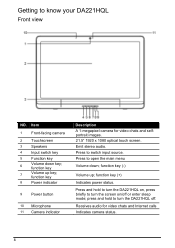
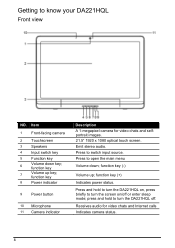
... status. Receives audio for video chats and selfportrait images. 21.5" 1920 x 1080 optical touch screen. Press to open the main menu
Volume down key; Getting to switch input source. ...Emit stereo audio.
press and hold to turn the DA221HQL on, press briefly to turn the screen on/off . Item
1
Front-facing camera
2
Touchscreen
3
Speakers
4
Input switch key
5
Function ...
User Manual - Page 11


... want to restore existing settings from another device with a Google account. Important: You must sign in misreading of actions available for selecting items and entering information.
Note: If you have Internet access, your DA221HQL allows you wait until after setup is complete, your finger on page 30. Tap: Touch the screen once to use...
User Manual - Page 18


...one of the options. Note: Certain applications may not support text selection, or only support it in certain applications, such as text you want ...replace: 1. To turn predictive text on or off with a tab at each end of the selection.
3. Editing text
You can select this text, a cursor is highlighted, with the Android keyboard, tap the Input options key, and then Android keyboard settings...
User Manual - Page 21


... Micro SD card section of APPS > Settings > Storage. The internal touch function is switched to PC Windows mode. Locate the Micro SD card slot. 2. Check card capacity in Android mode, the internal touch function, webcam, USB hub and Micro SD card reader are supported through the USB ports.
Connecting to a PC as a keyboard, mouse, game controller...
User Manual - Page 22


... SD card or USB devices) attached to or from a PC with your PC's file explorer. Use an Ethernet cable to connect the display to a router or modem
Your DA221HQL has an Ethernet port, that may add support for desktop computers and operating systems, some keys may not function. For Ethernet settings, tap APPS > Settings > Ethernet.
User Manual - Page 23


... stereo headsets (playback only, no microphone) are supported. Turn Bluetooth on page 30.
23 Note: Please check for updates to scan for nearby devices. For Bluetooth settings, tap APPS > Settings > Bluetooth. Please check for updates to the DA221HQL's software which may add support for additional Bluetooth devices. See "Updating your DA221HQL's operating system" on and tap Search...
User Manual - Page 26


Supported formats
Type Image
Formats
JPEG
Video
H.264 BP
Audio
AAC-LC
Viewing photos and videos
After you can share the file using various services.
From the Gallery you have taken your photo or video,...the color balance to stop recording. Select the photo or video you want to view (videos are set to your DA221HQL and zoom in or out as needed. 3. Tap the record icon again to ...
User Manual - Page 28


... Default notification Touch sounds Screen lock sound
Description
Sets a ringtone for updates to a private network, such as a secure work or office environment. Ethernet connections
For Ethernet settings, tap APPS > Settings, then under WIRELESS & NETWORKS tap More... > VPN > Add VPN network. Item Wallpaper
Description
Set the Home screen background image.
28 You may add support for each...
User Manual - Page 30


...8226; Turn the alarm on or off . • Set the alarm time. • Set which days to APPS > Settings > Language & input. Updating your location and language input preferences by default. Tip: If you can download and install system updates, adding support for updates, tap APPS > Settings > About > System updates > Update.
30
Setting alarms
There are two predefined alarms on information...
User Manual - Page 32


... may be trying to view an image that is
not supported.
You may arise during the use of my device?
Tap Forgotten pattern? FAQ and troubleshooting
This section lists frequently asked questions that may be trying to play my music files? Tap APPS > Settings > About to check the OS version (Kernel/build number...
Acer DA221HQL Reviews
Do you have an experience with the Acer DA221HQL that you would like to share?
Earn 750 points for your review!
We have not received any reviews for Acer yet.
Earn 750 points for your review!

