Acer CB5-571 Support and Manuals
Get Help and Manuals for this Acer Computers item
This item is in your list!

View All Support Options Below
Free Acer CB5-571 manuals!
Problems with Acer CB5-571?
Ask a Question
Free Acer CB5-571 manuals!
Problems with Acer CB5-571?
Ask a Question
Popular Acer CB5-571 Manual Pages
User Manual - Page 2
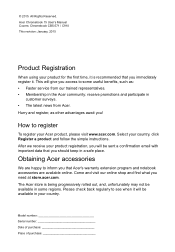
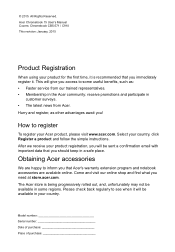
... User's Manual Covers: Chromebook CB5-571 / C910 This revision: January, 2015
Product Registration
When using your product for the first time, it will be sent a confirmation email with important data that Acer's warranty extension program and notebook accessories are available online. Model number Serial number Date of purchase Place of purchase All Rights Reserved. The Acer store is...
User Manual - Page 3


English
Table of contents
Getting started
5
Turn on your Chromebook 5
Select your language settings 5
Connect to a network 5
Accept the Terms of Service 5
Sign in to your Google Account 5
Create a new Google Account 6
Browse as a guest 6
Set your account picture 6
Your Acer Chromebook tour
7
Front view 7
Keyboard view 8
Function keys 9
Touchpad 10
Left side view 10
...
User Manual - Page 4


... Word and Excel documents .........24 How to use your Chromebook when there's no internet ...24
Settings
26
Changing the language settings 26
Changing the clock settings 27
Customizing appearance 27
Customizing the wallpaper 27
Customizing the theme 27
Setting up a printer 28
Updating Chrome OS 28
Automatic update 28
Manual update 28
Help
29
Online and offline help 29
User Manual - Page 5
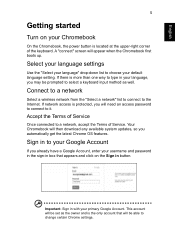
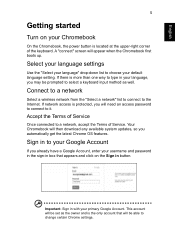
... at the upper-right corner of Service. Connect to a network
Select a wireless network from the "Select a network" list to connect to a network, accept the Terms of the keyboard. Your Chromebook will then download any available system updates, so you already have a Google Account, enter your username and password in the sign-in box that...
User Manual - Page 6


...services developed by clicking Browse as a Guest.
Click Create a Google Account to take a photo at this time, you can use the Chromebook without a Google Account by Google, such as a guest
You can always update... picture. Also, your Chromebook is integrated with your Google account profile. Browse as Gmail, Google Docs, and Google Calendar. Set your account picture
This picture...
User Manual - Page 7
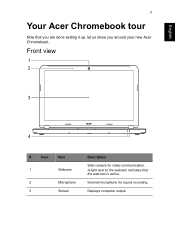
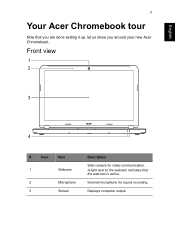
Displays computer output.
Front view
1 2
3
4
#
Icon
Item
1
Webcam
2
Microphone
3
Screen
Description
Web camera for sound recording. A light next to the webcam indicates that you are done setting it up, let us show you around your new Acer Chromebook. Internal microphone for video communication.
English
7
Your Acer Chromebook tour
Now that the webcam is active.
User Manual - Page 10
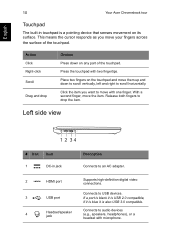
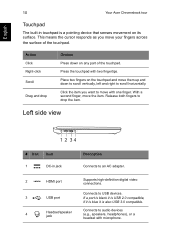
... right to scroll horizontally.
Place two fingers on any part of the touchpad. With a second finger, move your fingers across the surface of the touchpad. English
10
Your Acer Chromebook tour
Touchpad
The built-in jack
Description Connects to an AC adapter.
2
HDMI port
Supports high-definition digital video connections.
3
USB port
Connects to...
User Manual - Page 11


... the notch and turn the key to a Kensington-compatible computer security lock. Connects to secure the lock. Connects to remove/install the card. If... a port is black it is USB 2.0 compatible, if it is blue it is also USB 3.0 compatible. Note: Wrap the computer security lock cable around an immovable object such as a table or handle of a locked drawer. Some keyless models...
User Manual - Page 18


... a specific type of other file formats. To play audio and video files. Click the Apps list icon ( ) and then click on which users can upload, share and view videos. Playing video or audio files
Your Chromebook has a built-in your mouse
over it by clicking the YouTube icon from the Chrome Web Store
1. Media type Supported...
User Manual - Page 22
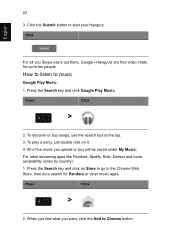
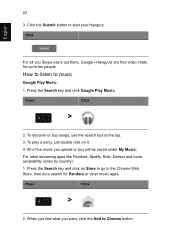
Click the Submit button to music
Google Play Music
1.
To play a song, just double click on Store to go to ten people. How to listen to start your Hangout. Press
... key and click Google Play Music. To discover or buy will be saved under My Music. Click
English
For all you Skype users out there, Google+ Hangouts are free video chats for up to the Chrome Web Store, then do a search...
User Manual - Page 23
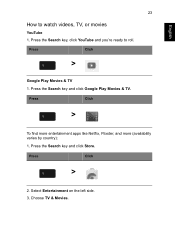
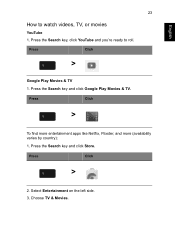
..., click YouTube and you're ready to watch videos, TV, or movies
YouTube 1. Press the Search key and click Store. Press the Search key and click Google Play Movies & TV.
Press
Click
>
Google Play Movies & TV 1. Press
Click
>
To find more entertainment apps like Netflix, Flixster, and more (availability varies by country):
1. Select...
User Manual - Page 25
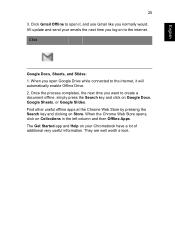
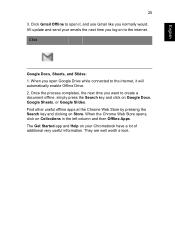
...Google Docs, Sheets, and Slides: 1. When the Chrome Web Store opens, click on Store. It'll update and send your Chromebook have a lot of additional very useful information. The Get Started...well worth a look.
When you normally would. Find other useful offline apps at the Chrome Web Store by pressing the Search key and clicking on Collections in the left column and then Offline Apps. ...
User Manual - Page 26
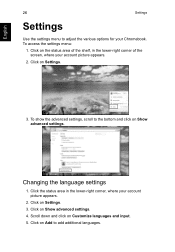
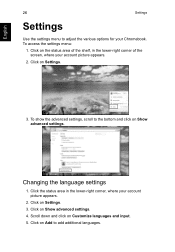
... area of the shelf, in the lower-right corner, where your account picture appears.
2. Click the status area in the lower-right corner of the screen, where your account picture appears.
2. English
26
Settings
Settings
Use the settings menu to adjust the various options for your Chromebook. Click on Settings. 3. Click on...
User Manual - Page 27
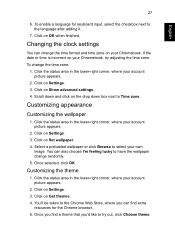
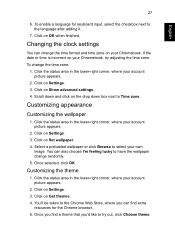
...on Show advanced settings. 4. If the date or time is incorrect on your Chromebook, try out, click Choose theme. Click on Settings. 3. Customizing the theme
1. Click on Settings. 3. English
27... a language for the Chrome browser. 5. Click on Set wallpaper. 4.
Click on Settings. 3. You'll be taken to the Chrome Web Store, where you 'd like to the language after adding ...
User Manual - Page 28
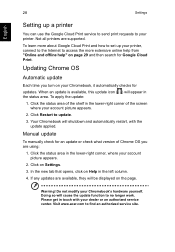
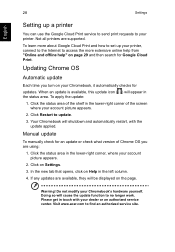
... and offline help" on Settings.
3. Manual update
To manually check for an update or check what version of the screen where your printer, connect to the Internet to update.
3. Click the status area in touch with the update applied.
If any updates are supported.
To apply the update:
1. Please get in the lower-right corner, where your Chromebook, it automatically checks for...
Acer CB5-571 Reviews
Do you have an experience with the Acer CB5-571 that you would like to share?
Earn 750 points for your review!
We have not received any reviews for Acer yet.
Earn 750 points for your review!
