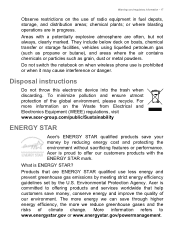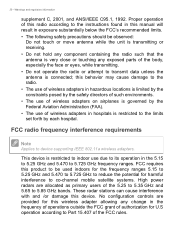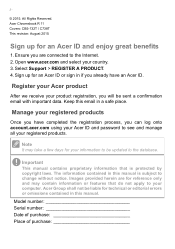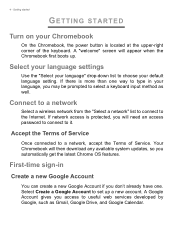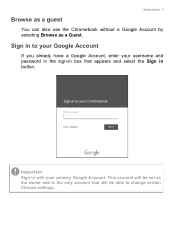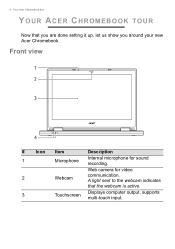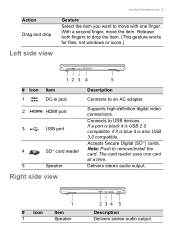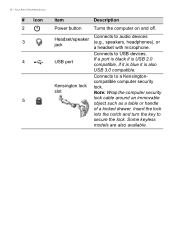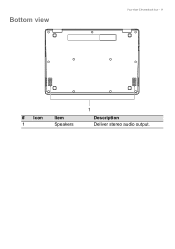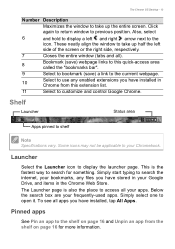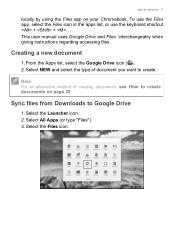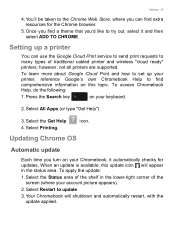Acer Chromebook R 11 CB5-132T Support and Manuals
Get Help and Manuals for this Acer Computers item

View All Support Options Below
Free Acer Chromebook R 11 CB5-132T manuals!
Problems with Acer Chromebook R 11 CB5-132T?
Ask a Question
Free Acer Chromebook R 11 CB5-132T manuals!
Problems with Acer Chromebook R 11 CB5-132T?
Ask a Question
Acer Chromebook R 11 CB5-132T Videos
Popular Acer Chromebook R 11 CB5-132T Manual Pages
Acer Chromebook R 11 CB5-132T Reviews
We have not received any reviews for Acer yet.