Acer Aspire Z5770 Support and Manuals
Get Help and Manuals for this Acer Computers item
This item is in your list!

View All Support Options Below
Free Acer Aspire Z5770 manuals!
Problems with Acer Aspire Z5770?
Ask a Question
Free Acer Aspire Z5770 manuals!
Problems with Acer Aspire Z5770?
Ask a Question
Popular Acer Aspire Z5770 Manual Pages
Acer Aspire Z5770 and Z5771 Desktop Service Guide - Page 3


CHAPTER 1 Hardware Specifications
Features 1-3 Quick Specification 1-3 Chassis Specification 1-7 Motherboard Specification 1-10
System Tour 1-15 M/B Placement 1-20 Jumper Setting 1-21 Block Diagram 1-23
CHAPTER 2 System Utilities
CMOS Setup Utility 2-3 Entering CMOS setup 2-4 Navigating Through the Setup Utility 2-4 BIOS Setup Utility 2-5
AMI UEFI BIOS Flash SOP for DOS 2-15 AMI UEFI ...
Acer Aspire Z5770 and Z5771 Desktop Service Guide - Page 5


Troubleshooting
Introduction 4-3 Hardware Diagnostic Procedure 4-3 System Check Procedures 4-3
Power System Check 4-3 System External Inspection 4-3 System Internal Inspection 4-4 Beep Codes 4-5 Checkpoints 4-6 BIOS Recovery 4-8 Calibration SOP of control board 4-10 Debug Card information 4-18 Converter board setup 4-19
CHAPTER 5 Jumper and Connector Locations
Jumper Setting 5-4 ...
Acer Aspire Z5770 and Z5771 Desktop Service Guide - Page 9


... module
Upgrade option with 2 DIMM slots
Graphics 0
Intel HD Graphics technology (Microsoft DirectX 10) Discrete graphic cards supported (Microsoft DirectX 11)
NVIDIA GeForce GT 530 NVIDIA GeForce GT 520
Display 0
23" Full HD 1920 x 1080 resolution, high-brightness (250-nit) LED-backlit TFT LCD 5 ms response time
Hardware Specifications...
Acer Aspire Z5770 and Z5771 Desktop Service Guide - Page 33
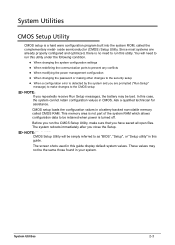
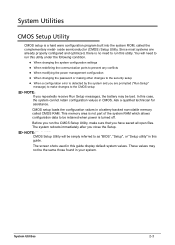
... memory area is not part of the system RAM which allows configuration data to be simply referred to the security setup
When a configuration error is detected by the system and you repeatedly receive Run Setup messages, the battery may not be bad.
Before you run this guide. oxide semiconductor (CMOS) Setup Utility. The screen...
Acer Aspire Z5770 and Z5771 Desktop Service Guide - Page 35
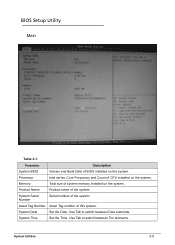
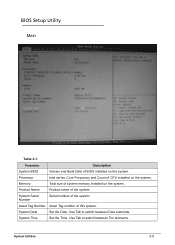
... and Count of BIOS installed on the system.
System Date
Set the Date. System Time
Set the Time.
Product Name
Product name of the system. System Utilities
2-5
Parameter
Description
System BIOS
Version and Build Date of CPU installed on the system.
System Serial Number
Serial number of the system. BIOS Setup Utility 0 Main 0
Table 2-1.
Use...
Acer Aspire Z5770 and Z5771 Desktop Service Guide - Page 37
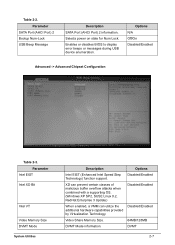
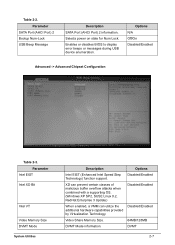
... state for Num Lock.
Video Share Memory Size.
XD can prevent certain classes of malicious buffer overflow attacks when combined with a supporting OS. (Windows XP SP2, SUSE Linux 9.2, RedHat Enterprise 3 Update)
When enabled, a VMM can utilize the additional hardware capabilities provided by Virtualization Technology. Options Disabled/Enabled Disabled/Enabled
Disabled/Enabled
64MB...
Acer Aspire Z5770 and Z5771 Desktop Service Guide - Page 40
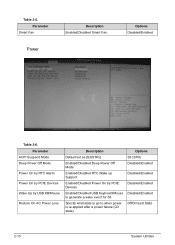
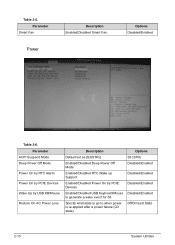
...
Disabled/Enabled
Off/On/Last State
2-10
System Utilities Table 2-5. Enabled/Disabled RTC Wake up Support.
Specify what state to go to generate a wake event for S3. Options Disabled/Enabled
...2-6.
Enabled/Disabled Power On by USB KB/Mouse
Restore On AC Power Loss
Description
Default set as [S3(STR)]
Enabled/Disabled Deep Power Off Mode. Parameter
Smart Fan
Power
Description ...
Acer Aspire Z5770 and Z5771 Desktop Service Guide - Page 41
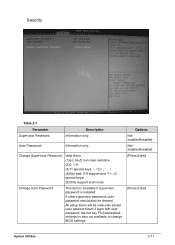
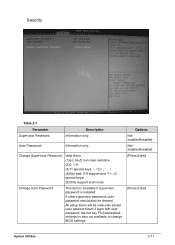
...11 special keys 4)Key pad: 0-9 support and */-+. (5 special keys) (5)Only support scan code.
If clear supervisor password, user password should also be view-only except user password item if login with user password, the hot key F9 (load default settings) is installed.
Security 0
Table 2-7.
Parameter
Supervisor Password:
Description Information only. All setup items will be cleared...
Acer Aspire Z5770 and Z5771 Desktop Service Guide - Page 45


... DOS mode and enter the BIOS folder. 4.
Please make a DOS bootable device. 2. It will keep DMI and setup settings. - Boot to the DOS folder under BIOS folder.
5. System Utilities
2-15 It will cause unexpected problem since some BIOS block data maybe different between old and new BIOS. - Copy BIOS folder (ex: aParis-H61_D01...
Acer Aspire Z5770 and Z5771 Desktop Service Guide - Page 62
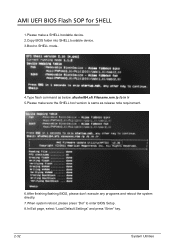
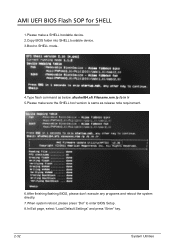
... note requirement.
6.After finishing flashing BIOS, please don't execute any programs and reboot the system directly.
7.When system reboot, please press "Del" to enter BIOS Setup.
8.In Exit page, select "Load Default Settings" and press "Enter" key.
2-32
System Utilities
Acer Aspire Z5770 and Z5771 Desktop Service Guide - Page 69


... Command] AMIDEDOS /SP "Aspire Z5770"
NOTE: NOTE:
Z5771 (non-Touch)/ Z5770 (Touch)
- If you want to Read/Write Classis Manufacture in Type 2, use the CMD CM. [Read Command] AMIDEDOS /CM [Write Command] AMIDEDOS /CM "Acer"
System Utilities
2-39 If you want to Read/Write Baseboard Version in Type 3, use the CMD BV. [Read Command] AMIDEDOS...
Acer Aspire Z5770 and Z5771 Desktop Service Guide - Page 177


...set to the correct voltage setting.
Refer to "Power System check" and "Beep Codes" to determine which can give false errors and invalid system responses. 1.
If the system will power on how to trouble shoot system hardware problems...3. Troubleshooting
Introduction 0 This chapter provides instructions on , skip this chapter are only intended to test Acer products. Non-Acer products...
Acer Aspire Z5770 and Z5771 Desktop Service Guide - Page 178
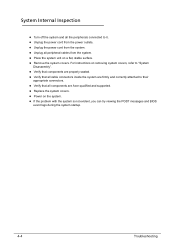
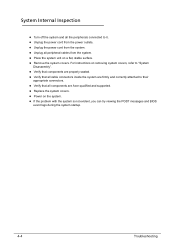
...
event logs during the system startup.
4-4
Troubleshooting System Internal Inspection 0
Turn off the system and all the peripherals connected to their
appropriate connectors. Verify that all peripheral cables from the system. Unplug all components are Acer-qualified and supported. Replace the system covers. Power...
Acer Aspire Z5770 and Z5771 Desktop Service Guide - Page 180
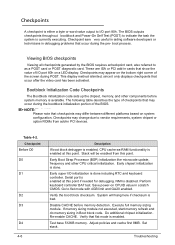
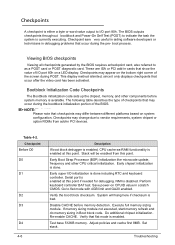
...Code Checkpoints 0
The Bootblock initialization code sets.... boot process.
Early Boot Strap Processor (BSP) initialization like microcode update, frequency and other components before memory detection. Perform keyboard controller BAT...ROMs from this point.
Troubleshooting Checkpoint sare very useful in aiding software developers or technicians in debugging problems that show the value of...
Acer Aspire Z5770 and Z5771 Desktop Service Guide - Page 182


Set up floppy controller and data. Disable ATAPI hardware.
Detect proper flash part. Verify that the found . The flash has been updated successfully.
Restore CPUID value back ... setup menu when you will be executed. (you see the logo and message
4-8
Troubleshooting Give control to read from ARMD and ATAPI CDROM.
Attempt to F000 ROM at F000:FFF0h. Install ...
Acer Aspire Z5770 Reviews
Do you have an experience with the Acer Aspire Z5770 that you would like to share?
Earn 750 points for your review!
We have not received any reviews for Acer yet.
Earn 750 points for your review!
