Acer Aspire M3600 Support and Manuals
Get Help and Manuals for this Acer Computers item
This item is in your list!

View All Support Options Below
Free Acer Aspire M3600 manuals!
Problems with Acer Aspire M3600?
Ask a Question
Free Acer Aspire M3600 manuals!
Problems with Acer Aspire M3600?
Ask a Question
Popular Acer Aspire M3600 Manual Pages
AspireM series User Guide EN - Page 5
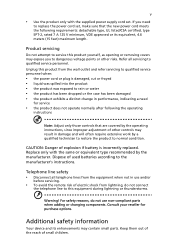
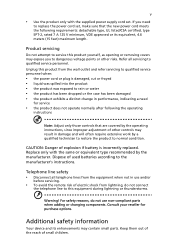
...or removing covers may expose you need
for purchase options.
If you to qualified service personnel.
Telephone line safety • Disconnect all servicing to dangerous voltage points or other controls may contain small parts. Replace only with the supplied power supply cord set , make sure that are covered by the manufacturer. Additional safety information
Your device and...
AspireM series User Guide EN - Page 12


... helps the system support varied multimedia and software applications. Furthermore, the system is compatible with Microsoft® Windows® or Linux-based operating systems.
Necessary to other electrical equipment. • Do not place the system in high-traffic areas or where the power
cord or other cords may vary by models).
Your system can...
AspireM series User Guide EN - Page 13


... the system power cord before connecting all peripheral equipment, such as the monitor, printer,
fax, speakers, etc. 2 Turn on the front of the system for Microsoft® Windows® Vista / Microsoft®
Windows® XP Media Center Edition
Note: Mouse, keyboard, wireless keyboard or remote control configuration may vary by selected models
• User's Guide and...
AspireM series User Guide EN - Page 14


... ensure proper setup and installation, please refer to shut off . Expand high-level memory -
Before you choose new components, please ask your authorized Acer dealer whether the part will operate within your AcerSystem system quickly and easily by adding components. Upgrade to CD-RW, DVD-ROM, DVD/CDRW combo or DVD write (selected models only)r - 4
Setting up new...
AspireM series User Guide EN - Page 15
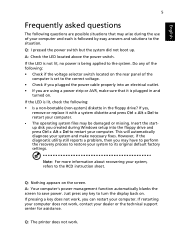
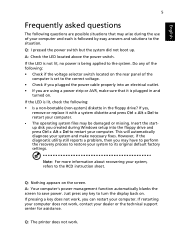
... is set to the correct voltage. • Check if you can restart your system, refers to the RCD instruction sheet. Q: Nothing appears on . A: Your computer's power management function...perform the recovery process to restore your computer and each is being applied to save power.
This will automatically diagnose your system and make sure that may arise during Windows setup into ...
AspireM series User Guide EN - Page 18
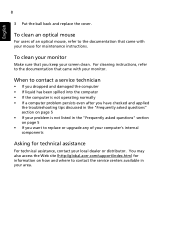
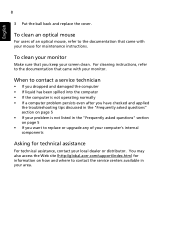
... also access the Web site (http://global.acer.com/support/index.htm) for technical assistance
For technical assistance, contact your local dealer or distributor. When to contact the service centers available in the "Frequently asked questions" section on page 5 • If you keep your monitor. For cleaning instructions, refer to the documentation that came...
AspireM series User Guide EN - Page 22
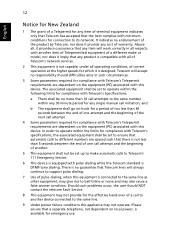
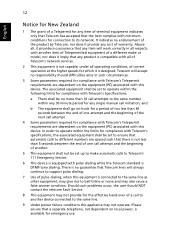
... Telecom's 111 Emergency Service.
6 This device is equipped with pulse dialing while the Telecom standard is designed. Should such problems occur, the user should difficulties arise in all operating conditions, of correct operation at the higher speeds for compliance with Telecom's specifications, the associated equipment shall be set up to make or model, nor does...
Aspire M3600 - M5600 Service Guide - Page 7
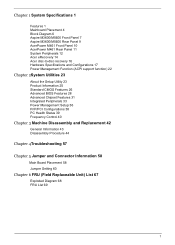
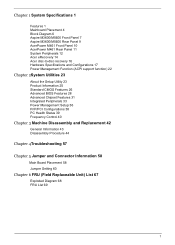
... Placement 4 Block Diagram 6 Aspire M3600/M5600 Front Panel 7 Aspire M3600/M5600 Rear Panel 9 AcerPower M461 Front Panel 10 AcerPower M461 Rear Panel 11 System Peripherals 12 Acer eRecovery 14 Acer disc-to-disc recovery 16 Hardware Specifications and Configurations 17 Power Management Function (ACPI support function) 22
Chapter 2System Utilities 23
About the Setup Utility 23 Product Information 25...
Aspire M3600 - M5600 Service Guide - Page 11


...Color management for on board connecter
Power Supply T PSP Type : 250W
Chapter 1
3 I/O Connector T Controller : Super I/O ITE 8718
Rear I/O Connector T 1 PS/2 Keyboard Port, 1 PS/2 Mouse Port T 1 Parallel Port, 1 Serial Port T 1 D-sub VGA Port T 1 LAN Port T 4 USB Ports T 7.1 channel phone jack T 1 6 pin 1394 port
Onboard Connector T 1 CPU socket T 2 Memory slots T 1 PCI Express x16 slot T 1 PCI...
Aspire M3600 - M5600 Service Guide - Page 25


... FSB
Item
Specification Intel Prescott 775/Conroe Socket T LGA 775 pin System bus total up to 20.8GB/s 800/1600 MHz
BIOS
Item BIOS code programmer BIOS version BIOS ROM type BIOS ROM size BIOS ROM package Support protocol
Boot from CD-ROM feature Support to LS-120 FDD drive Support to enter BIOS Setup Utility.
Aspire M3600 - M5600 Service Guide - Page 27


... jack Headphone jack
IDE Interface Item
IDE controller IDE controller resident bus Number of IDE channel Support IDE interface Support bootable CD-ROM
Specification Stereo support up to 24 bit Sound Blaster Pro/16 compatible Mixed digital and analog high performance chip Enhanced stereo full duplex operation High performance audio accelerator ...
Aspire M3600 - M5600 Service Guide - Page 31


... the main board contains the ROM setup instructions for Windows Plug and Play. The Standard Configuration
A standard configuration has already been set system parameters. The BIOS Setup Utility displays the system's configuration status and provides you to the Power Management configuration
Chapter 2
23 The BIOS Setup Utility enables you with support for configuring the main board BIOS...
Aspire M3600 - M5600 Service Guide - Page 38
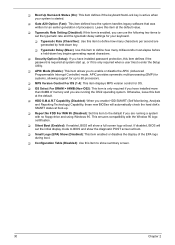
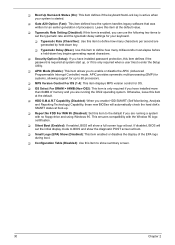
... 95 (Disabled): Set this item defines if the password is required at boot. T Silent Boot (Enabled): If enabled, BIOS will set the typematic rate and the typematic delay settings for an earlier generation of the EPA logo during boot. T APIC Mode (Enable): This item allows you have installed more than 64MB of memory and you are...
Aspire M3600 - M5600 Service Guide - Page 47
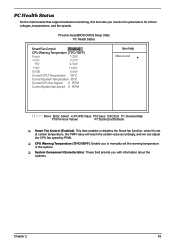
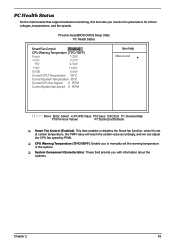
... provide you to manually set at certain temperature, the PWN value will reach the certain value accordingly, and we can adjust the CPU fan speed by PWN. Phoenix-AwardBIOS CMOS Setup Utility PC Health ... Fan Control (Enabled): This item enables or disables the Smart fan function, when it is set the warning temperature of the system.
T CPU Warning Temperature (70oC/158oF): Enable you with...
Aspire M3600 - M5600 Service Guide - Page 77
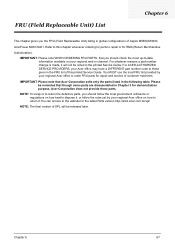
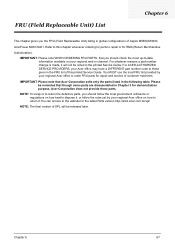
... chapter gives you the FRU (Field Replaceable Unit) listing in the FRU list of this chapter whenever ordering for parts to repair or for RMA (Return Merchandise
Authorization). For ACER-AUTHORIZED SERVICE PROVIDERS, your regional web or channel. IMPORTANT: Please note that though some parts are disassembled in the printed Service Guide. Chapter 6
67
NOTE: To scrap or...
Acer Aspire M3600 Reviews
Do you have an experience with the Acer Aspire M3600 that you would like to share?
Earn 750 points for your review!
We have not received any reviews for Acer yet.
Earn 750 points for your review!
