Acer Aspire M3201 Support and Manuals
Get Help and Manuals for this Acer Computers item
This item is in your list!

View All Support Options Below
Free Acer Aspire M3201 manuals!
Problems with Acer Aspire M3201?
Ask a Question
Free Acer Aspire M3201 manuals!
Problems with Acer Aspire M3201?
Ask a Question
Acer Aspire M3201 Videos
Popular Acer Aspire M3201 Manual Pages
User Manual - Page 5
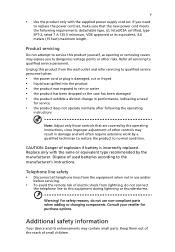
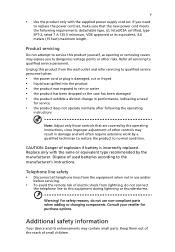
... replaced. For safety reasons, do not connect
the telephone line to this product yourself, as opening or removing covers may contain small parts. Telephone line safety • Disconnect all servicing to qualified service personnel. Dispose of small children. Consult your reseller for service
• the product does not operate normally after following the operating
instructions...
User Manual - Page 6
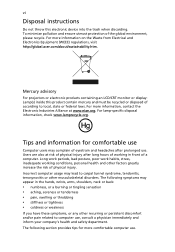
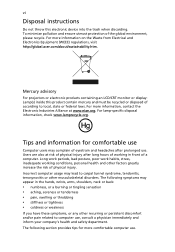
... of physical injury after prolonged use . vi
Disposal instructions
Do not throw this product contain mercury and must...according to local, state or federal laws. For lamp-specific disposal information, check www.lamprecycle.org. Users are also... Electrical and Electronics Equipment (WEEE) regulations, visit http://global.acer.com/about/sustainability.htm. Tips and information for more information...
User Manual - Page 9
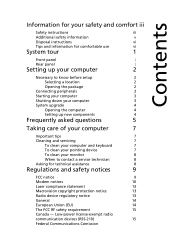
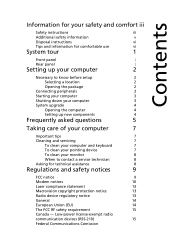
...safety information
v
Disposal instructions
vi
Tips and information for comfortable use
vi
System tour
1
Front panel
1
Rear panel
1
Setting up your computer
2
Necessary to know before setup
2
Selecting a location
2
Opening the package
2
Connecting peripherals
3
Starting your computer
3
Shutting down your computer
3
System upgrade
4
Opening the computer
4
Setting up new...
User Manual - Page 12


... vary by models). Furthermore, the system is compatible with Microsoft® Windows® or Linux-based operating systems.
Necessary to other electrical equipment. • Do not place the system in good condition. 2
Setting up your computer
English
Setting up your computer
The AcerSystem is excessively dusty
or damp. The system can also support an optional...
User Manual - Page 13


... to the steps below: 1 Turn on the front of the system for Microsoft® Windows® Vista / Microsoft®
Windows® XP Media Center Edition
Note: Mouse, keyboard, wireless keyboard or remote control configuration may vary by selected models
• User's Guide and Starter poster Other user documentation and third-party software. English
3
• Wireless...
User Manual - Page 14
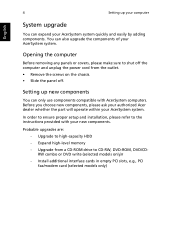
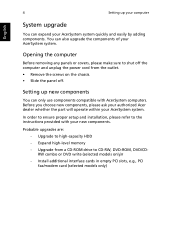
... with your AcerSystem system. Expand high-level memory - Upgrade from the outlet. • Remove the screws on the chassis. • Slide the panel off the computer and unplug the power cord from a CD-ROM drive to the instructions provided with AcerSystem computers.
In order to ensure proper setup and installation, please refer to CD-RW, DVD...
User Manual - Page 15
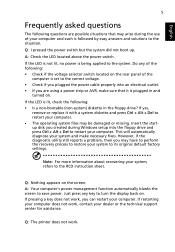
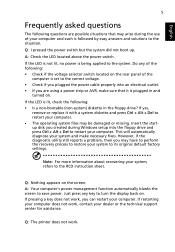
...instruction sheet. If pressing a key does not work, you may have to perform the recovery process to restore...support center for assistance.
A: Check the LED located above the power switch. Do any key to its original default factory settings. However, if the diagnostic utility still reports a problem...may arise during Windows setup into the ...
If yes,
remove or replace it is lit, check ...
User Manual - Page 16
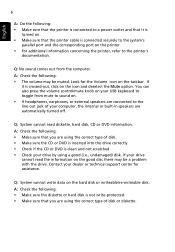
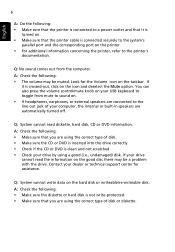
...earphones, or external speakers are connected to the line-out jack of your dealer or technical support center for the Volume icon on the taskbar. If your drive by using a good (i.e.,...to the printer's
documentation. Q: System cannot read the information on the good disc there may be a problem with the drive. Look for assistance. EEnngglilisshh English
6
A: Do the following: • Make sure...
User Manual - Page 17
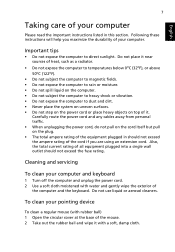
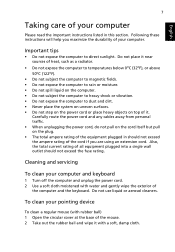
... not expose the computer to direct sunlight.
Cleaning and servicing
To clean your computer. English
7
Taking care of your computer
Please read the important instructions listed in should not exceed the fuse rating. Important tips...use liquid or aerosol cleaners.
Do not place it with rubber ball) 1 Open the circular cover at the base of the mouse. 2 Take out the rubber ball and wipe it...
User Manual - Page 18
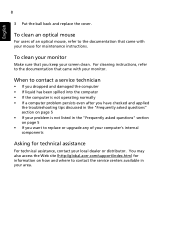
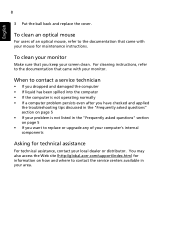
...
• If you want to replace or upgrade any of an optical mouse, refer to contact the service centers available in the "Frequently asked questions" section on page 5 • If your problem is not operating normally • If a computer problem persists even after you have checked and applied
the troubleshooting tips discussed in the "Frequently asked...
User Manual - Page 20


... provisions of Directive 1999/5/EC. (Please visit http://global.acer.com/support/certificate.htm for complete documents.) Compliant with Russian regulatory certification... FCC Registration Number and Ringer Equivalence Number (REN) for USA
This equipment complies with Part 68 of your service temporarily. Remarque à l'intention des utilisateurs canadiens
Cet appareil numérique de la...
User Manual - Page 21


... every PSTN termination point.
List of applicable countries
EU member states as Norway, Switzerland, Iceland and Liechtenstein. If the problem is causing the problem. Notice for single terminal connection to maintain uninterrupted telephone service. Caution: To reduce the risk of May 2004 are: Belgium, Denmark, Germany, Greece, Spain, France, Ireland, Italy, Luxembourg, the...
User Manual - Page 22
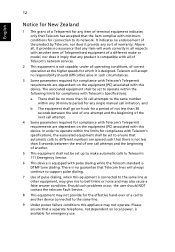
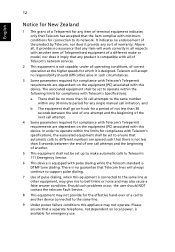
... with Telecom's Specifications:
a There shall be no guarantee that Telecom lines will always continue to support pulse dialing.
...services.
2 This equipment is not capable, under all respects with pulse dialing while the Telecom standard is DTMF tone dialing. Should such problems... Service.
6 This device is equipped with another .
5 This equipment shall not be set up to make or model,...
User Manual - Page 23
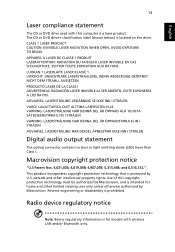
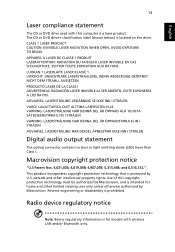
... the drive. Radio device regulatory notice
Note: Below regulatory information is for models with this copyright protection technology must be authorized by Macrovision. VARO! Reverse ... by Macrovision, and is prohibited. CLASS 1 LASER PRODUCT CAUTION: INVISIBLE LASER RADIATION WHEN OPEN. EVITTER TOUTE EXPOSITION AUX RAYONS. Macrovision copyright protection notice
"U.S Patent Nos. 4,631,603...
User Manual - Page 26
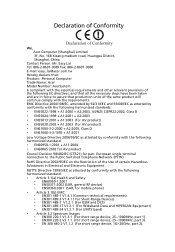
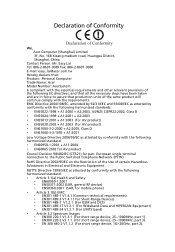
...8691-3089 Fax: 886-2-8691-3000 E-mail: easy_lai@acer.com.tw Hereby declare that: Product: Personal Computer Trade Name: Acer Model Number: AcerSystem Is compliant with the essential requirements and... device, 25~1000MHz, part 1). • EN300 220-2 V2.1.1 (For short range device, 25~1000MHz, part 3). • EN 300 440-2 V1.1.2 (For short range device, 1G~20GHz, part 2).
EMC Directive 2004/108...
Acer Aspire M3201 Reviews
Do you have an experience with the Acer Aspire M3201 that you would like to share?
Earn 750 points for your review!
We have not received any reviews for Acer yet.
Earn 750 points for your review!

