Acer Aspire 5540 Support and Manuals
Get Help and Manuals for this Acer Computers item
This item is in your list!

View All Support Options Below
Free Acer Aspire 5540 manuals!
Problems with Acer Aspire 5540?
Ask a Question
Free Acer Aspire 5540 manuals!
Problems with Acer Aspire 5540?
Ask a Question
Popular Acer Aspire 5540 Manual Pages
User Manual - Page 2


... trademarks are used herein for a particular purpose. Aspire 5590/5560/5540 Series User's Guide Original Issue: 11/2006
Changes may be incorporated in any form or by any person of Acer Incorporated. The serial number and model number are registered trademarks of merchantability or fitness for identification purposes only and belong to the contents hereof and specifically disclaims...
User Manual - Page 12
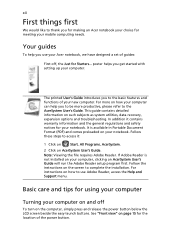
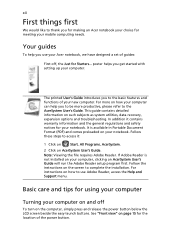
... information on such subjects as system utilities, data recovery, expansion options and troubleshooting. It is not installed on your computer, clicking on AcerSystem User's Guide will run the Adobe Reader setup program first. Follow the instructions on the screen to use your Acer notebook, we have designed a set of the power button. Your guides
To help you to be more on how your...
User Manual - Page 15
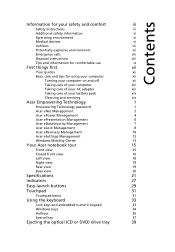
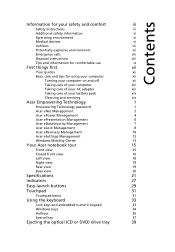
... eDataSecurity Management
7
Acer eLock Management
8
Acer eRecovery Management
10
Acer eSettings Management
12
Windows Mobility Center
13
Your Acer notebook tour
15
Front view
15
Closed front view
16
Left view
18
Right view
19
Rear view
19
Base view
20
Specifications
21
Indicators
27
Easy-launch buttons
29
Touchpad
31
Touchpad basics
31
Using the keyboard
33
Lock...
User Manual - Page 64
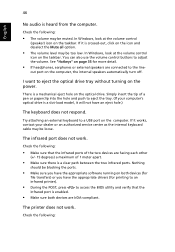
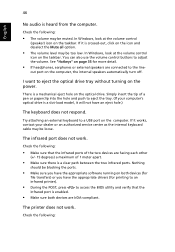
...service center as the internal keyboard cable may be blocking the ports.
• Make sure you have an eject hole.)
The keyboard does not respond. Check the following:
• The volume may be loose. You can also use the volume control buttons to access the BIOS...'s optical drive is a slot-load model, it is heard from the computer.
English
46
No audio is crossed-out, click on the icon...
User Manual - Page 104


...including interference that this notebook PC series is in advance. ...service temporarily. Located on the modem is not practical, you in compliance with the essential requirements and other information, the FCC Registration Number and Ringer Equivalence Number (REN) for USA
This equipment complies with Part 68 of Directive 1999/5/EC. (Please visit http://global.acer.com/products/notebook...
User Manual - Page 110
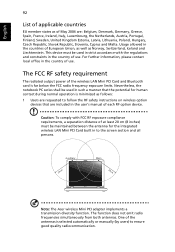
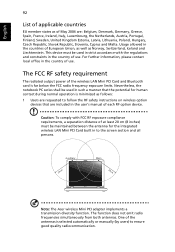
... notebook PC series shall be maintained between the antenna for human contact during normal operation is far below the FCC radio frequency exposure limits. Note: The Acer wireless Mini PCI adapter implements a transmission diversity function. The FCC RF safety requirement
The radiated output power of May 2004 are requested to follow the RF safety instructions on wireless...
Service Guide - Page 31


... Management" icon on the icon in a variety of locations.
Acer eNet Management automatically detects the best settings for a new location, while offering you the freedom to manually adjust the settings to start the program from the Start menu. You also have the option to set Acer eNet Management to match your needs, simply by right-clicking...
Service Guide - Page 35


...
BIOS Version
V1.03
BIOS ROM type
Flash ROM
BIOS ROM size
512KB
BIOS package
32-pin PLCC
Supported protocols
ACPI 1.0b, PC Card 95, SM BIOS 2.3, IEEE1284-ECP/EPP, PCI 2.2, WFM 2.0, PnP 1.0a, DMI 2.0, PS/2 keyboard and mouse, USB 2.0, VGA BIOS, CD-ROM bootable, IEEE 1394, PXE
BIOS password control
Set by setup manual
NOTE: If you will see PXE version displaying on -board memory...
Service Guide - Page 39


... Yes
Specification Built-in Intel® 945GM for Aspire 5540/5560 UMA models ATI X1300 for Aspire 5540 discrete models ATI X1400/X1600 for Aspire 5560 discrete models 128MB GDDR2
Specification Built-in ICH7-M 2.0 USB 1.1 and USB 2.0 Host controller 3 Three on the right side Enable/Disable by BIOS Setup
TI PCI 7412 Type-II One type-II Left panel No ZV support Yes
Specification...
Service Guide - Page 49


... out if the user password was used to save the changes and exit the BIOS Setup Utility. After setting the password, the computer sets the User Password parameter to highlight the Set Supervisor Password parameter and press the e key. When user password is Set User Password
Set Supervisor Password
Primary HardDisk Security Password on Boot
Description
Shows the setting of parameters. The...
Service Guide - Page 53


... Default Discard Changes Save Changes
Description Exit System Setup and save your changes to CMOS.
Information Main
PhoenixBIOS Setup Utility
Security Boot
Exit
Exit Saving Changes Exit Disarding Changes Load Setup Defaults Discard Changes Save Changes
Item Specific Help
Exit System Setup and save your changes to CMOS. Chapter 2
47 Exit
The Exit screen contains parameters that...
Service Guide - Page 81


... Default Settings" in BIOS Setup Utility.
Keyboard Controller Failed
see "Keyboard or Auxiliary Input Device Check" on page 70.
Unlock key switch
Unlock external keyboard
Monitor type does not match CMOS - Replace and run Setup Replace RTC battery and Run BIOS Setup Utility to reconfigure system time, then reboot system. Default configuration used
RTC battery
Run BIOS Setup Utility...
Service Guide - Page 87


... bridge Initialize the CPU Initialize the system timer Initialize system I/O Check force recovery boot Checksum BIOS ROM Go to BIOS Set Huge Segment Initialize Multi Processor Initialize OEM special code Initialize PIC and DMA Initialize Memory type Initialize Memory size Shadow Boot Block System memory test Initialize interrupt vectors Initialize Run Time Clock Initialize video Initialize System...
Service Guide - Page 89


...System board
Speaker-Related Symptoms
Symptom / Error In Windows, multimedia programs, no sound. Audio driver Speaker System board
Speaker System board
Action in Sequence PCMCIA slot assembly System board PCMCIA slot assembly
Memory-Related Symptoms
Symptom / Error Memory count (size) appears different from hibernation mode.
Touchpad Keyboard Hard disk connection board Hard disk drive...
Service Guide - Page 91


... that there are no error is detected, replace the FRU.
If no more errors. Intermittent Problems
Intermittent system hang problems can be considered only when a recurring problem exists. When analyzing an intermittent problem, do with a hardware defect, such as: cosmic radiation, electrostatic discharge, or software errors. If any error is detected, do not replace any FRU. 3. Run...
Acer Aspire 5540 Reviews
Do you have an experience with the Acer Aspire 5540 that you would like to share?
Earn 750 points for your review!
We have not received any reviews for Acer yet.
Earn 750 points for your review!
