Acer Aspire 1600X Support and Manuals
Get Help and Manuals for this Acer Computers item
This item is in your list!

View All Support Options Below
Free Acer Aspire 1600X manuals!
Problems with Acer Aspire 1600X?
Ask a Question
Free Acer Aspire 1600X manuals!
Problems with Acer Aspire 1600X?
Ask a Question
Most Recent Acer Aspire 1600X Questions
Popular Acer Aspire 1600X Manual Pages
User Guide - Page 2


Easily edit and print your ideas, solve problems and simplify everyday projects with Windows Live Photo Gallery. Then share ... Bing -- Copyright© 2012 All Rights Reserved AcerSystem User Guide Original Issue: 03/2012
AcerSystem Desktop Computer Model number Serial number Purchase date Place of purchase
Visit http://registration.acer.com and discover the benefits of being an...
User Guide - Page 3
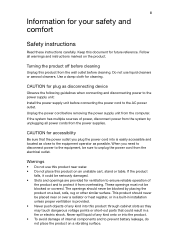
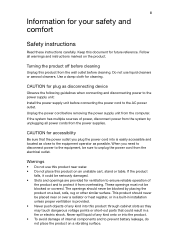
... this product from overheating. If the system has multiple sources of internal components and to the power supply unit: Install the power supply unit before removing the power supply unit from the power supplies. Use a damp cloth for accessibility
Be sure that could be blocked by unplugging all warnings and instructions marked on a bed, sofa, rug or other similar surface.
User Guide - Page 4


...the power supply plug.
Do not locate this product where people will probably cause unexpected short current or damage rotor devices, HDD, Optical drive, and even exposure risk from the type of power indicated ... a three-wire grounded plug. If power strips are not sure of the type of the branch circuit rating.
If you need to replace the power cord set, make sure that the total ampere ...
User Guide - Page 6


... the risks of climate change. Acer is ENERGY STAR?
vi
Disposal instructions
Do not throw this product contain...set by reducing energy cost and protecting the environment without sacrificing features or performance. Note: The statement above is committed to offer our customers products with an ENERGY STAR sticker. For lamp-specific disposal information, check www.lamprecycle.org. Acer...
User Guide - Page 9


...up your computer
3
Necessary to know before setup
3
Selecting a location
3
Opening the package
4
Connecting peripherals
4
Starting your computer
4
Shutting down your computer
5
System upgrade
5
Opening the computer
5
Setting up new components
5
Audio and Video Set up Procedures
5
Acer clear.fi (only for certain models) 8
Navigating media and photos
8
Shared files
8
Which...
User Guide - Page 13


... the power cord
or other cords may vary by models). The computer uses a state-of-the-art bus architecture, which improves system efficiency and helps the system support varied multimedia and software applications. The system can also support an optional high-speed fax/data modem or an additional LAN (local area network) card.
English
3
Setting up...
User Guide - Page 14


...computer.
English
4
Setting up process is connected, plug the power cord into the system and insert the other end into a power outlet. Note: Don't connect the system power cord before connecting ... Mouse, keyboard, wireless keyboard or remote control configuration may vary by selected models
• User's Guide and Starter poster • Other user documentation and third-party software. If...
User Guide - Page 15


... computer and unplug the power cord from a CD-ROM drive to the instructions provided with AcerSystem computers. English
5
Shutting down , turn off all peripheral devices.
RW combo or DVD writer (selected models only) • Install additional interface cards in empty PCI slots, e.g., PCI fax/
modem card (selected models only)
Audio and Video Set up new components
You...
User Guide - Page 20


... a problem, then you may have to perform the recovery process to restore your system to save power. If restarting your computer does not work , you plugged the power cable properly into the floppy drive and press Ctrl + Alt + Del to restart your computer.
A: Your computer's power management function automatically blanks the screen to its original default factory settings...
User Guide - Page 21


...sure that the printer is connected to a power outlet and that it is connected securely to...option. A: Do the following : • Make sure the diskette or hard disk is clean and not scratched. • Check your drive by using the correct type of your USB keyboard to sound on the good disc there may be a problem with the drive.
Look for assistance.
If your dealer or technical support...
User Guide - Page 22


... of the equipment plugged in this section.
Cleaning and servicing
To clean your computer and keyboard
1 Turn off the computer and unplug the power cord. 2 Use a soft cloth moistened with water and... gently wipe the exterior of
the computer and the keyboard. English
12
Taking care of your computer
Please read the important instructions ...
User Guide - Page 23


...troubleshooting tips discussed in the "Frequently asked questions" section on page 10 • If your problem is not listed in the "Frequently asked questions" section on page 10 • If you keep your screen clean. You may also access the Web site (http://www.acer... replace or upgrade any of your computer's internal components
Asking for information on how and where to contact the service ...
User Guide - Page 26


...This equipment complies with Part 68 of your telephone company. If they will also be informed of fire, use and contact your right to maintain uninterrupted telephone service. In the event ... Listed or CSA Certified Telecommunication Line Cord. But, if advance notice is causing the problem. Notice for single terminal connection to determine if it is not practical, you should ...
User Guide - Page 27


...manual call initiation, and
b The equipment shall go on the equipment (PC) associated with another .
5 This equipment shall not be set up to support pulse dialing.
7 Use of pulse dialing, when this equipment is available for emergency use. Should such problems... Telecom's 111 Emergency Service.
6 This device is equipped with Telecom's Specifications:
a There shall be set to operate within the...
User Guide - Page 28


...power license-exempt radio communication devices (RSS-210)
a Common information Operation is located on the drive. The CD or DVD drive...drive used in strict accordance with the regulations and constraints in 2.4 GHz band To prevent radio interference to the licensed service...models with this device is intended to licensing. List of use . This device must be operated indoors and installation...
Acer Aspire 1600X Reviews
Do you have an experience with the Acer Aspire 1600X that you would like to share?
Earn 750 points for your review!
We have not received any reviews for Acer yet.
Earn 750 points for your review!
