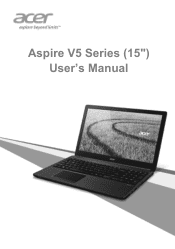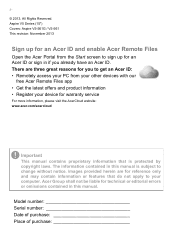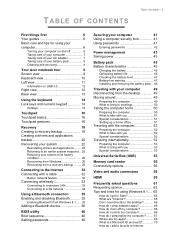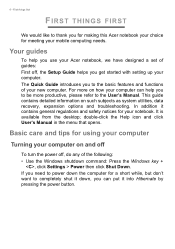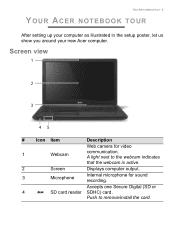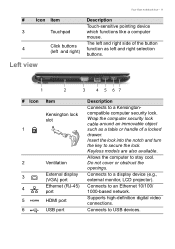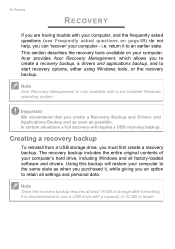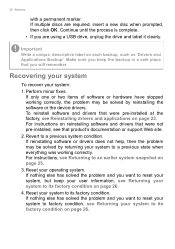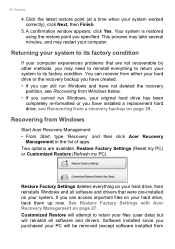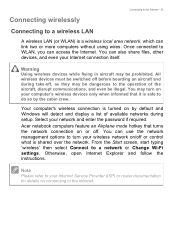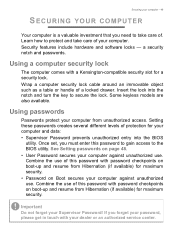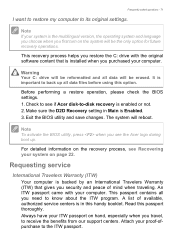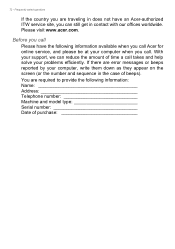Acer Aspire V5-561PG Support and Manuals
Get Help and Manuals for this Acer Computers item

View All Support Options Below
Free Acer Aspire V5-561PG manuals!
Problems with Acer Aspire V5-561PG?
Ask a Question
Free Acer Aspire V5-561PG manuals!
Problems with Acer Aspire V5-561PG?
Ask a Question
Acer Aspire V5-561PG Videos
Popular Acer Aspire V5-561PG Manual Pages
Acer Aspire V5-561PG Reviews
We have not received any reviews for Acer yet.