Acer Aspire V5-452G Support and Manuals
Get Help and Manuals for this Acer Computers item
This item is in your list!

View All Support Options Below
Free Acer Aspire V5-452G manuals!
Problems with Acer Aspire V5-452G?
Ask a Question
Free Acer Aspire V5-452G manuals!
Problems with Acer Aspire V5-452G?
Ask a Question
Popular Acer Aspire V5-452G Manual Pages
User Manual (Windows 8.1) - Page 2
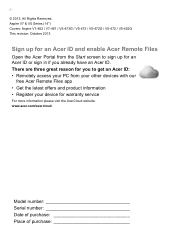
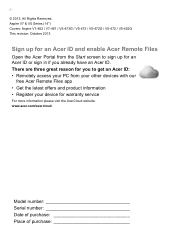
Aspire V7 & V5 Series (14") Covers: Aspire V7-482 / V7-481 / V5-473G / V5-473 / V5-472G / V5-472 / V5-452G This revision: October 2013
Sign up for warranty service
For more information please visit the AcerCloud website: www.acer.com/acercloud
Model number Serial number Date of purchase Place of purchase All Rights Reserved. There are three great reason for you to...
User Manual (Windows 8.1) - Page 3
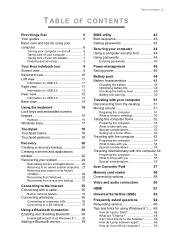
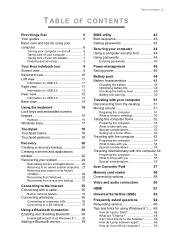
...guides 6
Basic care and tips for using your
computer 6
Turning your computer on and off 6
Taking care of your computer 7
Taking care of your AC adapter 7
Cleaning and servicing 8
Your Acer ...BIOS utility
43
Boot sequence 43
Setting passwords 43
Securing your computer
44
Using a computer security lock 44
Using passwords 44
Entering passwords 45
Power management
46
Saving ...
User Manual (Windows 8.1) - Page 6
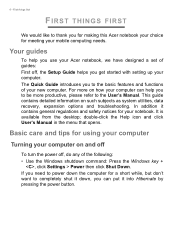
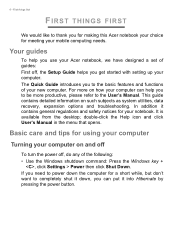
... computer on and off
To turn the power off , the Setup Guide helps you get started with setting up your new computer. This guide contains detailed information on how your computer can put it down the computer for your Acer notebook, we have designed a set of guides: First off , do any of your computer. It is available...
User Manual (Windows 8.1) - Page 9
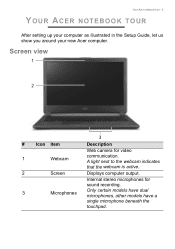
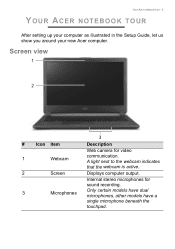
...
sound recording.
3
Microphones
Only certain models have dual microphones, other models have a
single microphone beneath the
touchpad.
A light next to the webcam indicates
that the webcam is active.
2
Screen
Displays computer output.
Your Acer notebook tour - 9
YOUR ACER NOTEBOOK TOUR
After setting up your computer as illustrated in the Setup Guide, let us show you around your...
User Manual (Windows 8.1) - Page 20
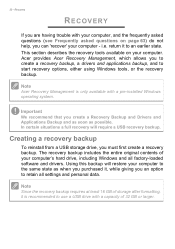
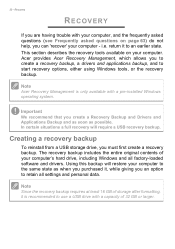
...your computer. Note
Acer Recovery Management is ...drivers. Note
Since the recovery backup requires at least 16 GB of your computer to the same state as possible.
Recovery
RECOVERY
If you are having trouble with a pre-installed Windows operating system. i.e.
In certain situations a full recovery will restore your computer's hard drive, including Windows and all settings...
User Manual (Windows 8.1) - Page 24
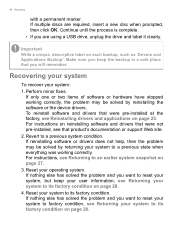
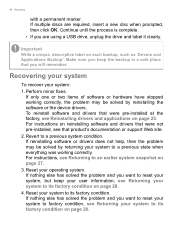
Make sure you are required, insert a new disc when prompted, then click OK. For instructions on page 25. For instructions, see Returning your system to its factory condition on page 27.
3. Reset your system:
1. If reinstalling software or drivers does not help, then the problem may be solved by reinstalling the software or the device...
User Manual (Windows 8.1) - Page 27


...Support in the Search Help box, then press Enter. Click Open System Restore, then Next. Repeat this step for each time you want to install...install software or device drivers.
Click System and Security > Action Center, then click Recovery at the bottom of the Acer... Returning to complete the installation. Recovery - 27
2. In most cases of hard-to-resolve software problems, you want to a...
User Manual (Windows 8.1) - Page 28
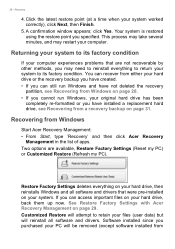
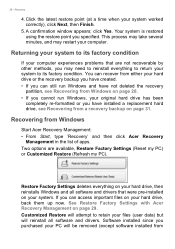
...If your computer experiences problems that were pre-installed on your original hard ...you have installed a replacement hard drive, see Recovering from a recovery backup on your system to its factory condition. Software installed since you ...Factory Settings with Acer Recovery Management on your PC will reinstall all software and drivers that are available, Restore Factory Settings (...
User Manual (Windows 8.1) - Page 32
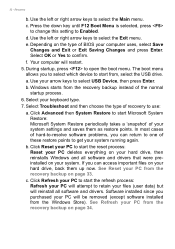
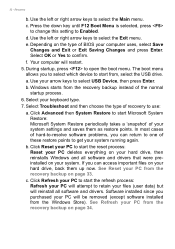
...this setting to open the boot menu. During startup, press to Enabled. In most cases of hard-to-resolve software problems,... If you purchased your PC will reinstall all software and drivers that were preinstalled on your PC to start Microsoft System ...
e.
Select Troubleshoot and then choose the type of your files (user data) but will be removed (except software installed from , ...
User Manual (Windows 8.1) - Page 36
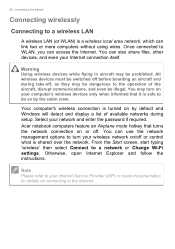
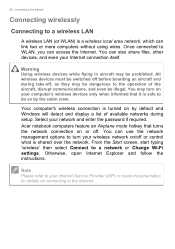
...setup.
From the Start screen, start typing 'wireless' then select Connect to turn on by the cabin crew. Select your Internet Service..., and even be prohibited. Acer notebook computers feature an Airplane ...settings.
Connecting to the Internet
Connecting wirelessly
Connecting to a wireless LAN
A wireless LAN (or WLAN) is safe to your network and enter the password if...
User Manual (Windows 8.1) - Page 38
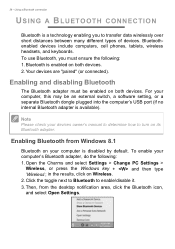
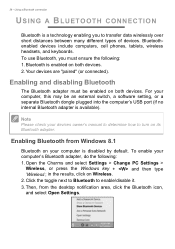
... and disabling Bluetooth
The Bluetooth adapter must be an external switch, a software setting, or a separate Bluetooth dongle plugged into the computer's USB port (if no internal Bluetooth adapter is a technology enabling you must ensure the following : 1. For your devices owner's manual to determine how to turn on both devices. 2. Note
Please check...
User Manual (Windows 8.1) - Page 44
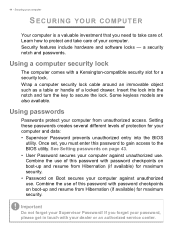
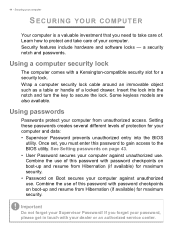
... Hibernation (if available) for maximum security. Some keyless models are also available. If you must enter this password with your dealer or an authorized service center. Securing your computer against unauthorized use . Important
Do not forget your computer against unauthorized use . 44 - Using passwords
Passwords protect your computer from Hibernation (if available) for...
User Manual (Windows 8.1) - Page 60


...monitor's user's guide. 5. Note
Some computers have a single "combo" port that the current resolution and refresh rate do not exceed
the specifications of connection supported depends on Display... the headphone port to connect an external microphone for mono recording;
Follow any setup instructions in microphone.
The appropriate cable is turned off and the monitor power
switch ...
User Manual (Windows 8.1) - Page 66
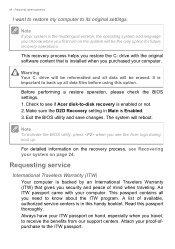
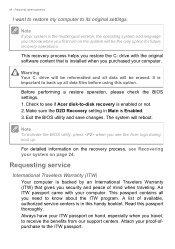
...Acer disk-to the ITW passport. Note
To activate the BIOS utility, press when you travel, to know about the ITW program.
Read this option. Warning
Your C: drive will be reformatted and all data will reboot. Requesting service
International Travelers Warranty (ITW)
Your computer is installed...our support centers. Before performing a restore operation, please check the BIOS settings....
User Manual (Windows 8.1) - Page 67


... call Acer for online service, and please be at your computer when you call takes and help solve your problems efficiently.
Frequently asked questions - 67
If the country you are traveling in does not have the following information: Name Address Telephone number Machine and model type Serial number Date of beeps). If there are error...
Acer Aspire V5-452G Reviews
Do you have an experience with the Acer Aspire V5-452G that you would like to share?
Earn 750 points for your review!
We have not received any reviews for Acer yet.
Earn 750 points for your review!
