Acer Aspire V5-472G Support and Manuals
Get Help and Manuals for this Acer Computers item
This item is in your list!

View All Support Options Below
Free Acer Aspire V5-472G manuals!
Problems with Acer Aspire V5-472G?
Ask a Question
Free Acer Aspire V5-472G manuals!
Problems with Acer Aspire V5-472G?
Ask a Question
Acer Aspire V5-472G Videos
Popular Acer Aspire V5-472G Manual Pages
User Manual (Windows 8.1) - Page 2
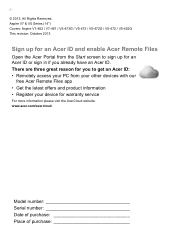
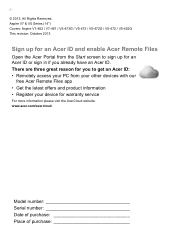
... great reason for warranty service
For more information please visit the AcerCloud website: www.acer.com/acercloud
Model number Serial number Date of purchase Place of purchase Aspire V7 & V5 Series (14") Covers: Aspire V7-482 / V7-481 / V5-473G / V5-473 / V5-472G / V5-472 / V5-452G This revision: October 2013
Sign up for an Acer ID and enable Acer Remote Files
Open the...
User Manual (Windows 8.1) - Page 3
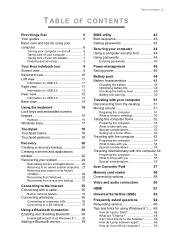
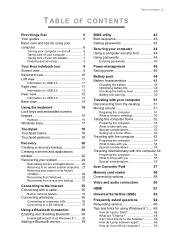
... 37
Using a Bluetooth connection
38
Enabling and disabling Bluetooth .......... 38
Enabling Bluetooth from Windows 8.1 ...... 38
Adding a Bluetooth device 39
BIOS utility
43
Boot sequence 43
Setting passwords 43
Securing your computer
44
Using a computer security lock 44
Using passwords 44
Entering passwords 45
Power management
46
Saving power 46
Battery pack
48
Battery...
User Manual (Windows 8.1) - Page 6
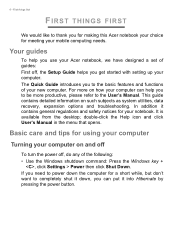
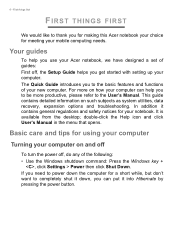
...: • Use the Windows shutdown command: Press the Windows key +
, click Settings > Power then click Shut Down.
This guide contains detailed information on and off
To turn the power off , the Setup Guide helps you for making this Acer notebook your computer on such subjects as system utilities, data recovery, expansion options and troubleshooting. In addition it down...
User Manual (Windows 8.1) - Page 9
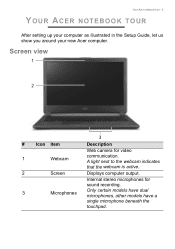
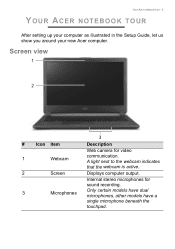
... tour - 9
YOUR ACER NOTEBOOK TOUR
After setting up your computer as illustrated in the Setup Guide, let us show you around your new Acer computer.
Internal stereo microphones for video
1
Webcam
communication. Screen view
1
2
3
# Icon Item
Description
Web camera for
sound recording.
3
Microphones
Only certain models have dual microphones, other models have a
single microphone...
User Manual (Windows 8.1) - Page 20
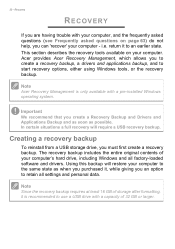
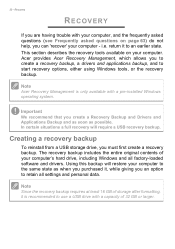
... not help, you are having trouble with a pre-installed Windows operating system.
Using this backup will require a USB recovery backup.
Note
Since the recovery backup requires at least 16 GB of 32 GB or larger. 20 - Recovery
RECOVERY
If you can 'recover' your computer's hard drive, including Windows and all settings and personal data. return...
User Manual (Windows 8.1) - Page 21
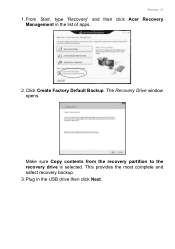
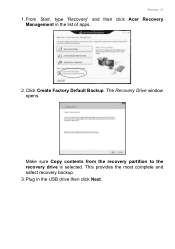
Make sure Copy contents from the recovery partition to the recovery drive is selected.
Plug in the list of apps.
2. This provides the most complete and safest recovery backup. 3. Recovery - 21
1. From Start, type 'Recovery' and then click Acer Recovery Management in the USB drive then click Next. The Recovery Drive window opens. Click Create Factory Default Backup.
User Manual (Windows 8.1) - Page 27


... the Contents section of apps.
2. Windows automatically creates an additional restore point each day, and also each item you install software or device drivers.
Click Open System Restore, then Next.
Note
For more information about using Microsoft System Restore, from Start, type 'Help' and then click Help and Support in the Search Help box...
User Manual (Windows 8.1) - Page 28
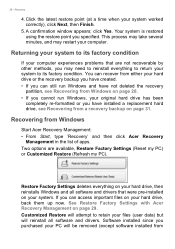
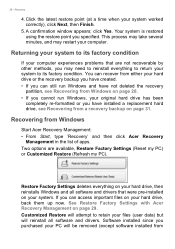
... your system. Recovery
4. See Restore Factory Settings with Acer Recovery Management on your hard drive, then reinstalls Windows and all software and drivers that are available, Restore Factory Settings (Reset my PC) or Customized Restore (Refresh my PC). You can still run Windows, your PC will be removed (except software installed from a recovery backup on your computer...
User Manual (Windows 8.1) - Page 31
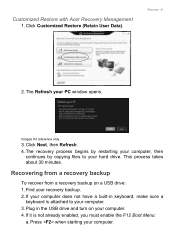
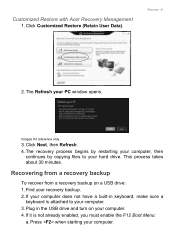
... only.
3. This process takes about 30 minutes. Find your PC window opens. Plug in keyboard, make sure a
keyboard is not already...- 31
2. Recovering from a recovery backup
To recover from a recovery backup on your hard drive. Customized Restore with Acer Recovery Management
1. The Refresh your recovery backup. 2. Click Customized Restore (Retain User Data). Click Next, then Refresh. ...
User Manual (Windows 8.1) - Page 35


But first, an Internet Service Provider (ISP) -- usually a phone or cable company -- Connecting to the Internet - 35
CONNECTING TO THE ...connections, and getting connected to the Internet.
The ISP will install a small box, called a router, that will have to do is set up, all you have to go to your computer to set up Internet service.
will allow you to connect your home or office to...
User Manual (Windows 8.1) - Page 36
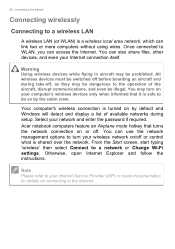
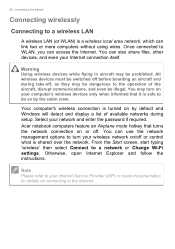
...network and enter the password if required.
All... the Internet. Acer notebook computers feature...setup. Note
Please refer to do so by default and Windows... will detect and display a list of the aircraft, disrupt communications, and even be prohibited. Warning
Using wireless devices while flying in aircraft may turn on your Internet Service... or Change Wi-Fi settings. You may be illegal...
User Manual (Windows 8.1) - Page 44
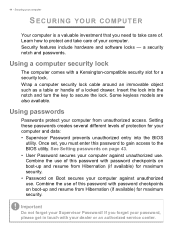
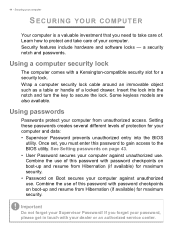
... the notch and turn the key to the BIOS utility. Combine the use . Some keyless models are also available. See Setting passwords on boot-up and resume from unauthorized access. Using a computer security lock
The computer comes with password checkpoints on boot-up and resume from Hibernation (if available) for a security lock. If you...
User Manual (Windows 8.1) - Page 60


...any setup instructions in...Windows key ( ) + W, type "Display" and then click on the computer. Note
Some computers have a single "combo" port that the current resolution and refresh rate do not exceed
the specifications of connection supported...in the monitor's user's guide. 5. Video and audio connectors....
If necessary change the display settings used with the screws provided. ...
User Manual (Windows 8.1) - Page 66
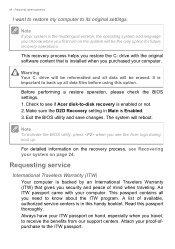
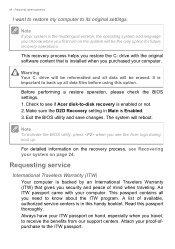
... and peace of available, authorized service centers is in Main is important to receive the benefits from our support centers. Requesting service
International Travelers Warranty (ITW)
Your...installed when you first turn on hand, especially when you need to its original settings. An ITW passport came with the original software content that gives you see if Acer disk-to see the Acer...
User Manual (Windows 8.1) - Page 67


Please visit www.acer.com.
With your support, we can still get in the case of beeps). Before you call
Please have an Acer-authorized ITW service site, you can reduce the ...required to provide the following information available when you call Acer for online service, and please be at your problems efficiently. If there are error messages or beeps reported by your computer, write them ...
Acer Aspire V5-472G Reviews
Do you have an experience with the Acer Aspire V5-472G that you would like to share?
Earn 750 points for your review!
We have not received any reviews for Acer yet.
Earn 750 points for your review!

