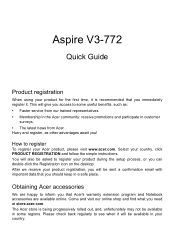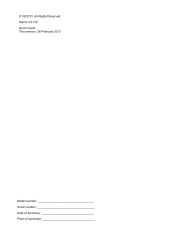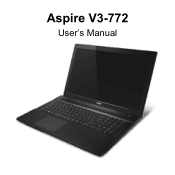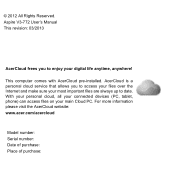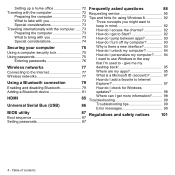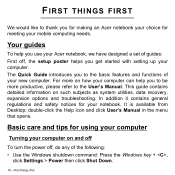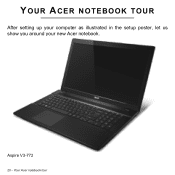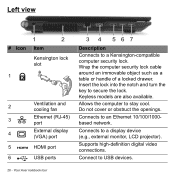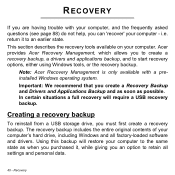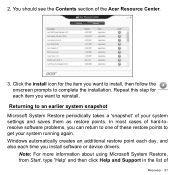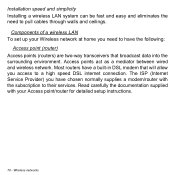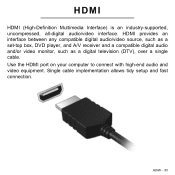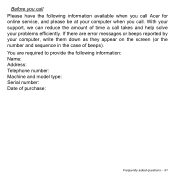Acer Aspire V3-772G Support and Manuals
Get Help and Manuals for this Acer Computers item

View All Support Options Below
Free Acer Aspire V3-772G manuals!
Problems with Acer Aspire V3-772G?
Ask a Question
Free Acer Aspire V3-772G manuals!
Problems with Acer Aspire V3-772G?
Ask a Question
Most Recent Acer Aspire V3-772G Questions
My Acer Aspire V3-772g Refused To Boot.
My ACER Aspire V3-772G-9821 which I bought barely a year ago refused to boot. Message is that BOOT C...
My ACER Aspire V3-772G-9821 which I bought barely a year ago refused to boot. Message is that BOOT C...
(Posted by pobot 8 years ago)
Windows 10 App
(Posted by Anonymous-154297 8 years ago)
Acer Aspire V3-772g-9402 And Minecraft
does this machine play minecraft well?
does this machine play minecraft well?
(Posted by sgachilton 10 years ago)
Acer Aspire V3-772G Videos
Popular Acer Aspire V3-772G Manual Pages
Acer Aspire V3-772G Reviews
We have not received any reviews for Acer yet.