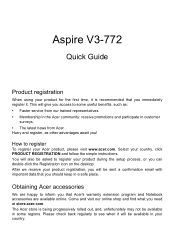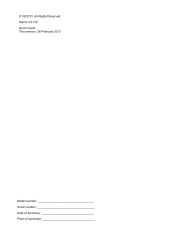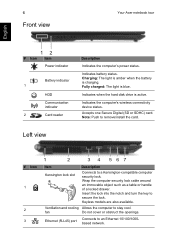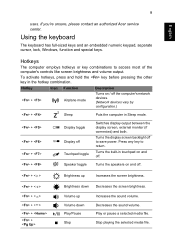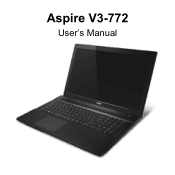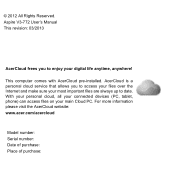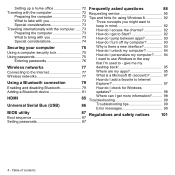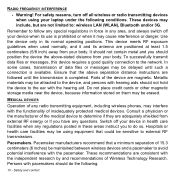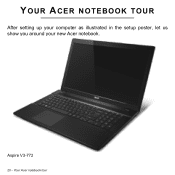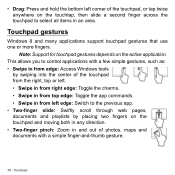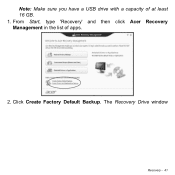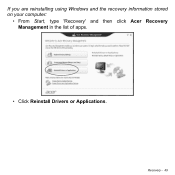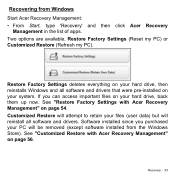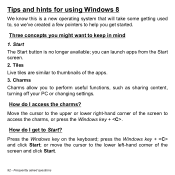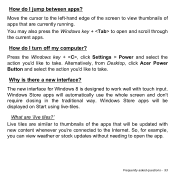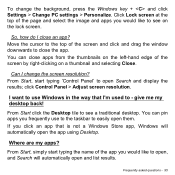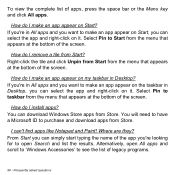Acer Aspire V3-772G Support Question
Find answers below for this question about Acer Aspire V3-772G.Need a Acer Aspire V3-772G manual? We have 2 online manuals for this item!
Question posted by Anonymous-154297 on September 13th, 2015
Windows 10 App
The person who posted this question about this Acer product did not include a detailed explanation. Please use the "Request More Information" button to the right if more details would help you to answer this question.
Current Answers
Answer #1: Posted by TheWiz on September 13th, 2015 7:46 AM
I'm not sure exactly what you're asking but iInformation on how to upgrade to Windows 10 can be found here.
Related Acer Aspire V3-772G Manual Pages
Similar Questions
Why I Can Not Scroll Up N Down With My Acer Aspire 5749 In Windows 10???
Why I can not scroll up n down with my acer aspire 5749 in windows 10???
Why I can not scroll up n down with my acer aspire 5749 in windows 10???
(Posted by congcon97 1 year ago)
Acer Aspire 4755g Does Not Work On Window 10
Acer Aspire 4755G Does Not Work On Window 10
Acer Aspire 4755G Does Not Work On Window 10
(Posted by yho007 1 year ago)
Is There A Bios Update For Windows 10?
I have an Aspire S7 (S-391-6810) and want to update the bios so that it will run Windows 10. Does an...
I have an Aspire S7 (S-391-6810) and want to update the bios so that it will run Windows 10. Does an...
(Posted by ksazuma 5 years ago)
My Acer Aspire V3-772g Refused To Boot.
My ACER Aspire V3-772G-9821 which I bought barely a year ago refused to boot. Message is that BOOT C...
My ACER Aspire V3-772G-9821 which I bought barely a year ago refused to boot. Message is that BOOT C...
(Posted by pobot 8 years ago)
Acer Aspire V3-772g-9402 And Minecraft
does this machine play minecraft well?
does this machine play minecraft well?
(Posted by sgachilton 10 years ago)