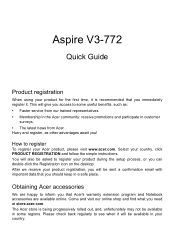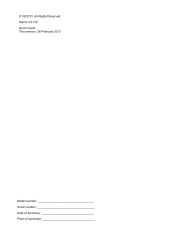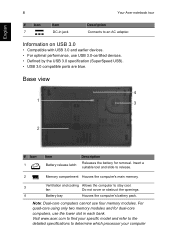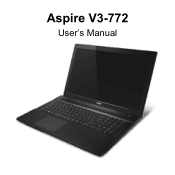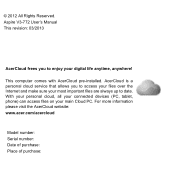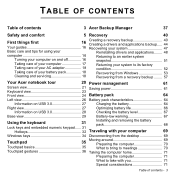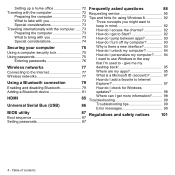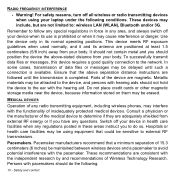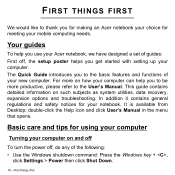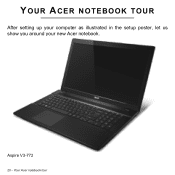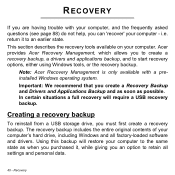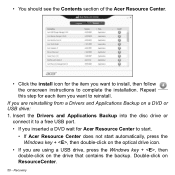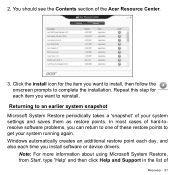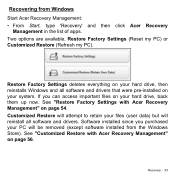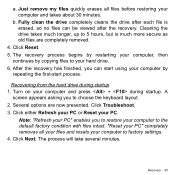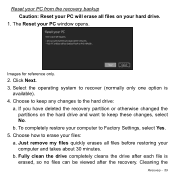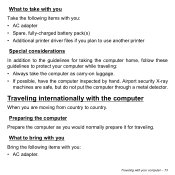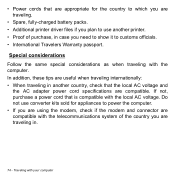Acer Aspire V3-772G Support Question
Find answers below for this question about Acer Aspire V3-772G.Need a Acer Aspire V3-772G manual? We have 2 online manuals for this item!
Question posted by pobot on September 17th, 2015
My Acer Aspire V3-772g Refused To Boot.
Current Answers
Answer #1: Posted by waelsaidani1 on September 17th, 2015 11:39 AM
- The Windows Boot Manager (Bootmgr) entry is not present in the Boot Configuration Data (BCD) store.
- The Boot\BCD file on the active partition is damaged or missing.
The second bullet refers to the "active partition", which means the partition identified by the Active bit set on the partition.This is what identifies the 'system partition', or in other words, the partition where bootmgr and BCD store are located.
To solve this problem, refer here: https://support.microsoft.com/en-us/kb/2004518
Answer #2: Posted by TechSupport101 on September 17th, 2015 11:35 AM
Related Acer Aspire V3-772G Manual Pages
Similar Questions
does this machine play minecraft well?