Acer Aspire TC-885G Support and Manuals
Get Help and Manuals for this Acer Computers item
This item is in your list!

View All Support Options Below
Free Acer Aspire TC-885G manuals!
Problems with Acer Aspire TC-885G?
Ask a Question
Free Acer Aspire TC-885G manuals!
Problems with Acer Aspire TC-885G?
Ask a Question
Popular Acer Aspire TC-885G Manual Pages
Safety Guide - Page 19


... guidelines set by reducing energy cost and protecting the environment without sacrificing features or performance. Environmental Protection Agency. Acer is committed to offering products and services worldwide that...Disposal instructions
Do not throw this electronic device into the trash when discarding. Switch off the device at refueling points such as grain, dust or metal powders. Acer is...
Safety Guide - Page 22


...to Part 15.407 of wireless adapters on airplanes is connected; Proper operation of this radio according to the instructions found ...in this behavior may cause damage to the radio.
• The use of the 5.25 to 5.35 GHz and 5.65 to 5.725 GHz frequency ranges. this manual...change in hospitals is restricted to the limits set forth by the safety directors of such environments....
User Manual - Page 2
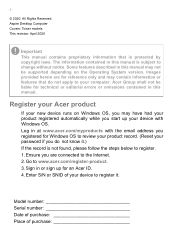
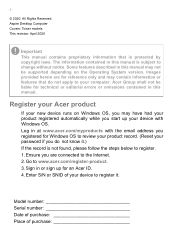
... the record is protected by copyright laws. Register your Acer product
If your password if you do not apply to register. 1. Sign in this manual may have had your device to change without notice. Aspire Desktop Computer Covers: Tower models This revision: April 2020
Important
This manual contains proprietary information that do not know it . Some...
User Manual - Page 5
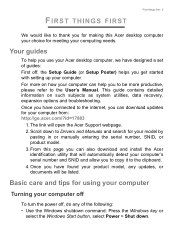
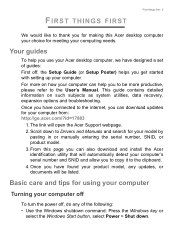
..., you can also download and install the Acer identification utility that will open the Acer Support webpage. 2. Once you have designed a set of the following: • Use the Windows shutdown command: Press the Windows key or
select the Windows Start button, select Power > Shut down to Drivers and Manuals and search for your model by
pasting in or...
User Manual - Page 8
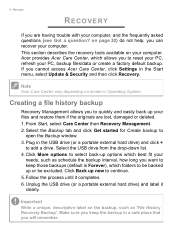
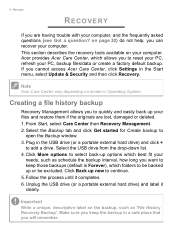
... excluded.
Recovery
RECOVERY
If you want to keep the backup in the Start menu, select Update & Security and then click Recovery. Click More options to select back-up now to quickly...the originals are having trouble with your PC, backup files/data or create a factory default backup. Click Back up options which allows you cannot access Acer Care Center, click Settings in a safe place ...
User Manual - Page 13


..."paired" with your computer's Bluetooth adapter, do the following : 1. For your devices owner's manual to determine how to transfer data wirelessly over short distances between many different types of both devices...pair once. Press the Windows key or select the Windows Start button >
Settings > Devices > Bluetooth & other devices, and click the toggle under Bluetooth to enable/disable it...
User Manual - Page 14
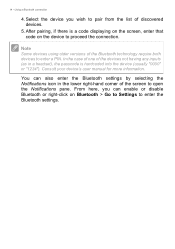
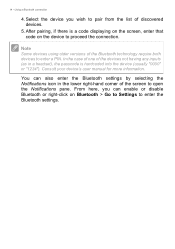
... the Bluetooth settings. After pairing, if there is hardcoded into...settings by selecting the Notifications icon in the lower right-hand corner of the devices not having any inputs (as in a headset), the passcode is a code displaying on the screen, enter that code on Bluetooth > Go to Settings to proceed the connection. Using a Bluetooth connection
4. Consult your device's user manual...
User Manual - Page 15
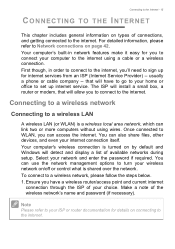
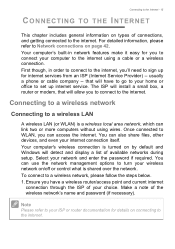
...connection through the ISP of available networks during setup. Select your computer to the internet using...password (if necessary). that will allow you 'll need to sign up internet service. You can use the network management options to turn your choice.
The ISP will install...your home or office to set up for internet services from an ISP (Internet Service Provider) --
Connecting to ...
User Manual - Page 18
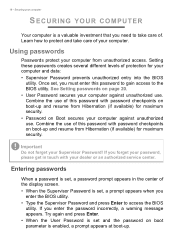
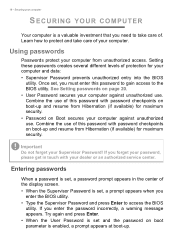
... center of protection for maximum security.
Learn how to protect and take care of this password to gain access to access the BIOS
utility.
18 - See Setting passwords on boot parameter is set and the password on page 20. • User Password secures your dealer or an authorized service center. Combine the use . If you enter the...
User Manual - Page 20
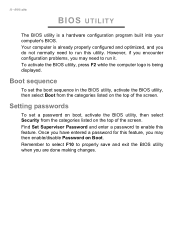
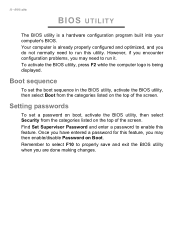
20 - However, if you encounter configuration problems, you do not normally need to enable this utility.
Your computer is already properly configured and optimized, and you may then enable/disable Password on Boot.
Setting passwords
To set the boot sequence in the BIOS utility, activate the BIOS utility, then select Boot from the categories listed on...
User Manual - Page 29


...setup instructions in speakers. connecting an audio device to the headphone port disables the built-in the monitor's user's guide. 5.
Turn on power to the monitor port on the desktop and select Display settings...headphones or powered speakers; Connecting a monitor
1. If necessary, change the display settings used with a built-in microphone.
Use the microphone port to plug in ...
User Manual - Page 33
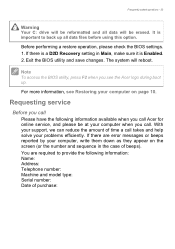
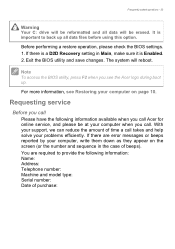
... changes. With your support, we can reduce the amount of beeps).
If there is a D2D Recovery setting in the case of time a call takes and help solve your problems efficiently. For more information, see the Acer logo during boot up all data will be at your computer when you call. Requesting service
Before you call...
User Manual - Page 38


... key or select the Windows Start button > Settings > Update & Security > Windows Update.
Select Advanced options to configure the settings. Where can I check for Windows updates? For more information? Frequently asked questions
How do I get more information please visit the following pages: • Windows 10 information: www.microsoft.com • Support FAQs: support.acer.com 38 -
User Manual - Page 43
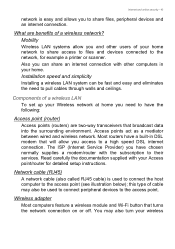
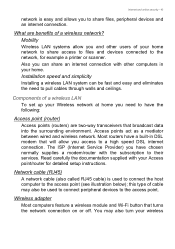
...to their services. The ISP (Internet Service Provider) you...with other users of a wireless LAN
To set up your Access point/router for example a ... peripheral devices and an internet connection. Installation speed and simplicity
Installing a wireless LAN system can share an...and allows you need to the network, for detailed setup instructions. You may also be fast and easy and eliminates...
User Manual - Page 44
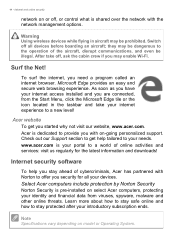
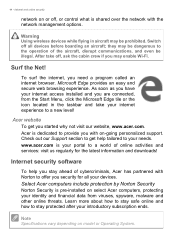
... support. Surf the Net!
After take your devices. To surf the internet, you may enable Wi-Fi. Select Acer computers include protection by Norton Security
Norton Security is dedicated to provide you with Norton to the operation of online activities and services: visit us regularly for all devices before boarding an aircraft;
Note
Specifications...
Acer Aspire TC-885G Reviews
Do you have an experience with the Acer Aspire TC-885G that you would like to share?
Earn 750 points for your review!
We have not received any reviews for Acer yet.
Earn 750 points for your review!
