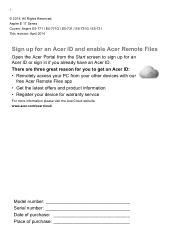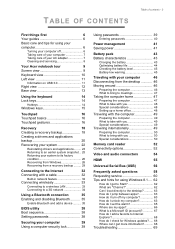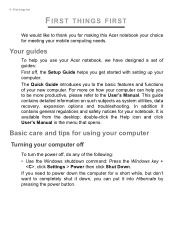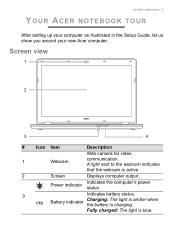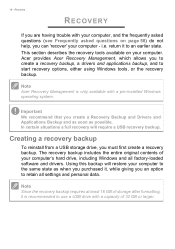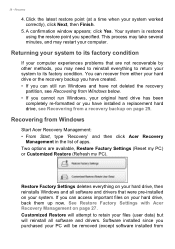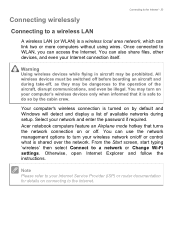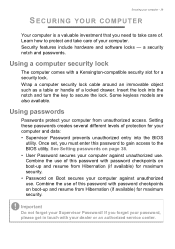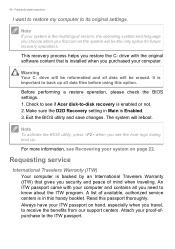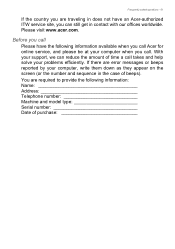Acer Aspire E5-721 Support and Manuals
Get Help and Manuals for this Acer Computers item

View All Support Options Below
Free Acer Aspire E5-721 manuals!
Problems with Acer Aspire E5-721?
Ask a Question
Free Acer Aspire E5-721 manuals!
Problems with Acer Aspire E5-721?
Ask a Question
Most Recent Acer Aspire E5-721 Questions
Acer Aspire E5-721-80ee Manual
I am having trouble turning the computer on. The amber light is on at the front but when I push the ...
I am having trouble turning the computer on. The amber light is on at the front but when I push the ...
(Posted by blythespirit110 9 years ago)
Acer Aspire E5-721 Videos
Popular Acer Aspire E5-721 Manual Pages
Acer Aspire E5-721 Reviews
We have not received any reviews for Acer yet.