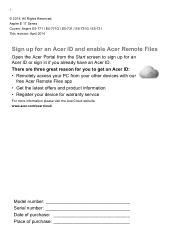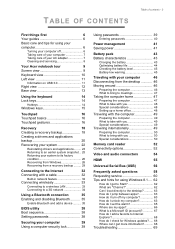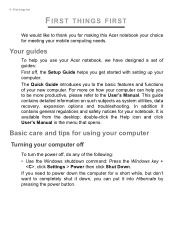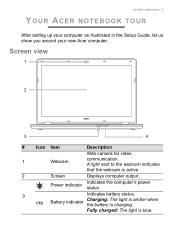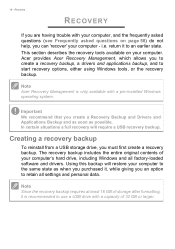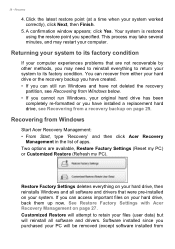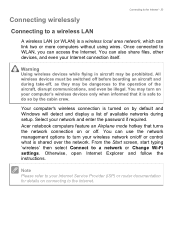Acer Aspire E5-721 Support Question
Find answers below for this question about Acer Aspire E5-721.Need a Acer Aspire E5-721 manual? We have 1 online manual for this item!
Question posted by blythespirit110 on April 18th, 2015
Acer Aspire E5-721-80ee Manual
I am having trouble turning the computer on. The amber light is on at the front but when I push the on button the Acer sign comes on the screen for two seconds and then disappears?
Current Answers
Answer #1: Posted by Brainerd on May 3rd, 2015 3:24 AM
Hi, please try this:
http://www.makeuseof.com/answers/how-can-i-fix-an-acer-laptop-which-doesnt-turn-on-when-the-power-button-is-pressed/
http://www.makeuseof.com/answers/how-can-i-fix-an-acer-laptop-which-doesnt-turn-on-when-the-power-button-is-pressed/
I hope this helps you!
Please press accept to reward my effort or post again with more details if not satisfied.
Regards, Brainerd
Related Acer Aspire E5-721 Manual Pages
Similar Questions
My 4730z Aspire Was Crashing When Computer Turned On, 1 Minutes The Automatic Sh
My 4730z aspire was crashing when computer turned on, 1 minutes the automatic shutdown, all the time...
My 4730z aspire was crashing when computer turned on, 1 minutes the automatic shutdown, all the time...
(Posted by meltsa88378 6 years ago)
Acer Aspire V5-431p Windows 8 How To Use Push Button To Reset
(Posted by jasoRem1 9 years ago)
I Have An Acer Aspire 7750g, How Do I Turn On The Vga Camera???
I Have An Acer Aspire 7750g, How Do I Turn On The vga camera???
I Have An Acer Aspire 7750g, How Do I Turn On The vga camera???
(Posted by jadrankocapor 11 years ago)
I Have An Acer Aspire 7750g, How Do I Turn On The Camera???
I Have An Acer Aspire 7750g, How Do I Turn On The camera???
I Have An Acer Aspire 7750g, How Do I Turn On The camera???
(Posted by jadrankocapor 11 years ago)
Need Service Manual Laptop 5251-1245
need service manual laptop 5251-1245
need service manual laptop 5251-1245
(Posted by bingolong 12 years ago)