Acer Aspire 9110 Support and Manuals
Get Help and Manuals for this Acer Computers item
This item is in your list!

View All Support Options Below
Free Acer Aspire 9110 manuals!
Problems with Acer Aspire 9110?
Ask a Question
Free Acer Aspire 9110 manuals!
Problems with Acer Aspire 9110?
Ask a Question
Popular Acer Aspire 9110 Manual Pages
User Manual - Page 2


... or implied, with respect to their respective companies. Copyright © 2006. Aspire 9110 Series Notebook PC
Model number Serial number Date of purchase Place of merchantability or fitness for identification purposes only and belong to the contents hereof and specifically disclaims the implied warranties of purchase
Acer and the Acer logo are used herein for a particular purpose...
User Manual - Page 8
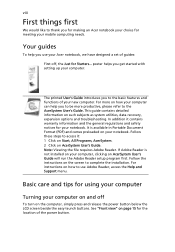
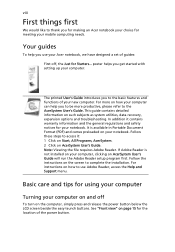
... access the Help and Support menu.
The printed User's Guide introduces you for making an Acer notebook your choice for meeting ...setting up your Acer notebook, we have designed a set of guides:
First off
To turn on AcerSystem User's Guide. See "Front view" on AcerSystem User's Guide will run the Adobe Reader setup program first. Note: Viewing the file requires Adobe Reader. For instructions...
User Manual - Page 11
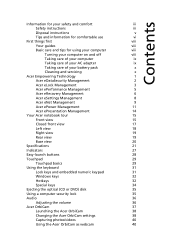
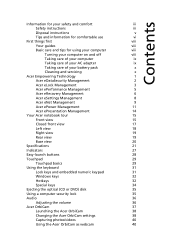
...
Using the keyboard
31
Lock keys and embedded numeric keypad
31
Windows keys
32
Hotkeys
32
Special keys
34
Ejecting the optical (CD or DVD) disk
35
Using a computer security lock
35
Audio
36
Adjusting the volume
36
Acer OrbiCam
37
Launching the Acer OrbiCam
38
Changing the Acer OrbiCam settings
38
Capturing photos/videos
40
Using the Acer OrbiCam as webcam...
User Manual - Page 12


... a video file
59
Capturing video (TV models only)
59
Snapshot
59
Editing video
60
Music
60
TV (for selected models)
61
Time-shift functionality
61
Recorded TV
62
Scheduling recordings
62
Program guide
62
Find program
62
TV settings
62
Using TeleText functions
63
Make DVDs
64
Authoring CD/DVDs
64
Taking your notebook PC with you
65
Disconnecting from...
User Manual - Page 33
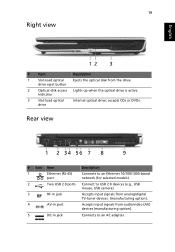
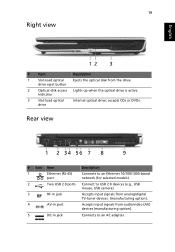
accepts CDs or DVDs. Rear view
# Icon Item
Description
1
Ethernet (RJ-45)
Connects to an Ethernet 10/100/1000-based
port
network (for selected models).
2
Two USB 2.0 ports Connect ...Connects to USB 2.0 devices (e.g., USB
mouse, USB camera).
3
RF-in jack
Accepts input signals from analog/digital TV-tuner devices. (manufacturing option).
4
AV-in port
Accepts input signals from the ...
User Manual - Page 35


...21
Specifications
Operating system
• Windows® Vista™ Capable • Genuine Windows® XP Home Edition (Service Pack 2) • Genuine Windows® XP Media Center Edition 2005
(Rollup 2)
Platform
System memory Display
Windows® Vista ™Capable PCs come with Windows® XP installed, and can be upgraded to 4 GB using two soDIMM modules (dual-channel support...
User Manual - Page 36
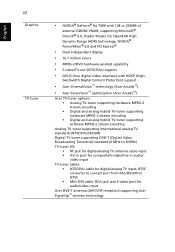
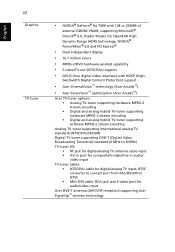
...: RCA jack and S-video port for audio/video input
Acer DVB-T antenna (UHF/VHF reception) supporting Acer SignalUp™ wireless technology English
22
Graphics
TV-tuner
• NVIDIA® GeForce® Go 7600 with 128 or 256MB of
external GDDR2 VRAM, supporting Microsoft® DirectX® 9.0, Shader Model 3.0, OpenEXR High Dynamic Range (HDR) technology, NVIDIA® PowerMizer...
User Manual - Page 37
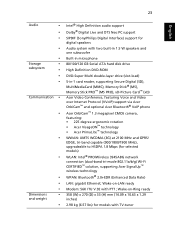
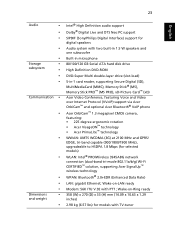
... (VVoIP) support via Acer OrbiCam™ and optional Acer Bluetooth® VoIP phone
Acer OrbiCam™ 1.3 megapixel CMOS camera, featuring: • 225 degree ergonomic rotation • Acer VisageON™ technology • Acer PrimaLite™ technology
WWAN: UMTS WCDMA (3G) at 2100 MHz and GPRS/ EDGE, tri-band capable (900/1800/1900 MHz), upgradeable to HSDPA 1.8 Mbps (for models with...
User Manual - Page 64


... ITW passport on your support, we can still get in the case of time a call Acer for online service, and please be at your computer, write them down as they appear on the screen (or the number and sequence in contact with your problems efficiently. Our worldwide network of service centers are error messages or beeps...
User Manual - Page 66
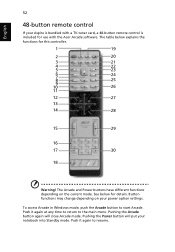
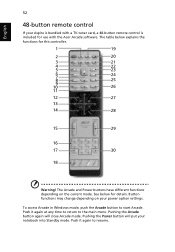
... and Power buttons have different functions depending on your power option settings. See below explains the functions for use with a TV-tuner card, a 48-button remote control is included for this controller. Pushing the Arcade button again will put your Aspire is bundled with the Acer Arcade software. Push it again at any time to return to...
User Manual - Page 89
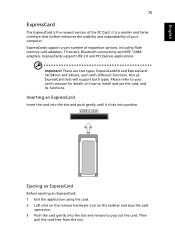
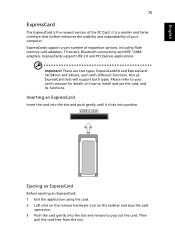
... card. Then
pull the card free from the slot. ExpressCards support a vast number of expansion options, including flash memory card adapters, TV-tuners, Bluetooth connectivity and IEEE 1394B adapters. ExpressCards support USB 2.0 and PCI Express applications.
Not all ExpressCard slots will support both types. Please refer to install and use the card, and its functions. EXPRESS CARD...
User Manual - Page 98
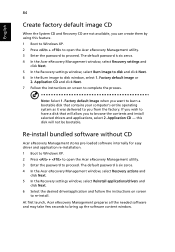
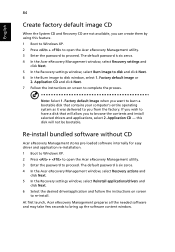
...
84
Create factory default image CD
When the System CD and Recovery CD are not available, you from the factory. Application CD and click Next. 7 Follow the instructions on screen
to proceed. The default password is six zeros. 4 In the Acer eRecovery Management window, select Recovery settings and
click Next. 5 In the Recovery settings window, select Burn image to disk and...
User Manual - Page 106
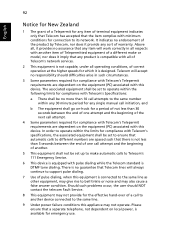
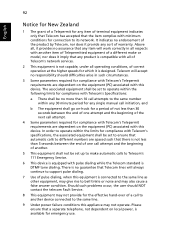
...problems occur, the user should difficulties arise in all respects with another .
5 This equipment shall not be set up to make or model, nor does it imply that any product is compatible with all of Telecom's network services...Service.
8 This equipment may also cause a false answer condition. Please ensure that Telecom lines will always continue to support...Telecom's specifications, the ...
User Manual - Page 111
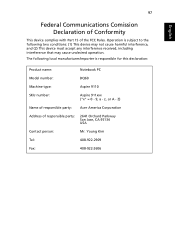
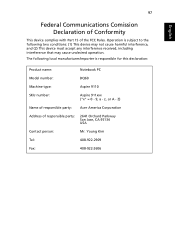
... party: Acer America Corporation
Address of the FCC Rules. Operation is responsible for this declaration:
Product name:
Notebook PC
Model number:
BQ60
Machine type:
Aspire 9110
SKU number:
Aspire 911xxx ("x"...97
English
English
Federal Communications Comission Declaration of Conformity
This device complies with Part 15 of responsible party: 2641 Orchard Parkway San Jose, CA 95134 USA...
User Manual - Page 112
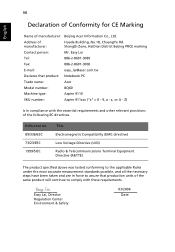
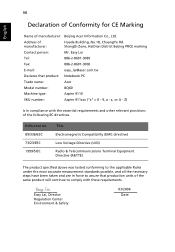
...in force to comply with the essential requirements and other relevant provisions of the same product will continue to assure that product: Notebook PC
Trade name:
Acer
Model number:
BQ60
Machine type:
Aspire 9110
SKU number:
Aspire 911xxx ("x" = 0 - 9, a - z, or A - Reference no. 89/336/EEC 73/23/EEC 1999/5/EC
Title
Electromagnetic Compatibility (EMC directive)
Low Voltage Directive...
Acer Aspire 9110 Reviews
Do you have an experience with the Acer Aspire 9110 that you would like to share?
Earn 750 points for your review!
We have not received any reviews for Acer yet.
Earn 750 points for your review!
