Acer Aspire 7750ZG Support and Manuals
Get Help and Manuals for this Acer Computers item
This item is in your list!

View All Support Options Below
Free Acer Aspire 7750ZG manuals!
Problems with Acer Aspire 7750ZG?
Ask a Question
Free Acer Aspire 7750ZG manuals!
Problems with Acer Aspire 7750ZG?
Ask a Question
Popular Acer Aspire 7750ZG Manual Pages
User Manual - Page 2


Acer Incorporated. Aspire Series Generic User Guide Original Issue: 04/2009
Changes may be incorporated in the space provided below. All correspondence concerning your computer. No part of this publication may be made periodically to their respective companies. Aspire Series Notebook PC
Model... hereof and specifically disclaims the implied warranties of purchase
Acer and the Acer logo are...
User Manual - Page 6


... achieved only after two or three complete charge and discharge cycles. Replacing the battery pack
The notebook uses lithium batteries. Keep them in fire. vi
pierce, open or disassemble the battery. Never use any trouble with a hot or cold battery may be susceptible to local regulations.
Do not dispose as a coin, clip or pen causes direct connection...
User Manual - Page 13


... occasionally refer to complete the installation. For instructions on your notebook. Your guides
To help you purchased. The printed Aspire Series Generic User Guide contains useful information applying to use your Acer notebook, we have designed a set of guides:
First off
To turn on AcerSystem User Guide. Such instances are only contained in certain models of the series, but not...
User Manual - Page 18


... Pictures
21
Slideshow settings
21
Music
21
Online Media (only for certain models)
22
YouTube
22
Flickr
22
Battery pack
23
Battery pack characteristics
23
Maximizing the battery's life
23
Installing and removing the battery pack
24
Charging the battery
25
Checking the battery level
25
Optimising battery life
25
Battery-low warning
26
Taking your notebook PC with you...
User Manual - Page 24


... for certain models)
The system provides you high-quality digital surround sound for certain models)
Your Acer notebook comes with the Dolby Home Theater® audio enhancement featuring Dolby Pro Logic IIx, Dolby Digital Live, Dolby Headphone, Dolby Natural Bass and Dolby Sound Space Expander,Audio Optimization, High Frequency Enhancer technologies to set up your...
User Manual - Page 28


... also create backups manually by pressing the Acer Backup Manager key. Alternatively, you have finished these three steps, backups will need to change your D: drive; from the Start menu and go to the schedule. Click Continue to proceed to setup scheduled back ups. Acer Backup Manager cannot store a backup on certain models. Acer Backup Manager is...
User Manual - Page 29


... to reduce overall power consumption. If no activity is only available on certain models. Acer PowerSmart key
Note: This feature is detected for maximum power conservation and maximum... that monitors system activity. Press the Acer PowerSmart key again to return to the computer, and video memory. Windows handles all of the following devices: keyboard, mouse, hard disk, peripherals connected ...
User Manual - Page 30


... product specifications may vary.
English
11
Acer eRecovery Management
Acer eRecovery Management is a tool to Factory Defaults • Restore Operating System and Retain User Data • Reinstall Drivers or Applications
This chapter will guide you must first set by launching Acer eRecovery Management and clicking Settings.
To use the password protection feature of Acer eRecovery...
User Manual - Page 33


...Acer logo shows, press the F2 key to enter BIOS
Setup, where you will need to select the IDE1*, then press the ENTER key. Press the ENTER key again to open the Boot Menu. The system will be installed... F12 Boot Menu via the BIOS Setup Utility. 1 Turn on certain models. Here you can select which device to boot from your previously burned backup discs, you can set system parameters. 3 Use the...
User Manual - Page 34


...installed from the optical drive once the restore is the highest priority. 6 Press the ESC key to enter the Exit submenu, press the ENTER key to select Yes. Restart your computer.
2 During startup when the Acer logo shows, press the F2 key to enter BIOS Setup, where you can set... the optical disc drive. English
15
If you prefer to set system parameters.
3 Use the left and right arrow keys ...
User Manual - Page 50


... unauthorized access. Some keyless models are also available. Setting these passwords creates several different levels of this password with a Kensington-compatible security slot for maximum security.
Do not forget your computer. English
31
Securing your computer
Your computer is a valuable investment that you must enter this password to gain access to the BIOS utility. Security features...
User Manual - Page 55


.... Use the HDMI port on how to your card's manual for certain models)
The ExpressCard is the newest version of expansion options, including flash memory card adapters, TV-tuners, Bluetooth connectivity and IEEE 1394B adapters. Single cable implementation allows tidy setup and fast connection. ExpressCards support USB 2.0 and PCI Express applications. English
36
High-Definition...
User Manual - Page 65


... (or the number and sequence in does not have an Acer-authorized ITW service site, you a helping hand. Before you call
Please have your problems efficiently.
Our worldwide network of service centers are required to receive the benefits from our support centers.
English
46
Requesting service
International Travelers Warranty (ITW)
Your computer is in the flap...
User Manual - Page 70
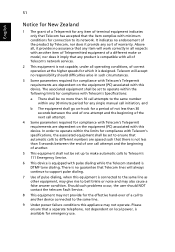
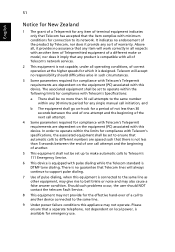
...Specifications:
a There shall be set up to make or model, nor does it is not less than 10 call attempts to the same number within the following limits for compliance with all respects with another device connected to support...give rise to its network. Should such problems occur, the user should difficulties arise in all of Telecom's network services.
2 This equipment is connected to ...
User Manual - Page 71


...manual of each RF option device. English
52
LCD pixel statement
The LCD unit is produced with wireless LAN and / or Bluetooth...Acer, declares that this product may or may occasionally misfire or appear as wireless LAN and/or Bluetooth modules). Nevertheless, the notebook..., this notebook PC series is minimized as follows: 1 Users are requested to follow the RF safety instructions on the...
Acer Aspire 7750ZG Reviews
Do you have an experience with the Acer Aspire 7750ZG that you would like to share?
Earn 750 points for your review!
We have not received any reviews for Acer yet.
Earn 750 points for your review!
