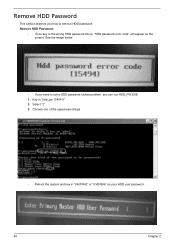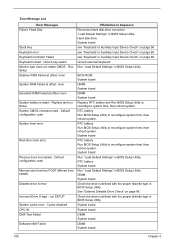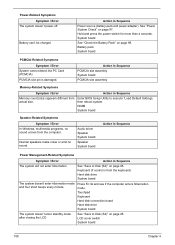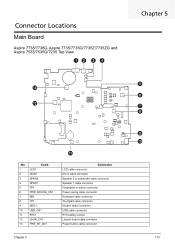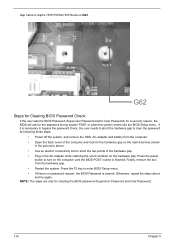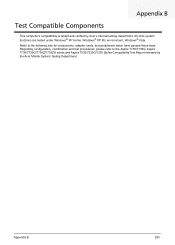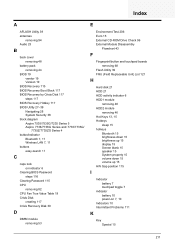Acer Aspire 7735 Support and Manuals
Get Help and Manuals for this Acer Computers item

View All Support Options Below
Free Acer Aspire 7735 manuals!
Problems with Acer Aspire 7735?
Ask a Question
Free Acer Aspire 7735 manuals!
Problems with Acer Aspire 7735?
Ask a Question
Most Recent Acer Aspire 7735 Questions
How To Remove Acer Aspire 7735z Power Jack
(Posted by tlvmswea 9 years ago)
It Requests Launch Startup Repair And Can't Access
It asks me to launch startup repair and I click enter and it said boot failed. How do I make it work...
It asks me to launch startup repair and I click enter and it said boot failed. How do I make it work...
(Posted by ugh1991 11 years ago)
My Acer Will Not Boot And The Keyboard Is Nor Working.
(Posted by snowdog105 11 years ago)
What Is The Price Of Aspire7735 Batteries In India
(Posted by WWWLOVEHURTS234 11 years ago)
Popular Acer Aspire 7735 Manual Pages
Acer Aspire 7735 Reviews
We have not received any reviews for Acer yet.