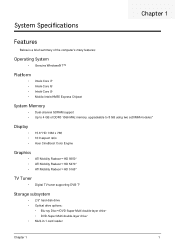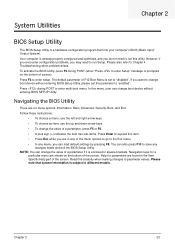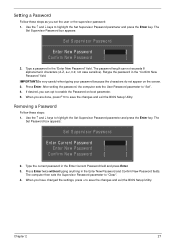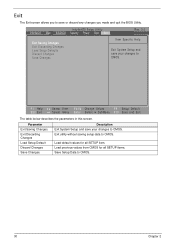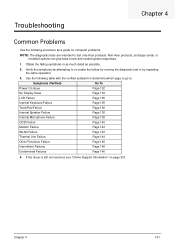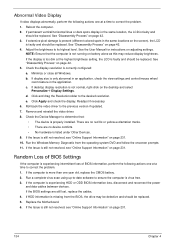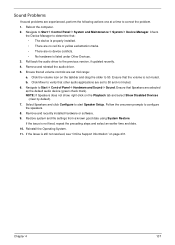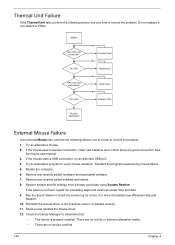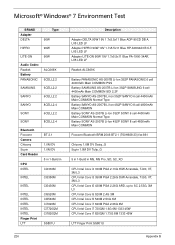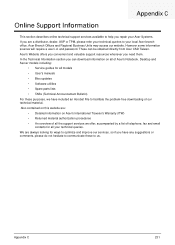Acer Aspire 5942G Support and Manuals
Get Help and Manuals for this Acer Computers item

View All Support Options Below
Free Acer Aspire 5942G manuals!
Problems with Acer Aspire 5942G?
Ask a Question
Free Acer Aspire 5942G manuals!
Problems with Acer Aspire 5942G?
Ask a Question
Most Recent Acer Aspire 5942G Questions
I Have An Acer Aspire 5942g And The Mouse Pad Is Unresponsive. I Am Using A Wire
(Posted by Anonymous-105127 11 years ago)
Acer Aspire 5942g - Nothing Happens When I Put A Memory Card In The Card Reader.
I put my camera's memory card into the slot in my Acer Aspire 5942G and nothing happens. When I look...
I put my camera's memory card into the slot in my Acer Aspire 5942G and nothing happens. When I look...
(Posted by javics 11 years ago)
Where Is The Dvd Screw Place I Am Going To Fix The Dvd Drive
Fixing DVD drive
Fixing DVD drive
(Posted by mariammiro273 11 years ago)
Acer Aspire 5942G Videos
Popular Acer Aspire 5942G Manual Pages
Acer Aspire 5942G Reviews
We have not received any reviews for Acer yet.