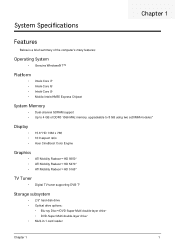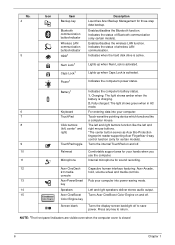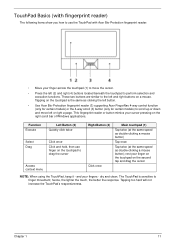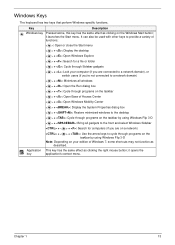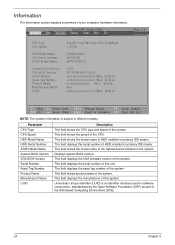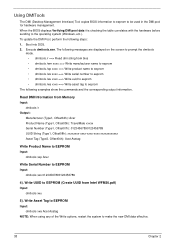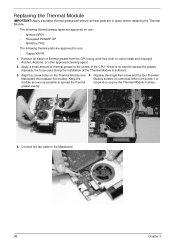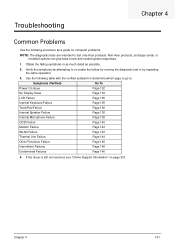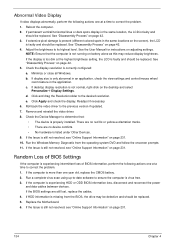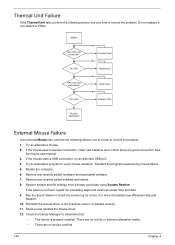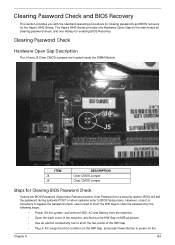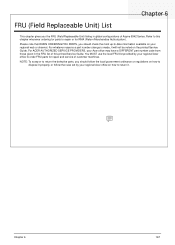Acer Aspire 5942G Support Question
Find answers below for this question about Acer Aspire 5942G.Need a Acer Aspire 5942G manual? We have 2 online manuals for this item!
Question posted by Anonymous-105127 on March 27th, 2013
I Have An Acer Aspire 5942g And The Mouse Pad Is Unresponsive. I Am Using A Wire
Current Answers
Answer #1: Posted by tintinb on April 22nd, 2013 8:04 PM
- http://www.laptop-software.com/acer-software/acer-aspire-5942g-windows-7-drivers-and-technical-specifications/
- http://driverscollection.com/?H=Aspire%205942G&By=ACER
- http://laptopdrivers360.blogspot.com/2011/07/acer-aspire-5942g-drivers-for-windows-7.html
If you have more questions, please don't hesitate to ask here at HelpOwl. Experts here are always willing to answer your questions to the best of our knowledge and expertise.
Regards,
Tintin
Related Acer Aspire 5942G Manual Pages
Similar Questions
I keep getting all sorts of handy advice, but none of seems to realize that in order to do ANYTHING ...
can i replace the Acer aspire 4752 with other keybord, cos of the button east to broke...giv me surg...
I put my camera's memory card into the slot in my Acer Aspire 5942G and nothing happens. When I look...
can i change acer aspire 5517-5997 operating system from vista to xp or seven/