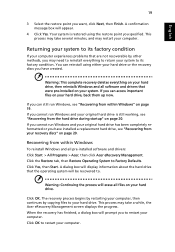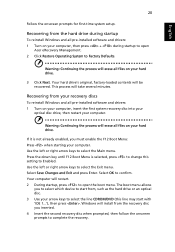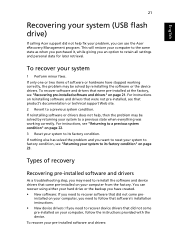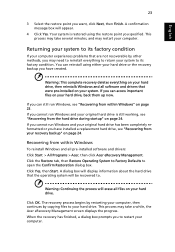Acer Aspire 5830TG Support and Manuals
Get Help and Manuals for this Acer Computers item

View All Support Options Below
Free Acer Aspire 5830TG manuals!
Problems with Acer Aspire 5830TG?
Ask a Question
Free Acer Aspire 5830TG manuals!
Problems with Acer Aspire 5830TG?
Ask a Question
Most Recent Acer Aspire 5830TG Questions
How We Can Recover The Window Without Cds?
(Posted by rakeshkarn874 10 years ago)
Part Number For The Systemboard
l need the part number for the systemboard for Acer Aspire 5830tG
l need the part number for the systemboard for Acer Aspire 5830tG
(Posted by vbebanf 12 years ago)
How Can I Restore My Laptop With ,nbf File
now i am currently install win 8 and i want to restore my laptop with my backup file wich is 28.6 GB...
now i am currently install win 8 and i want to restore my laptop with my backup file wich is 28.6 GB...
(Posted by Sumitkhatrikhatri 12 years ago)
Acer Aspire 5830TG Videos
Popular Acer Aspire 5830TG Manual Pages
Acer Aspire 5830TG Reviews
We have not received any reviews for Acer yet.