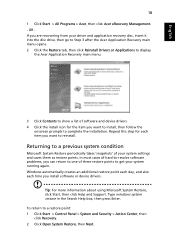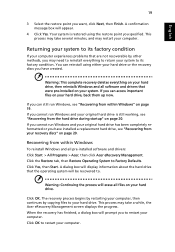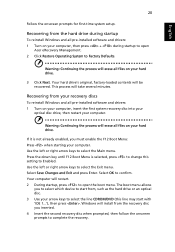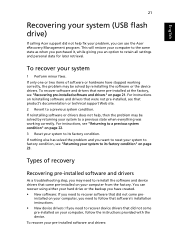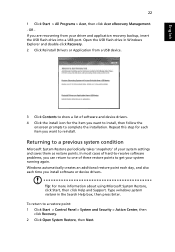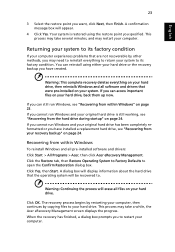Acer Aspire 5830TG Support Question
Find answers below for this question about Acer Aspire 5830TG.Need a Acer Aspire 5830TG manual? We have 2 online manuals for this item!
Question posted by kirtipatel9696 on November 15th, 2012
Install
how to install recovery dvd in acer 5830 TG laptop
Current Answers
Related Acer Aspire 5830TG Manual Pages
Similar Questions
Part Number For The Systemboard
l need the part number for the systemboard for Acer Aspire 5830tG
l need the part number for the systemboard for Acer Aspire 5830tG
(Posted by vbebanf 12 years ago)
Wireless Adapter Installed On An Acer Aspire 7551-3464 Win 7?
is there a wireless adapter installed on an acer aspire 7551-3464 with windows 7? if thre is how...
is there a wireless adapter installed on an acer aspire 7551-3464 with windows 7? if thre is how...
(Posted by davehaught 12 years ago)
How Can I Restore My Laptop With ,nbf File
now i am currently install win 8 and i want to restore my laptop with my backup file wich is 28.6 GB...
now i am currently install win 8 and i want to restore my laptop with my backup file wich is 28.6 GB...
(Posted by Sumitkhatrikhatri 12 years ago)
How Can I Find Acer Aspire 5738 Recovery Dvd For Free?
How can I find Acer Aspire 5738 Recovery DVD for free? Microsoft told me that they will re generate...
How can I find Acer Aspire 5738 Recovery DVD for free? Microsoft told me that they will re generate...
(Posted by fventurer 12 years ago)