Acer Aspire 3830G Support and Manuals
Get Help and Manuals for this Acer Computers item
This item is in your list!

View All Support Options Below
Free Acer Aspire 3830G manuals!
Problems with Acer Aspire 3830G?
Ask a Question
Free Acer Aspire 3830G manuals!
Problems with Acer Aspire 3830G?
Ask a Question
Popular Acer Aspire 3830G Manual Pages
User Manual - Page 12


... reducing energy cost and protecting the environment without sacrificing features or performance. Acer is committed to offering products and services worldwide that are registered U.S. What is proud to offer our customers products with the ENERGY STAR mark. English
x
Disposal instructions
Do not throw this product contain mercury and must be recycled or disposed...
User Manual - Page 15


... in certain models of the power button. Please refer to the setup poster for certain models." It covers basic topics such as system utilities, data recovery, expansion options and troubleshooting. For instructions on the computer, simply press and release the power button. In addition it :
1 Click
Start > All Programs > AcerSystem.
2 Click Aspire Generic User Guide. Note: Viewing...
User Manual - Page 18


... the system utilities
9
Acer Bio-Protection (only for certain models)
9
Acer Backup Manager
10
Acer eRecovery Management
12
Creating a recovery backup (Optical drive)
13
Creating a recovery backup (USB flash drive)
15
Recovering your system (Optical drive)
17
To recover your system
17
Types of recovery
17
Recovering pre-installed software and drivers
17
Returning to a previous...
User Manual - Page 30
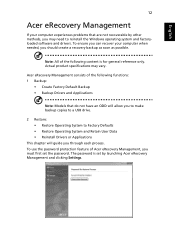
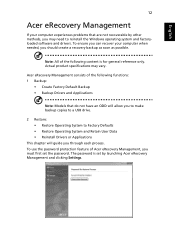
Actual product specifications may need to Factory Defaults • Restore Operating System and Retain User Data • Reinstall Drivers or Applications
This chapter will guide you through each process. Acer eRecovery Management consists of the following content is set the password. To use the password protection feature of the following functions: 1 Backup:
• Create Factory Default...
User Manual - Page 35


... minor fixes. To recover your pre-installed software and drivers: If reinstalling software or drivers does not help fix your problem, you an option to retain all settings and personal data for later retrieval. English
17
Recovering your system (Optical drive)
If calling Acer support did not help , then the problem may be solved by returning your system...
User Manual - Page 36
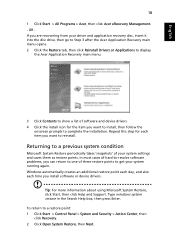
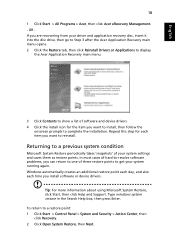
... Restore tab, then click Reinstall Drivers or Applications to display
the Acer Application Recovery main menu.
3 Click Contents to show a list of these restore points to -resolve software problems, you install software or device drivers.
Tip: For more information about using Microsoft System Restore, click Start, then click Help and Support. Repeat this step for each...
User Manual - Page 37
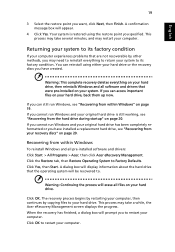
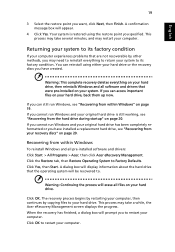
...methods, you have installed a replacement hard drive, see...Acer eRecovery Management screen displays the progress. If you cannot run Windows and your original hard drive has been completely reformatted or you to reinstall everything on your hard drive, then reinstalls Windows and all software and drivers that were pre-installed...restart your computer experiences problems that the operating ...
User Manual - Page 38
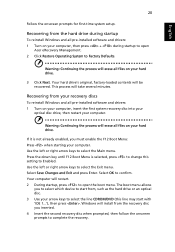
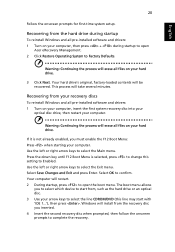
...setup. Recovering from , such as the hard drive or an optical disc. 3 Use your computer.
Select OK to complete the recovery. Warning: Continuing the process will install...your arrow keys to select the line CDROM/DVD (this setting to start with 'IDE 1...'), then press . Warning: ...Your computer will erase all pre-installed software and drivers: 1 Turn on your computer, insert the first...
User Manual - Page 39
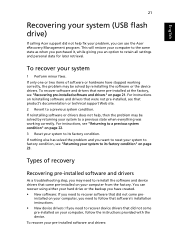
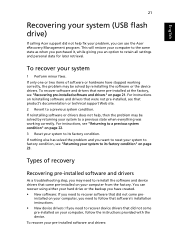
... (USB flash drive)
If calling Acer support did not help , then the problem may be solved by returning your system to recover software that did not come pre- For instructions, see "Returning your system to reinstall the software and device drivers that were not pre-installed, see "Recovering pre-installed software and drivers" on your computer from the...
User Manual - Page 40
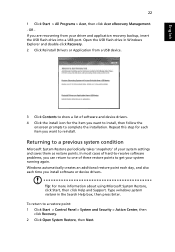
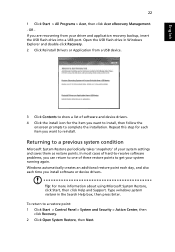
... you want to install, then follow the
onscreen prompts to get your system settings and saves them ... device drivers. 4 Click the install icon for each item you want to reinstall. In most cases of hard-to-resolve software problems, you...Help and Support. English
22
1 Click Start > All Programs > Acer, then click Acer eRecovery Management. - OR If you install software or device drivers. To ...
User Manual - Page 41
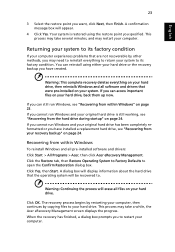
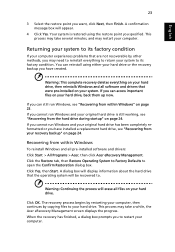
... to return your computer. If you have installed a replacement hard drive, see "Recovering from within Windows" ...to its factory condition
If your computer experiences problems that are not recoverable by copying files ...installed on your system. Warning: Continuing the process will erase all pre-installed software and drivers: Click Start > All Programs > Acer, then click Acer...
User Manual - Page 42


...arrow keys to open
Acer eRecovery Management. 2...install from , such as a flash drive. 3 Use your computer. If it is selected, press to change this setting to select the Main menu. Follow the onscreen prompts for first-time system setup...installed software and drivers: 1 Turn on your computer, then press + during startup
To reinstall Windows and all pre-installed software and drivers...
User Manual - Page 59


... of your computer to your card's manual for certain models)
HDMI (High-Definition Multimedia Interface) is an industry-supported, uncompressed, all ExpressCard slots will support both types. ExpressCards support a vast number of the PC Card. ExpressCards support USB 2.0 and PCI Express applications. Single cable implementation allows tidy setup and fast connection. Not all -digital...
User Manual - Page 70
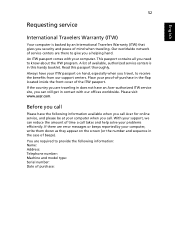
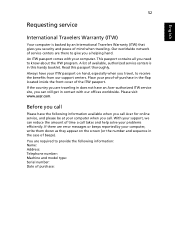
... in this passport thoroughly. This passport contains all you travel, to receive the benefits from our support centers.
Before you can reduce the amount of time a call .
A list of mind when traveling. Always have an Acer-authorized ITW service site, you call
Please have the following information: Name: Address: Telephone number: Machine and...
User Manual - Page 75
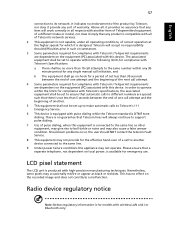
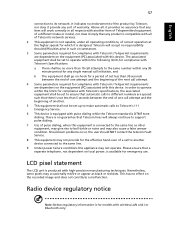
...Service. 8 This equipment may not provide for the effective hand-over of the next call attempt. 4 Some parameters required for compliance with Telecom's Specifications: a There shall be set up to make or model, nor does it is for models... are dependent on local power, is produced with pulse...support pulse dialing. 7 Use of warranty. This has no assurance that any single manual...
Acer Aspire 3830G Reviews
Do you have an experience with the Acer Aspire 3830G that you would like to share?
Earn 750 points for your review!
We have not received any reviews for Acer yet.
Earn 750 points for your review!
