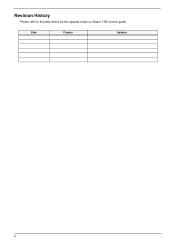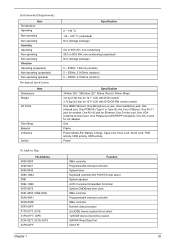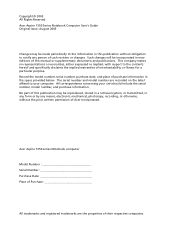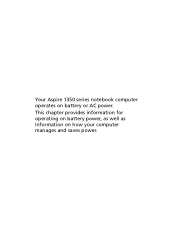Acer Aspire 1350 Support and Manuals
Get Help and Manuals for this Acer Computers item

View All Support Options Below
Free Acer Aspire 1350 manuals!
Problems with Acer Aspire 1350?
Ask a Question
Free Acer Aspire 1350 manuals!
Problems with Acer Aspire 1350?
Ask a Question
Most Recent Acer Aspire 1350 Questions
No Voice
i connect my aspire 1350 via s-video cable on tv,video is ok but i have no voice on tvs speakers
i connect my aspire 1350 via s-video cable on tv,video is ok but i have no voice on tvs speakers
(Posted by khmanafi 11 years ago)
A1350 Won't Switch On
Aspire A1350 won't switch on. Power light flases green
Aspire A1350 won't switch on. Power light flases green
(Posted by ricsar2009 12 years ago)
Acer Aspire 1350 Videos
Popular Acer Aspire 1350 Manual Pages
Acer Aspire 1350 Reviews
We have not received any reviews for Acer yet.