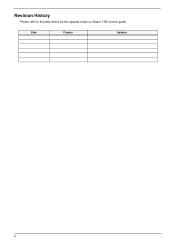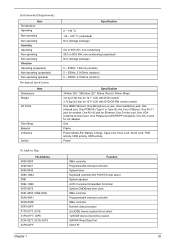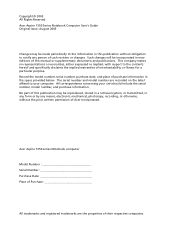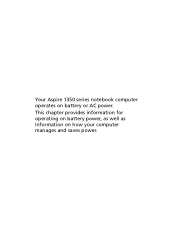Acer Aspire 1350 Support Question
Find answers below for this question about Acer Aspire 1350.Need a Acer Aspire 1350 manual? We have 5 online manuals for this item!
Question posted by ricsar2009 on March 26th, 2012
A1350 Won't Switch On
Aspire A1350 won't switch on. Power light flases green
Current Answers
Related Acer Aspire 1350 Manual Pages
Similar Questions
Does My Acer Laptop Aspire 5733z-4633 Have A Wireless Switch
(Posted by 0seaLa 10 years ago)
No Voice
i connect my aspire 1350 via s-video cable on tv,video is ok but i have no voice on tvs speakers
i connect my aspire 1350 via s-video cable on tv,video is ok but i have no voice on tvs speakers
(Posted by khmanafi 11 years ago)
Unable To Connect Wi-fi Connection In My Laptop Aspire 4720z Model
hi, Actually,in my lapytop i got wi-fi switch botton.but when I turn it on it is not showing any ac...
hi, Actually,in my lapytop i got wi-fi switch botton.but when I turn it on it is not showing any ac...
(Posted by naliniadala 12 years ago)
I Have A Acer Aspire One 521 Just Charge Light No Power Light..?
acer aspire one no power light only charge light my charge working 100 % when i press power no light...
acer aspire one no power light only charge light my charge working 100 % when i press power no light...
(Posted by Vale46na 12 years ago)