Acer Altos S700F Support and Manuals
Get Help and Manuals for this Acer Computers item
This item is in your list!

View All Support Options Below
Free Acer Altos S700F manuals!
Problems with Acer Altos S700F?
Ask a Question
Free Acer Altos S700F manuals!
Problems with Acer Altos S700F?
Ask a Question
Popular Acer Altos S700F Manual Pages
User Manual - Page 2


... this manual or supplementary documents and publications. Record the model number, serial number, purchase date, and place of merchantability or fitness for a particular purpose. Model Number Serial Number Purchase Date Place of Acer Incorporated. No part of this publication may be incorporated in any form or by any person of Acer Inc. Altos S700 Series User's Guide
Changes...
User Manual - Page 3


... Carrier
4
Power Supplies
4
Cooling System
5
I/O Option Modules
6
Safety Statements
13
Unpacking and Initial Setup
15
Installing the System in an Equipment Rack
16
Ambient Temperature
16
Air Flow
16
Mechanical Loading
16
Electrical Considerations
18
Circuit Overloading
18
Setting Fibre Channel Loop Speed (2Gb or 1Gb)
19
2Gb Operation
19
1Gb Operation
19...
User Manual - Page 4


... Advanced Cooling Module
79
Removing an Advanced Cooling Module
79
Installing and Removing an I/O Module/RAID Controller 80
Installing an I/O Module/RAID Controller
80
Removing an I/O Module/RAID Controller
80
Caution:
82
Warning
88
Technical Specifications
90
Host Interface
90
Disk Drive Interface
90
System
90
Redundant, Hot Swappable Components
90
Physical Dimensions...
User Manual - Page 11


... and safety limits may cause a variety of the system, when installed in the rack, must be suitable to lift or move the server by the handles on the system. Extreme fluctuations in temperature may ... components.
• Temperature limits • The operating temperature of problems in which the system will be plugged into socket-outlet(s) that is provided with 20A or less ...
User Manual - Page 19
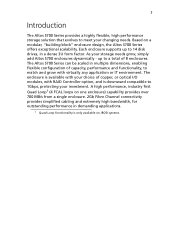
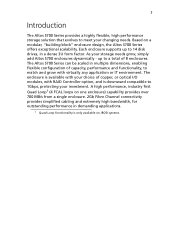
..., performance and functionality, to match and grow with RAID Controller option, and is only available on a modular, "building block" enclosure design, the Altos S700 Series offers exceptional scalability. The enclosure is available with your investment. Each enclosure supports up to 14 disk drives, in multiple dimensions, enabling flexible configuration of 8 enclosures. The...
User Manual - Page 20
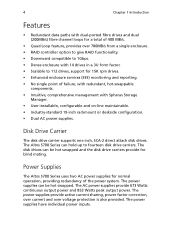
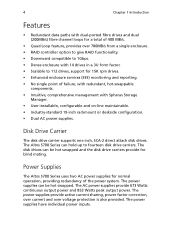
...support for 15K rpm drives. • Enhanced enclosure services (SES) monitoring and reporting. • No single point of failure, with redundant, hot-swappable
components. • Intuitive, comprehensive management with Spheras Storage
Manager. • User installable.... • Scalable to fourteen disk drive carriers.
The Altos S700 Series can be hot swapped and the disk drive carriers...
User Manual - Page 35


...Altos S700 Series can be operated with fibre channel loop speeds of the enclosure. 2 On the LS Module locate the jumper position JP2 (Figure 2-1). 3 For 1Gb operation there should be applied to both LS modules.
2Gb Operation
To set...LS modules the following procedures must be no jumper installed at JP2. 4 Replace the LS module.
1Gb Operation
To set the fibre channel loop speed to 2Gb operation:...
User Manual - Page 40
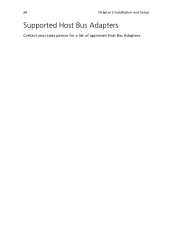
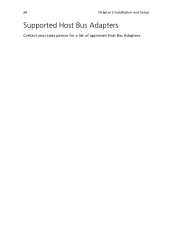
24
Chapter 2 Installation and Setup
Supported Host Bus Adapters
Contact your sales person for a list of approved Host Bus Adapters.
User Manual - Page 41
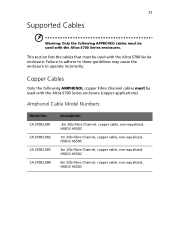
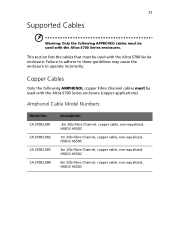
...guidelines may cause the enclosure to operate incorrectly. Amphenol Cable Model Numbers:
Model No. This section lists the cables that must be used with the Altos S700 Series enclosure (copper applications). CA.S7002.001 CA... APPROVED cables must be used with the Altos S700 Series enclosure. 25
Supported Cables
Warning: Only the following AMPHENOL copper Fibre Channel cables must be used with...
User Manual - Page 54


...: A typical Mode Page Setting is always between 0 and 7 (hence modulo 8). The drive spin up time can then be 7 x 12, or 84 seconds. Modulo 8 is determined by:
(SHELF ID x DRIVE NUMBER)/8 = NUMBER + REMAINDER
It is the REMAINDER value that is used for disk drive slots 7 through 6 which will support immediate drive spin up...
User Manual - Page 57


... is not yet available. The failed controller can be removed and replaced while the system is an intelligent, caching controller that supports RAID levels 0, 1, 3, 5, 0+1, and JBOD.
The controller ...Controller Introduction
The Altos S700 RAID Controller is maintained with the disk drives. It is online. Please contact your sales person for debug and out-ofband service to the disk ...
User Manual - Page 59


... between the enclosure and a host, as well as general support functions.
Only qualified service personnel should open the RAID Controller module. The I /O circuit...Support for information only. The controller circuit board performs these operations with a proprietary architecture, using the following : • Connections to the host • Connections to the disk arrays in the Altos...
User Manual - Page 74


...the enclosure is powered up and all 14 drives are spun up as follows:
REMAINDER x MODE PAGE SETTING = SPIN UP DELAY (Seconds)
EXAMPLE: A typical Mode Page Setting is always between 0 and 7 (hence modulo 8).
The drive spin up initialization routine. 58
Chapter ... can then be 7 x 12, or 84 seconds. Then the LS module will support immediate drive spin up with two power supplies present.
User Manual - Page 78


...Altos S700 Series contains one LS Module communicates (using ESI communication) with the host system at any of the fourteen disk drives installed in the form of Port Bypass Circuits). If the active LS Module fails, then the ESI communication with manual and software disable • FC link monitoring and status information • Firmware... for the enclosure services communication, and to...
User Manual - Page 119


... to connect RAID controller to host/hub/switch
Contact Acer Technical Support to RAID
Before beginning the upgrade, ensure that the correct LS Module Firmware is installed. Upgrading from JBOD to RAID:
• Anti-static wrist strap and properly earthed grounding wire. • Phillips head screw driver. • Altos S700 RAID Controller (2 controllers if dual controller operation is...
Acer Altos S700F Reviews
Do you have an experience with the Acer Altos S700F that you would like to share?
Earn 750 points for your review!
We have not received any reviews for Acer yet.
Earn 750 points for your review!
