Acer Altos 600 Support and Manuals
Get Help and Manuals for this Acer Computers item
This item is in your list!

View All Support Options Below
Free Acer Altos 600 manuals!
Problems with Acer Altos 600?
Ask a Question
Free Acer Altos 600 manuals!
Problems with Acer Altos 600?
Ask a Question
Popular Acer Altos 600 Manual Pages
Acer Altos 600 User's Guide - Page 7
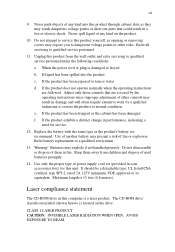
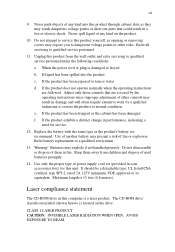
...
f. Replace the battery with the same type as opening or removing covers may touch dangerous voltage points or short out parts that are followed. Use of another battery may explode if not handled properly. Warning! Batteries may present a risk of power supply cord set (provided in fire. Keep them in your accessories box) for service.
12...
Acer Altos 600 User's Guide - Page 12


... redundant power supply module (optional)
47
Installing an external redundant system fan (optional)
49
BIOS Utility
51
Introduction
51
Entering Setup
52
System information
54
Product information
56
Disk drives
57
IDE channel type
59
Onboard peripherals
62
Power management
65
Boot options
68
Date and time
71
System security
72
Supervisor password
74
Setting and...
Acer Altos 600 User's Guide - Page 15
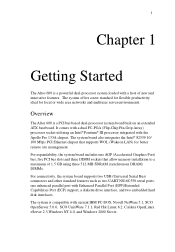
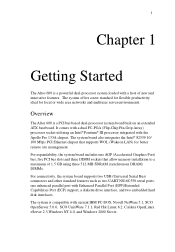
...slots and three DIMM sockets that supports WOL (Wakeon LAN) for local or wide area networks and multiuser server environments. 1
Chapter 1
Getting Started
The Altos 600 is a PCI bus based dual-...2.3,Windows NT 4.0, and Windows 2000 Server. The system board also integrates the Intel® 82559 10/ 100 Mbps PCI Ethernet chipset that allow memory installation to a maximum of new and ...
Acer Altos 600 User's Guide - Page 36


...
Description SCSI channel A terminator 1-2 On 2-3 Off* SCSI channel B terminator 1-2 On* 2-3 Off Onboard buzzer external speaker 1-2* Onboard buzzer 2-3 External speaker BIOS selection 1-2 Reserved 2-3 Acer* (Default Setting) PCI slots Power status connector ATX power supply connector CPU socket 2 Apollo Pro 133A chipset (north bridge) CPU socket 1 Intel 82559 LAN chipset Apollo Pro 133A chipset...
Acer Altos 600 User's Guide - Page 46
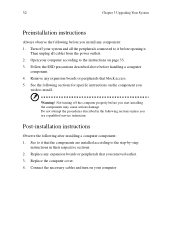
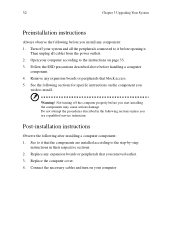
Replace any component: 1. Follow the ESD precautions described above before you start installing the components may cause serious damage. See the following sections for specific instructions on the component you are installed according to the step-by-step
instructions in their respective sections. 2. 32
Chapter 3 Upgrading Your System
Preinstallation instructions
Always observe the...
Acer Altos 600 User's Guide - Page 62
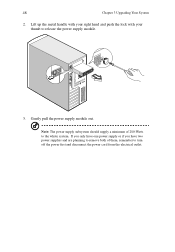
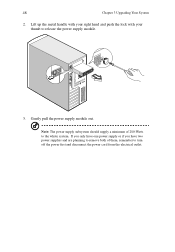
48
Chapter 3 Upgrading Your System
2. Lift up the metal handle with your right hand and push the lock with your thumb to the whole system.
Gently pull the power supply module out. Note: The power supply subsystem should supply a minimum of them, remember to turn off the power first and disconnect the power cord from the electrical outlet. If...
Acer Altos 600 User's Guide - Page 72


... master and slave
Description
Option
These items let you prefer to enter HDD parameters manually, select User. Select None if no HDD is always automatically detected Auto enables BIOS to automatically detect the parameters of installed HDDs during the POST (power-on self-test).
If you select the IDE hard disk parameters that your...
Acer Altos 600 User's Guide - Page 75


... support this function, set to Auto, the BIOS utility automatically detects if the installed hard disk supports ...set this parameter to Disabled. 61
Parameter Hard Disk Block Mode
Hard Disk 32bit Access
Advanced PIO Mode
DMA transfer mode
Description
Option
Enhances disk performance depending on the hard disk in the BIOS Setup, both the Ultra DMA and MultiDMA modes require the DMA driver...
Acer Altos 600 User's Guide - Page 98
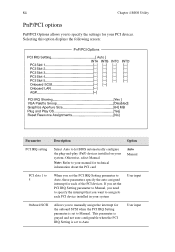
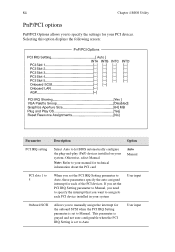
... to assign fo each PCI device installed in your PCI devices. Otherwise, select Manual
Note: Refer to your manual for technical information about the PCI card
Auto Manual
PCI slots 1 to 5
When you to manually assign the interrupt for the onboard SCSI when the PCI IRQ Setting parameter is set to let BIOS automatically configure the plug-and...
Acer Altos 600 User's Guide - Page 99


...LAN installed in your system
User input
PCI IRQ sharing Setting this parameter to Yes only if your VGA card manual before setting this ...set to No, BIOS initializes all the VGA cards so that you enable this parameter specifies the auto-assigned interrupt for the remaining device function, we recommend that they can update their individual RAMDACs. Note: Some VGA cards have required settings...
Acer Altos 600 User's Guide - Page 106


Yes Yes Yes
The Altos 600 Series system is enabled. 2 Do not change SCSI device settings that enhances your system's performance and ...5 SCSISelect Utility
BIOS Support for Bootable CD-ROM BIO Extended BIOS Translation for DOS Drives > 1 Gbyte Display Message During BIOS Initialization BIOS Support for Bootable CD-ROM BIOS Support for Int13 Extensions Individual Settings for Each SCSI ...
Acer Altos 600 User's Guide - Page 110
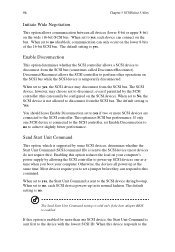
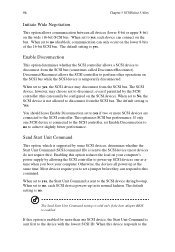
...supported by some SCSI devices, determines whether the Start Unit Command (SCSI command 1B) is sent first to the device with the lowest SCSI ID. Most devices require you boot your computer's power supply... set to yes, each SCSI device powers-up in its normal fashion.
When set ... between all power-up at -atime when you to set a jumper before... the SCSI device). When set to yes if two or...
Acer Altos 600 User's Guide - Page 115
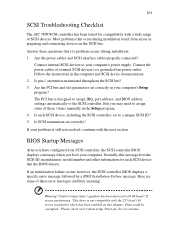
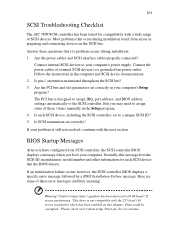
..., port address, and BIOS address settings automatically to continue.
Here are some of these values manually in your computer's power supply. Please check your computer. Connect internal SCSI devices to assign some of these error messages and their meaning:
Warning!!!A drive larger than 1 gigabyte has been detected with the next section. If your problem is not compatible...
Acer Altos 600 User's Guide - Page 117
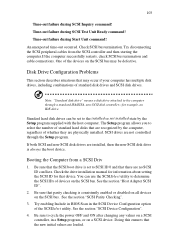
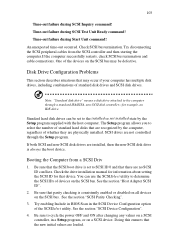
... that may be set to cycle the power OFF and ON after changing any values on the SCSI bus. If both SCSI and non-SCSI disk drives are not controlled through a standard ISA/EISA, non-SCSI disk controller-for that there are physically installed. Check the drive installation manual for information about setting the SCSI ID...
Acer Altos 600 User's Guide - Page 118
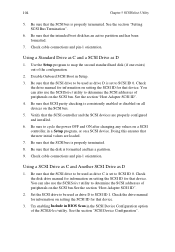
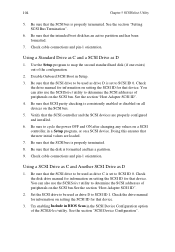
...disabled on all devices on the SCSI bus.
5. Try enabling Include in BIOS Scan in a Setup program, or on the SCSI bus. Be sure that the SCSI controller ...Setup program to cycle the power OFF and ON after changing any values on a SCSI controller, in the SCSI Device Configuration option of peripherals on setting the SCSI ID for that the new initial values are properly configured and installed...
Acer Altos 600 Reviews
Do you have an experience with the Acer Altos 600 that you would like to share?
Earn 750 points for your review!
We have not received any reviews for Acer yet.
Earn 750 points for your review!
