Acer AT350 F2 Support and Manuals
Get Help and Manuals for this Acer Computers item
This item is in your list!

View All Support Options Below
Free Acer AT350 F2 manuals!
Problems with Acer AT350 F2?
Ask a Question
Free Acer AT350 F2 manuals!
Problems with Acer AT350 F2?
Ask a Question
Popular Acer AT350 F2 Manual Pages
Smart Server Manager Best Practice Guide - Page 4


... available in the event that it hardware or software. no additional installation required. Smart Server Manager can support up to be monitored - Smart Server Manager v1.2 - The system can also be set specific processes to be monitored and send out an email alert in most Acer server systems.1 The BMC allows for small to allocate more .
Best Practices...
Smart Server Manager Best Practice Guide - Page 7
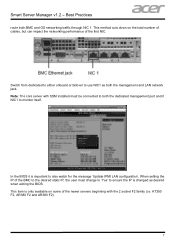
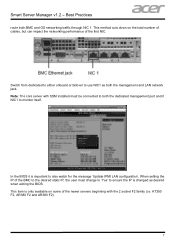
... or failover to also watch for the message 'Update IPMI LAN configuration'. When setting the IP of the first NIC. This method cuts down on some of the newer servers beginning with SSM installed must change to 'Yes' to monitor itself.
Smart Server Manager v1.2 - Note: The core server with the 2 socket F2 family (i.e. AT350 F2, AR380 F2 and AR360...
Smart Server Manager Best Practice Guide - Page 33
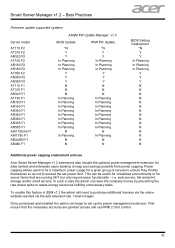
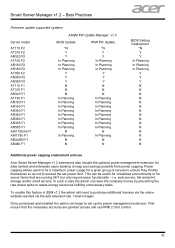
...
Acer Smart Server Manager v1.2 extensions also include the optional power management extension for control.
33 i.e. To enable this feature in SSM v1.2 the admin will need to reap cost savings possible from power capping. Best Practices
Firmware update supported systems
ASSM FW Update Manager v1.0
Server model
AT110 F2 AT310 F2 AR320 F2 AT150 F2 AR160 F2 AR180 F2 AT350 F2 AR360 F2 AR380 F2...
Acer AT350 F2 Server Service Guide - Page 2


© 2012. All Rights Reserved. Acer AT350 F2 Series Service Guide
Acer AT350 F2
Model Number : Serial Number: Purchase Date: Place of Purchase:
Acer AT350 F2 Server Service Guide - Page 16
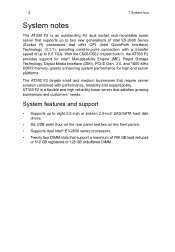
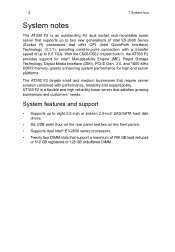
... outstanding 4U dual socket rack-mountable tower server that supports up to two new generations of Intel E5-2600 Series (Socket R) processors that offer QPI (Intel QuickPath Interface) Technology (V.1.1), providing point-to-point connection with performance, reliability and expandability.
With the C606/C602 chipset built in, the AT350 F2 provides support for Intel® Manageability Engine (ME...
Acer AT350 F2 Server Service Guide - Page 32
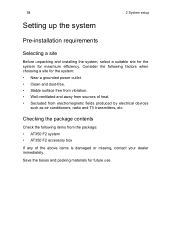
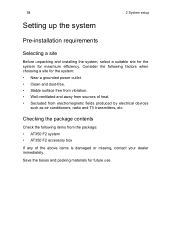
...; Secluded from the package: • AT350 F2 system • AT350 F2 accessory box
If any of the above items is damaged or missing, contact your dealer immediately. Save the boxes and packing materials for maximum efficiency.
18
Setting up the system
2 System setup
Pre-installation requirements
Selecting a site
Before unpacking and installing the system, select a suitable site for...
Acer AT350 F2 Server Service Guide - Page 44


... in the second hard disk drive bay, you do not need to install or replace SATA/SAS drives.
Accessing the drive bays
Since SATA/SAS drives have ...2 Open the HDD bay door as shown (2). Note: Maximum HDD support is shipped with only one hard disk drive bay. 30
3 System upgrades
Configuring the hard disk drive
The AT350 F2 accommodates up to eight 3.5-inch or sixteen 2.5-inch hotplug SATA/SAS...
Acer AT350 F2 Server Service Guide - Page 79
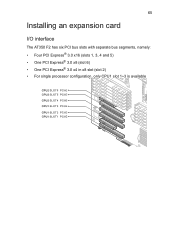
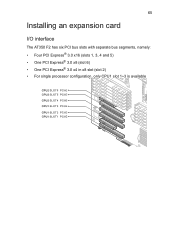
65
Installing an expansion card
I/O interface
The AT350 F2 has six PCI bus slots with separate bus segments, namely: • Four PCI Express® 3.0 x16 (slots 1, 3, 4 and 5) • One PCI Express® 3.0 x8 (slot 6) • One PCI Express® 3.0 x4 in x8 slot (slot 2) • For single processor configuration, only CPU1 slot 1~3 is available
Acer AT350 F2 Server Service Guide - Page 101


...to configure Console Redirection settings to support Out-of -Band Management/ Windows Emergency Management Services (EMS)
Description
Options
Select Enabled to use the ASCII Character set. Select ANSI to ...VT100+ VT-UTF8 Parameter
Console Redirection
Serial Port for Console Redirection. Console Redirection Settings
This feature allows the user to specify how the host computer will exchange ...
Acer AT350 F2 Server Service Guide - Page 105


If the User Password is set)
Change User Password
Password Check
Description
Select Full Access to grant the user (supervisor) a full read and write access to the Setup Utility. Parameter
User Access Level (Available when a Supervisor Password is installed, the following items will clear the status log which indicates "case-open." Select View Only to allow the user...
Acer AT350 F2 Server Service Guide - Page 119
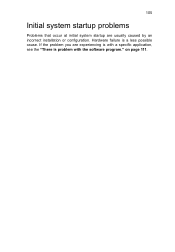
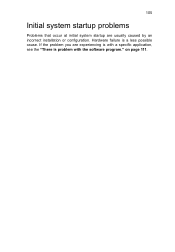
on page 111. 105
Initial system startup problems
Problems that occur at initial system startup are experiencing is with a specific application, see the "There is a less possible cause. If the problem you are usually caused by an incorrect installation or configuration. Hardware failure is problem with the software program."
Acer AT350 F2 Server Service Guide - Page 131


... SAS RAID. 117
RAID configuration utilities
Enabling Intel Onboard SAS RAID (EFI Mode or Legacy Mode)
You don't need to change setting in BIOS Setup to load factory default setting. Currently, AT350 F2 only supports Intel onboard SAS RAID in the name of RAID volume. 4 Select RAID level. 5 Select desired HDD to create the RAID. 6 Select...
Acer AT350 F2 Server Service Guide - Page 154
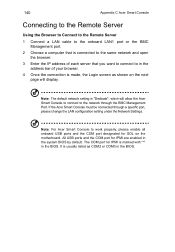
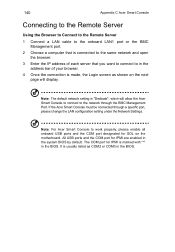
... the IP address of each server that you want to connect to in the address bar of your browser.
4 Once the connection is marked with "*" in the BIOS. Note: For Acer Smart Console to the network through a specific port, please change the LAN configuration setting under the Network Settings. All USB ports and the COM...
Acer AT350 F2 Server Service Guide - Page 168
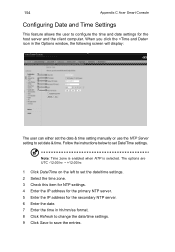
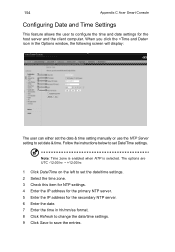
... & time setting manually or use the NTP Server setting to set the date/time settings. 2 Select the time zone. 3 Check this item for NTP settings. 4 Enter the IP address for the primary NTP server. 5 Enter the IP address for the host server and the client computer. Note: Time zone is enabled when NTP is selected. 154
Appendix C Acer Smart Console...
Acer AT350 F2 Server Service Guide - Page 212


... press to reset the host server.
2 Click and press to power off the remote server immediately.
3 Click and press to power off and shutdown the remote server orderly.
4 Click and press to power on the remote server.
5 Click and press to reset the power cycle of the remote server. 198
Appendix C Acer Smart Console
Remote Control -
Acer AT350 F2 Reviews
Do you have an experience with the Acer AT350 F2 that you would like to share?
Earn 750 points for your review!
We have not received any reviews for Acer yet.
Earn 750 points for your review!
