Acer AO531h Support and Manuals
Acer AO531h Videos
Popular Acer AO531h Manual Pages
Acer Aspire One 531H Netbook Series User Guide - Page 2
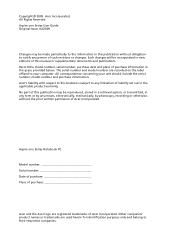
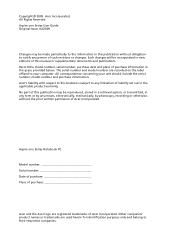
... are recorded on the label affixed to their respective companies. Aspire one Series User Guide Original Issue: 02/2009
Changes may be made periodically to the information in this manual or supplementary documents and publications. No part of Acer Incorporated. The serial number and model number are used herein for identification purposes only and belong to...
Acer Aspire One 531H Netbook Series User Guide - Page 5
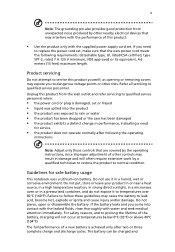
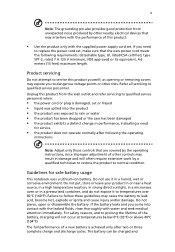
... disassemble the battery. Refer all servicing to prolong the lifetime of the battery,...to replace the power cord set .
Do not ...supplied power supply cord set , make sure that the new power cord meets the following the operating
instructions
Note: Adjust only those controls that are covered by the operating instructions, since improper adjustment of other controls may cause the battery...
Acer Aspire One 531H Netbook Series User Guide - Page 6
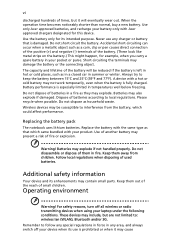
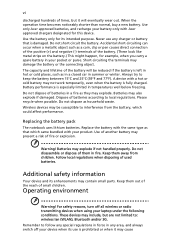
... that is prohibited or when it will be susceptible to : wireless lan (WLAN), Bluetooth and/or 3G. Keep them away from the battery, which came bundled with Acer approved chargers designated for this device. Use only Acer approved batteries, and recharge your battery only with your laptop under the following conditions. Accidental short-circuiting can occur when a metallic...
Acer Aspire One 531H Netbook Series User Guide - Page 13


..., data recovery, expansion options and troubleshooting. For instructions on how to use your Acer notebook, we have designed a set of the power button. Such instances are only contained in certain models of your computer on your notebook. The printed Quick Guide introduces you to the basic features and functions of the series, but not necessarily in the Aspire one product...
Acer Aspire One 531H Netbook Series User Guide - Page 15


... pack:
• Use only batteries of used batteries according to "Frequently asked questions" on page 10 . Recycle if possible. Keep them away from children. • Dispose of the same kind as replacements.
Cleaning and servicing
When cleaning the computer, follow these steps: 1 Turn off
before removing or replacing batteries.
• Do not tamper with batteries. Do not use liquid...
Acer Aspire One 531H Netbook Series User Guide - Page 17
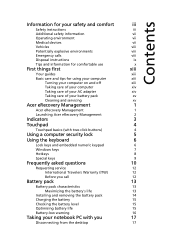
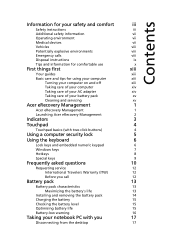
... security lock
5
Using the keyboard
6
Lock keys and embedded numeric keypad
6
Windows keys
7
Hotkeys
8
Special keys
9
Frequently asked questions
10
Requesting service
12
International Travelers Warranty (ITW)
12
Before you call
12
Battery pack
13
Battery pack characteristics
13
Maximizing the battery's life
13
Installing and removing the battery pack
14
Charging the...
Acer Aspire One 531H Netbook Series User Guide - Page 28


...power, but the computer does not start or boot up.
Press any key to the computer.
• If the Sleep indicator is lit, the computer is in the external USB floppy drive? No audio is being supplied to the computer. In Windows...the screen.
See "Hotkeys" on the battery, it with a system disk and press + + to save power. Connect the AC adapter to power
the computer.
English
10
...
Acer Aspire One 531H Netbook Series User Guide - Page 29
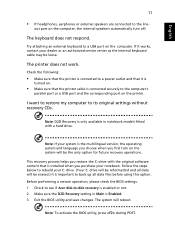
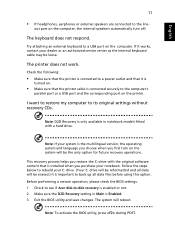
... keyboard cable may be loose.
out port on the computer, the internal speakers automatically turn on the system will reboot. The printer does not work. Note: D2D Recovery is important to its original settings without recovery CDs. The system will be erased.) It is only available in Main is installed when you restore the C: drive with a hard drive...
Acer Aspire One 531H Netbook Series User Guide - Page 30


... them down as they appear on your hard disk
Requesting service
International Travelers Warranty (ITW)
Your computer is in the case of purchase
Please consult http://global.acer.com.
This feature occupies 6 GB in a hidden partition on the screen (or the number and sequence in this passport thoroughly. With your support, we can still get in the...
Acer Aspire One 531H Netbook Series User Guide - Page 32


..., you want to use ;
If you want to continue using your battery to remove the battery pack from the unit.
In addition, the useful lifespan of the battery. Installing and removing the battery pack
Important! Before removing the battery from obtaining the maximum battery charge, and will prevent you condition your computer. Otherwise, turn off the computer first.
Warning...
Acer Aspire One 531H Netbook Series User Guide - Page 33
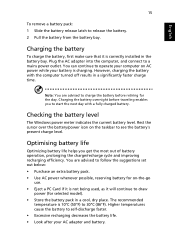
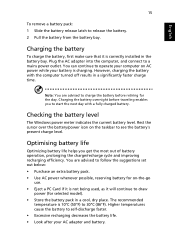
... used, as it will continue to draw
power (for selected model). • Store the battery pack in a cool, dry place. However, charging the battery with a fully charged battery. You are advised to self-discharge faster. • Excessive recharging decreases the battery life. • Look after your battery is correctly installed in a significantly faster charge time. Higher temperatures...
Acer Aspire One 531H Netbook Series User Guide - Page 34
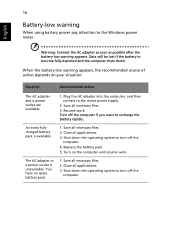
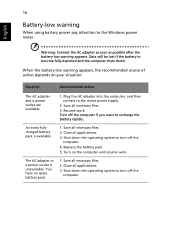
... English
16
Battery-low warning
When using battery power pay attention to the mains power supply.
2. Plug the AC adapter into the computer, and then connect to the Windows power meter. Turn ... AC adapter and a power outlet are available.
1.
Data will be lost if the battery to recharge the battery rapidly.
Replace the battery pack. 5. The AC adapter or a power outlet is available.
...
Acer Aspire One 531H Netbook Series User Guide - Page 42
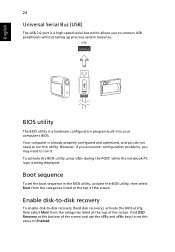
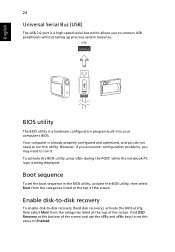
... configuration program built into your computer's BIOS. However, if you encounter configuration problems, you may need to -disk recovery (hard disk recovery), activate the BIOS utility, then select Main from the categories listed at the bottom of the screen and use the and keys to set the boot sequence in the BIOS utility, activate the BIOS utility, then select Boot from the...
Acer Aspire One 531H Netbook Series User Guide - Page 43


... management
This computer has a built-in power management unit that supports the advanced configuration and power interface (ACPI), which allows for a period of the following devices: keyboard, mouse, hard disk, peripherals connected to conserve energy. Windows handles all of the screen. Find Password on boot, activate the BIOS utility, then select Security from the categories listed at...
Acer Aspire One 531H Netbook Series User Guide - Page 51
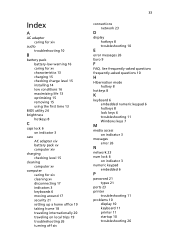
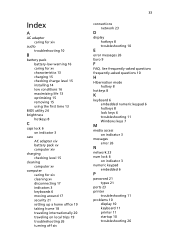
... network 23
D
display hotkeys 8 troubleshooting 10
E
error messages 26 Euro 9
F
FAQ. Index
A
AC adapter caring for xiv
audio troubleshooting 10
B
battery pack battery-low warning 16 caring for xv characteristics 13 charging 15 checking charge level 15 installing 14 low conditions 16 maximizing life 13 optimizing 15 removing 15 using the first time 13
BIOS utility 24 brightness
hotkeys 8
C
caps...
Acer AO531h Reviews
Do you have an experience with the Acer AO531h that you would like to share?
Earn 750 points for your review!
We have not received any reviews for Acer yet.
Earn 750 points for your review!


