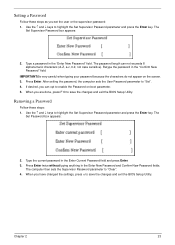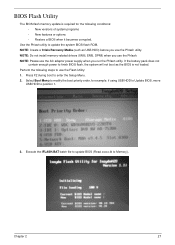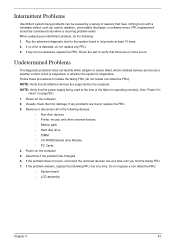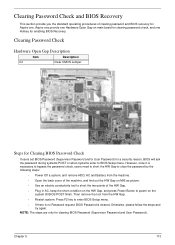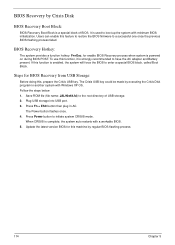Acer Aspire One AOA110 Support and Manuals
Get Help and Manuals for this Acer Computers item

View All Support Options Below
Free Acer Aspire One AOA110 manuals!
Problems with Acer Aspire One AOA110?
Ask a Question
Free Acer Aspire One AOA110 manuals!
Problems with Acer Aspire One AOA110?
Ask a Question
Most Recent Acer Aspire One AOA110 Questions
As I can Expand The Ram Using the Storage Expansion.
(Posted by aalexlaw 10 years ago)
Reset Aspire One
I have an aspire one aoa 110 running linpus lite. I think there is a system error. i'm not able to o...
I have an aspire one aoa 110 running linpus lite. I think there is a system error. i'm not able to o...
(Posted by mazzoandre 11 years ago)
Recovery Disk Aoa 110-ap (aspire One)
What Os And Where Can I Get.
I cannot find the recovery disk. At first there was only a black screen. I updated the bios which fi...
I cannot find the recovery disk. At first there was only a black screen. I updated the bios which fi...
(Posted by diannecobb 11 years ago)
How To Work My Storage Expansion.
my storages expansion is not working. after a reformat. how can i fix is like a normal sd card slot.
my storages expansion is not working. after a reformat. how can i fix is like a normal sd card slot.
(Posted by chuidian028 12 years ago)
Acer Aspire One AOA110 Videos
Popular Acer Aspire One AOA110 Manual Pages
Acer Aspire One AOA110 Reviews
We have not received any reviews for Acer yet.