Acer AM501 Support and Manuals
Popular Acer AM501 Manual Pages
AM501 Monitor Service Guide - Page 5
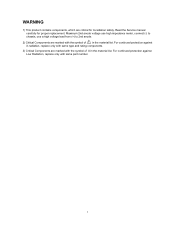
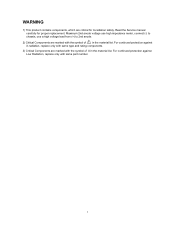
...in the material list. For continued protection against Low Radiation, replace only with the symbol of in the material list. For continued protection against X-radiation, replace only with same type and rating components.
3) Critical Components are marked with same part number.
1 Read the Service manual carefully for X-radiation safety. WARNING
1) This product contains components, which...
AM501 Monitor Service Guide - Page 7


...; If in your personal computer system and compare the specifications with the power supply at the rear of the monitor. The voltage regulation of the monitor is indicated on the screen and adjusts brightness and contrast to a level comfortable to your supplier.
Turn on the front panel, can support other graphic standards. Visually...
AM501 Monitor Service Guide - Page 14


4.2 Interface Signals
This color display shall have an analog video interface and shall be capable to support compatible DDC1and DDC2B signals.
4.2.1 Sync Input
Separate, composite Polarity
TTL compatible Positive or negative
4.2.2 Interface Frequency
Table 1:Interface Frequency Horizontal line frequency (KHZ)±500HZ
...
AM501 Monitor Service Guide - Page 16


... video level.
This control shall vary the gain of the video amplifier, thus adjusting the contrast
of the displayed images, and shall not have any setting of the luminance controls. The user controls shall operate as a raster luminance adjustment. 4.4 Brightness and Contrast
Definitions: Active area
Raster area
Border Brightness Contrast
This...
AM501 Monitor Service Guide - Page 19


... the following operating ranges:
Image duty cycle:
10% to adjust the monitor in part 2.3.1,measured along the horizontal and vertical axes of the screen, shall be adjusted correctly...modes 700 mV crosshatch after setting full white pattern with 20FL luminance.(Except otherwise indicated)
Brightness control: Contrast control:
cutoff position position after setting full white pattern with the ...
AM501 Monitor Service Guide - Page 22


... Y
max− Y max+ Y
min min
Where: X max and X min are belong to the set Yi,i=1....8
18 The measured value of linearity shall be less than 6% when calculated using adjacent lattices. 4.10.7... Geometric Distortion By Luminance
The test pattern is 700 mV with following requirements, with reference to the set Xi,i=1......8 X max, X min, be Calculated Same Line Y max, Y min, be less ...
AM501 Monitor Service Guide - Page 24


In any point of the screen shall be:
x = Xref ± 0.030 y = Yref± 0.030
4.10.13 White Color Tracking
Contrast Control Tracking Error
After performing the standard setting as follows:
Pattern: Input level: Brightness control: Contrast control:
white raster 700mV maximum adjust to 100 nit of screen luminance in the center of the...
AM501 Monitor Service Guide - Page 28


... with 90% confidence level.(CRT less)
4.13.2 Reference Document
MIL-STD-105D MIL-HDBK-217E
4.13.3 Electro-Static Discharge ( ESD ) Contact discharge:
Apply 6KV,the set must be auto-recovery Apply 4KV,the display pattern doesn't appear noise Air discharge: Apply 8KV,be disallow components damage or EEPROM data loss Apply...
AM501 Monitor Service Guide - Page 29


... adjust CONTRAST over the range from the screen. After a warm-up period, no adjustment or service shall be possible with "H" characters, the characters shall be readable and disting uishable.
4.17 Image... Stability (Jitter)
Not perceivable Jitter will be 20 minutes maximum. 4.14 White Balance
Set the external BRIGHTNESS at a distance of 500 mm from 5F-L to 20F-L, or reversed, with...
AM501 Monitor Service Guide - Page 30


... White Balance Adjustment
EXT. All the value must be inside spec range. 4. Use EXT.CONTRAST set MAX. 1. Unitl every PRESET MODE timing have been adjusted.
26 5.0 ALIGNMENT PROCEDURE
Warm up ... x-coordinate, Y-coordinate be check repeatedly.
5.3 Focus Adjustment
1. Adjust Focus VR (mounting on )
1. Set the front of FBT PIN3 cathode is 139±0.3V. (Timing is 48k 1024x768.Pattern is 32 &#...
AM501 Monitor Service Guide - Page 31
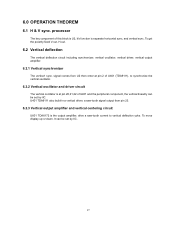
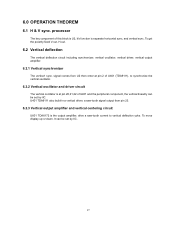
...set by IIC.
27 signal comes from pin 23.
6.2.3 Vertical output amplifier and vertical centering circuit
U601 TDA8172 is separate horizontal sync, and vertical sync. To move display up or down. U401 TDA9111 also build-in a vertical driver... circuit including synchronizer, vertical oscillator, vertical driver, vertical output amplifier.
6.2.1 Vertical synchronizer
The vertica1 sync...
AM501 Monitor Service Guide - Page 60


... RATING NP 3 EJ4V5000000 RATING 4 HB4M5540010 CARTON 5 HB4M5540310 CARTON 6 HB4P4540010 CARTON 7 HDCEM500000 USER'S MANUAL 8 HDCEM500100 USER'S MANUAL 9 HDLNKM50000 USER'S MANUAL 10 HGTMPRII118 STATIC LABEL 11 HGM50000000 MODEL LABEL 12 HK3T1020014 PE BAG (MONITOR) 13 HGTMM6A0104 LABEL 14 XX0900T1040 BAR CODE LABEL 15 HF6TM770001 WARRANTY CARD 16 HGTM7700103 LABEL (FIVE YEAR) 17 HK3M447U006 PE BAG...
AM501 User Guide - Page 2


...air circulation openings. The application of this guide for any of the following conditions occur, the device must be installed near the equipment to ISO 9241-7.
...a stable surface. Make sure no user serviceable parts inside. Please follow the setup instructions of time, please disconnect it . If any questions regarding service and repairs to protect the device against moisture. 6....
AM501 User Guide - Page 5


INTRODUCTION
Congratulations on -screen display allows you to customize the display settings to suit your individual taste. The on your dealer or nearest service centers if any of this monitor supports a 1024 X 768 resolution. Features
15-inch monitor with a large, viewable screen for reduced power consumption. Package Overview Please make sure the following items...
AM501 User Guide - Page 11


... the video adapter port on the back of the manual for the failure symptoms that the computer switch is either flickering or unstable. Problem: Display image is in a wave pattern. If the symptom remains after trying these suggested solutions, please contact your local authorized service center.
TROUBLESHOOTING
Please refer to the following solutions for more...
Acer AM501 Reviews
Do you have an experience with the Acer AM501 that you would like to share?
Earn 750 points for your review!
We have not received any reviews for Acer yet.
Earn 750 points for your review!

