Acer 1642WLMi - Aspire - Pentium M 1.73 GHz Support and Manuals
Get Help and Manuals for this Acer Computers item
This item is in your list!

View All Support Options Below
Free Acer 1642WLMi manuals!
Problems with Acer 1642WLMi?
Ask a Question
Free Acer 1642WLMi manuals!
Problems with Acer 1642WLMi?
Ask a Question
Most Recent Acer 1642WLMi Questions
Popular Acer 1642WLMi Manual Pages
Aspire 1640 User's Guide - Page 2


...purchase information in this manual or supplementary documents and publications. Aspire 1640 Series Notebook PC
Model number Serial number Date of purchase Place of Acer Incorporated. This company ...and belong to the contents hereof and specifically disclaims the implied warranties of such revisions or changes. Aspire 1640 Series User's Guide Original Issue: August 2005
Changes may...
Aspire 1640 User's Guide - Page 4
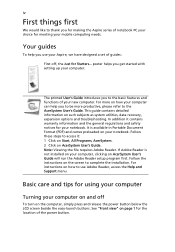
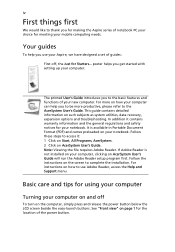
... and troubleshooting. iv
First things first
We would like to thank you for making the Aspire series ...guides:
First off
To turn on AcerSystem User's Guide will run the Adobe Reader setup program first.
Your guides
To help you use Adobe Reader, access the Help and Support menu. It is not installed on your computer. The printed User's Guide introduces you get started with setting...
Aspire 1640 User's Guide - Page 6


... are some ways to take care of your battery pack:
• Use only batteries of the same kind as replacements. For more information about our products, services, and support information, please visit our website: http://global.acer.com.
Cleaning and servicing
When cleaning the computer, follow the RF safety instructions for wireless option devices that may cause undesired...
Aspire 1640 User's Guide - Page 7


... adapter
v
Taking care of your battery pack
vi
Cleaning and servicing
vi
An Aspire tour
1
Front view
1
Closed front view
2
Left view
3
Right view
4
Rear view
4
Base view
5
Specifications
6
Indicators
9
Easy-launch buttons
10
Touchpad
11
Touchpad basics
11
Using the keyboard
13
Lock keys and embedded numeric keypad
13
Windows keys
14
Hotkeys
14
Special...
Aspire 1640 User's Guide - Page 8


...keyboard
31
Background mode
31
Cinema
32
Settings
32
Album
33
Editing pictures
33
Slide show settings
33
Video
34
Playing a video file
34
Capturing video (TV models... with you
38
Special considerations
39
Setting up a home office
39
Traveling ... computer security lock
41
Using passwords
41
Entering passwords
42
Setting passwords
42
Expanding through options
43
...
Aspire 1640 User's Guide - Page 16


...
Specifications
Operating system Platform
Memory Display
Graphics
Audio Storage Optical media drive
Microsoft® Windows® XP Home Edition (Service Pack 2) Microsoft® Windows® XP Professional (Service Pack 2)
Processor: • Intel® Pentium® M processor 730/740/750/760/ 770/780 (2 MB L2 cache, 1.60/1.73/1.86/2/2.13/2.26 GHz, 533 MHz FSB)
• Intel® Pentium...
Aspire 1640 User's Guide - Page 17
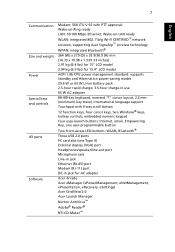
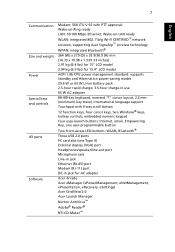
... Modem (RJ-11) port DC-in jack for 15.4" LCD model
ACPI 1.0b CPU power management standard: supports Standby and Hibernation power-saving modes 29.6 W or 65 W Li-ion battery pack 2.5-hour rapid charge; 3.5-hour charge-in-use 65 W AC adapter
88-/89-key keyboard, inverted "T" cursor layout, 2.5 mm (minimum) key travel, international language...
Aspire 1640 User's Guide - Page 30


... then click the check box Extend my Windows desktop onto this function, please go to Start, All Programs and click on certain models.
Finally, click Apply to confirm the new settings and click OK to CD or DVD.
English
20
For more information, open Acer eManager, click on Settings. Acer GridVista (dual-display compatible)
Note: This...
Aspire 1640 User's Guide - Page 35
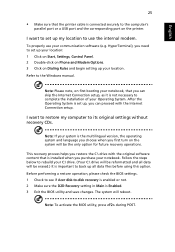
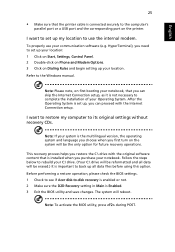
... it is not necessary to complete the installation of your Operating System. Before performing a restore operation, please check the BIOS settings. 1 Check to see if Acer disk-to the Windows manual.
After the Operating System is set up, you restore the C:\ drive with the Internet Connection setup. Note: To activate the BIOS utility, press during POST. English
25
•...
Aspire 1640 User's Guide - Page 36


... Name Address Telephone number Machine and model type Serial number Date of the ITW passport.
Our worldwide network of service centers are error messages or beeps reported by an International...Acer for online service, and please be at the same time to
enter the recovery process. 3 Refer to the onscreen instructions to receive the benefits from our support centers.
Requesting service
...
Aspire 1640 User's Guide - Page 37


English
27
Acer Arcade (for selected models)
Acer Arcade is an integrated player for music, photos, DVD movies and videos. To watch or listen, click or select a content button (e.g., Music, Video, etc.) on your screensaver and power-saving features are unavailable. watch DVDs or VCDs • Video - burn a combination of formats. • Settings - watch and...
Aspire 1640 User's Guide - Page 38
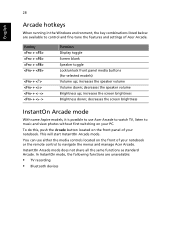
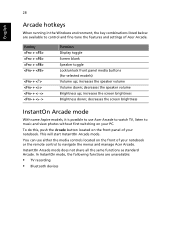
...settings of your notebook. decreases the speaker volume Brightness up ; In InstantOn mode, the following functions are available to music and view photos without first switching on the front of Acer...Arcade mode
With some Aspire models, it is possible to navigate the menus and manage Acer Arcade. 28
English
Arcade hotkeys
When running in the Windows environment, the key combinations...
Aspire 1640 User's Guide - Page 63


... for easy driver and application re-installation. 1 Boot to Windows XP. 2 Press + to open the Acer eRecovery utility. 3 Enter the password to restore the factory default image under DOS mode. The default password is six zeros. 4 In the Acer eRecovery window, select Recovery settings and click Next. 5 In the Recovery settings window, select Password: Change Acer eRecovery
password and click...
Aspire 1640 User's Guide - Page 70
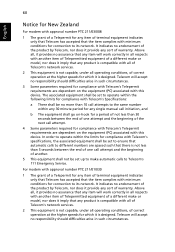
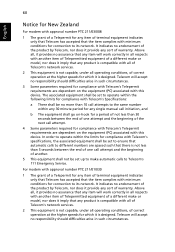
...specifications, the associated equipment shall be set up to make or model, nor does it is not capable, under all operating conditions, of a different make or model...different make automatic calls to Telecom's 111 Emergency Service. Above all respects with another item of ...'s Telepermit requirements are spaced such that any single manual call initiation, and
b The equipment shall go on...
Aspire 1640 User's Guide - Page 71


... to the same line as other similar surface. Important safety instructions
Read these instructions carefully. If the product falls, it from the type of a call to another device connected to Telecom's 111 Emergency Service. Do not locate this device. The associated equipment shall be set to ensure that a separate telephone, not dependent on local...
Acer 1642WLMi Reviews
Do you have an experience with the Acer 1642WLMi that you would like to share?
Earn 750 points for your review!
We have not received any reviews for Acer yet.
Earn 750 points for your review!
