Aastra CM-16 Support and Manuals
Get Help and Manuals for this Aastra item
This item is in your list!

View All Support Options Below
Free Aastra CM-16 manuals!
Problems with Aastra CM-16?
Ask a Question
Free Aastra CM-16 manuals!
Problems with Aastra CM-16?
Ask a Question
Popular Aastra CM-16 Manual Pages
CM-16 Datasheet - Page 1
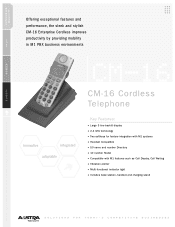
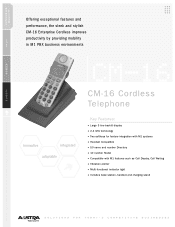
... and performance, the sleek and stylish CM-16 Enterprise Cordless improves productivity by providing mobility in M1 PBX business environments
innovative
integrated
adaptable
CM-16
CM-16 Cordless Telephone
Key Features:
• Large ...handset and charging stand
BUSINESS TOOLS FROM AASTRA TELECOM: BUILDING A WORLD OF BUSINESS TELEPHONE SOLUTIONS
SOLUTIONS FOR TODAY'S COMPETITIVE BUSINESSES
CM-16 Datasheet - Page 2
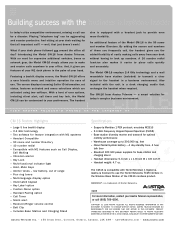
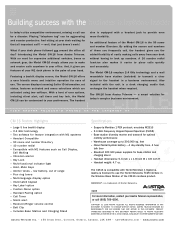
...50 name and number Director y. Introducing the Model CM-16 from Aastra Telecom -
VIEW AASTRA TELECOM'S PHONES ON THE INTERNET AT WWW.AASTRA.COM
CM 16 Feature Highlights
Specifications
» Large 5 line backlit display » 2.4 GHz technology » Two softkeys for
today's complex business environment. feet » Nickel Metal Hydride battery - 4 day standby time, 4 hour
talk time »...
CM-16 User Guide - Page 2


... Phone 1
Key Description 2
Installation ...4
Prompts and Indicators 6
How do I use softkeys 6 Display Prompts 6
SAFETY INFORMATION 2
Handset and Base Station 2 Batteries ...2 INSTALLATION 4 Base Station Location 4 Base Station Wall Mounting 5 Base Unit Connections 5 Charging Cradle 7 Battery Charging 7 Belt Clip ...7 Using a Headset with your Telephone 8 Battery Status Icons 8 CM-16...
CM-16 User Guide - Page 4


... Set up the phone: • Use only the rechargeable batteries supplied with this product • Follow the battery installation instructions included with this guide
NOTE...Model CM-16 User Guide 1 As this handset uses radio signals, a connection to devices that emit electromagnetic fields (i.e. The antenna used for the batteries to reach their fully charged state.
• Charge the batteries...
CM-16 User Guide - Page 5
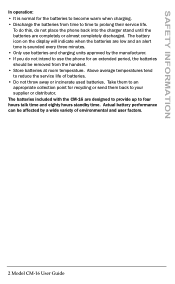
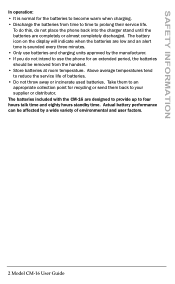
... supplier or distributor. Take them to an appropriate collection point for recycling or send them back to reduce the service life of environmental and user factors.
2 Model CM-16 User Guide
To do this, do not intend to four hours talk time and eighty hours standby time. The batteries included with the CM-16 are completely or almost completely discharged.
CM-16 User Guide - Page 6
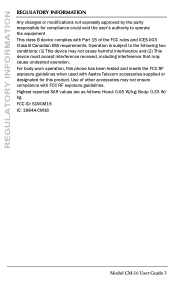
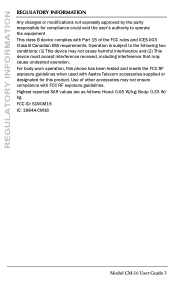
FCC ID: SDVCM16 IC: 1884A-CM16
Model CM-16 User Guide 3 Highest reported SAR values are as follows: Head: 0.05 W/kg; REGULATORY INFORMATION
REGULATORY INFORMATION Any changes or modifications not expressly approved by the party responsible for this phone has been tested and meets the FCC RF exposure guidelines when used with Aastra Telecom accessories supplied or designated for ...
CM-16 User Guide - Page 7
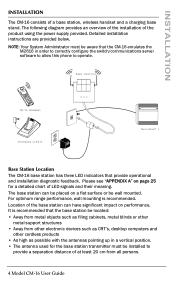
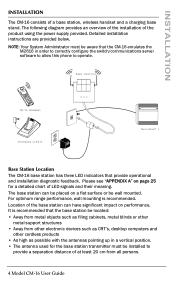
...
metal support structures • Away from other electronic devices such as CRT's, desktop computers and
other cordless products • As high as possible with the antennas pointing up in order to correctly configure the switch/communications server software to allow this phone to
provide a separation distance of at least 20 cm from all persons.
4 Model CM-16 User Guide...
CM-16 User Guide - Page 8
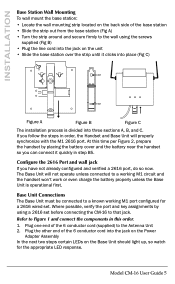
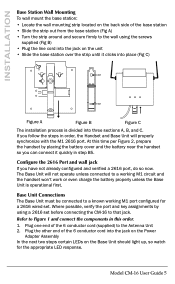
Model CM-16 User Guide 5 Configure the 2616 Port and wall jack If you can connect it clicks into place (Fig C)
Figure A
Figure B
Figure C
The installation process is operational first. Refer to ... charge the battery properly unless the Base Unit is divided into the jack on the Base Unit should light up, so watch for a 2616 wired set before connecting the CM-16 to that ...
CM-16 User Guide - Page 9
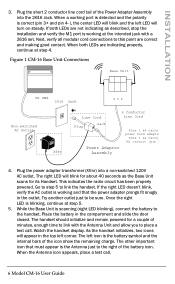
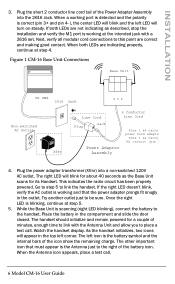
... and the left LED will blink for about 40 seconds as described, stop the installation and verify the M1 port is working at the intended jack with the Antenna Unit and allow you to place a test call .
6 Model CM-16 User Guide The other important icon that the power adapter prongs fit snugly in the outlet...
CM-16 User Guide - Page 14
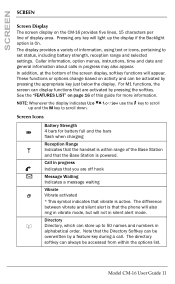
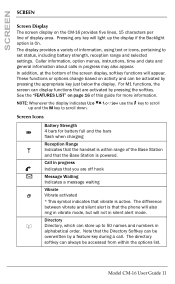
... phone ...set status, including battery strength, reception range and selected settings. In addition, at the bottom of the screen display, softkey functions will light up to 50 names and numbers in progress
h
Indicates that you are activated by a feature key during a call.
Model CM-16 User Guide...instructions, time and date and general information about calls in silent alert mode.
CM-16 User Guide - Page 17


...the receiver volume returns to provide information as follows:
Low Battery
Out of the last ten numbers dialed
• Once ... shows Item erased.
Alerter Tones The CM-16 uses tones to the default setting after each call on display will show...display will indicate the current volume level. However,
14 Model CM-16 User Guide Use the instructions in the Redial list:
• Press ® key...
CM-16 User Guide - Page 19
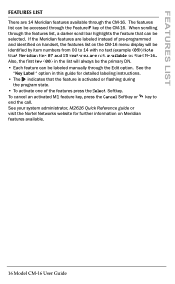
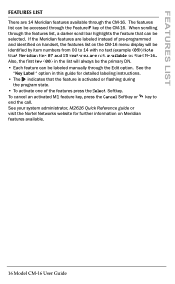
...identified on handset, the features list on Meridian features available.
16 Model CM-16 User Guide See your system administrator, M2616 Quick Reference guide or visit the Nortel Networks website for detailed labeling instructions. • The 4 indicates that Meridian Key 07 and 15... the Select Softkey. The features list can be labeled manually through the Feature ƒ key of the CM-16.
CM-16 User Guide - Page 20
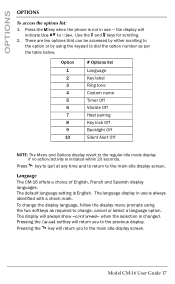
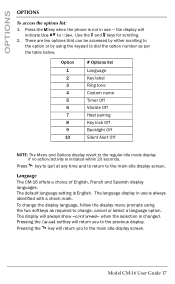
Press the µ key when the phone is not in use - Option
.... The language display in use is initiated within 20 seconds. Model CM-16 User Guide 17
To change the display language, follow the display menu prompts... the selection is English. Language The CM-16 offers a choice of English, French and Spanish display languages. The default language setting is changed. Use the ç ...
CM-16 User Guide - Page 30


... repair or replace the telephone set at its telephone sets to be compatible with all other equipment. Proof of the original purchase date is to be provided with the equipment of the same design and color. Model CM-16 User Guide 27 If there is necessary to breach of warranty, and the warranties set , it is a defect or malfunction, Aastra Telecom shall...
CM-16 User Guide - Page 31


... Warranty Service Aastra Telecom offers ongoing repair and support for a fixed charge. Outside North America, contact your sales representative. LIMITED WARRANTY
Warranty Repair Services Should the set fail during and after the warranty period. For further information and shipping instructions; NOTE: Repairs to this product. You will void the warranty.
28 Model CM-16 User Guide
Aastra CM-16 Reviews
Do you have an experience with the Aastra CM-16 that you would like to share?
Earn 750 points for your review!
We have not received any reviews for Aastra yet.
Earn 750 points for your review!
