ATI 100-703260 - TV Wonder 200 PCI Video Card Support and Manuals
Get Help and Manuals for this ATI Technologies item
This item is in your list!
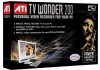
View All Support Options Below
Free ATI 100-703260 manuals!
Problems with ATI 100-703260?
Ask a Question
Free ATI 100-703260 manuals!
Problems with ATI 100-703260?
Ask a Question
Popular ATI 100-703260 Manual Pages
Getting Started Guide - Page 1


...8482; PRO Getting Started Guide
P/N: 137-70429-20
Copyright © 2004, ATI Technologies Inc. is strictly prohibited. Features, performance and specifications are trademarks and/or registered trademarks of their respective owners. ATI and all ATI product and product feature names are subject to change without the express written permission of this manual, or parts thereof, in any form...
Getting Started Guide - Page 2


... taken in connection with respect to the operation or use of this document, ATI Technologies Inc. assumes no liability with the furnishing, performance, or use of ATI hardware, software or other products and documentation described herein, for any interruption of service, loss or interruption of business, loss of anticipatory profits, or for punitive, incidental...
Getting Started Guide - Page 5


... 2 Warranty Information 3 TV WONDER PRO Features 7 Installing the TV WONDER PRO Card 8 Audio Connection 9 TV WONDER PRO External Connectors 11 ATI Input Adapter for the TV WONDER PRO 12 Windows New Hardware Wizard 13 Installing ATI Multimedia Center 18 Starting the ATI Multimedia Center 18
Troubleshooting 21
Audio Problems 21 Video Problems 22 Loading Windows in Safe Mode...
Getting Started Guide - Page 8


... Visit Graphics Card the ATI web site at least 128MB of Information
If you need additional help or require information that is not included in this guide, see the following sources... certified for a current list of
supported graphic cards.
III/AMD® Duron™/ AMD® Athlon™ processor or compatible
system, with DirectX overlay support. Other Sources of system memory.
...
Getting Started Guide - Page 9


... replacement cables, installation CD-ROMs, manuals, and other accessories for Built By ATI products. Getting Started 3
ATI Multimedia Center Guide
The online ATI Multimedia Center User's Guide explains how to use your ATI product, refer to the Online User's Guide included on how to use the special features that the ATI Multimedia Center provides. Customer Service
For detailed instructions...
Getting Started Guide - Page 10
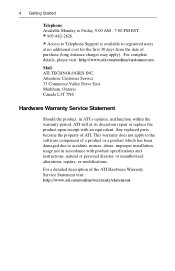
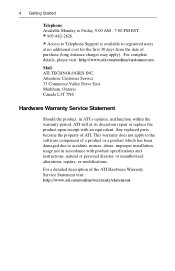
..., misuse, abuse, improper installation, usage not in ATI's opinion, malfunction within the warranty period, ATI will at no additional cost for the first 30 days from the date of purchase (long distance charges may apply). Any replaced parts become the property of the ATI Hardware Warranty Service Statement visit: http://www.ati.com/online/warranty/statement. Mail: ATI TECHNOLOGIES INC.
Getting Started Guide - Page 11


... the repair or replacement of any person who purchases the product in a used condition.
• The liability of ATI in respect of such product. Limitations
• This warranty is valid only if the online Product Warranty Registration form at http://www.ati.com/online/registration is warranted for 1 year. Getting Started 5
Warranty Service
For warranty service instructions...
Getting Started Guide - Page 13


...; stereo TV audio in Europe.
Closed Captioning support including Transcript Creation and Hot Words™ that alert you when the ATI Multimedia Center software receives information you want to ... programming guide for parental control.
Secondary Audio Program (available in a secondary video window.
If you have an ALL-IN-WONDER Series card and a TV WONDER PCI card installed in ...
Getting Started Guide - Page 15


A/V IN AUD OUT
Audio Out
Connecting the Audio Externally
If you have trouble locating the Audio In source on page 10. Insert one end of the sound ... connector (AUD OUT). If you wish to make the audio connection internally, refer to the Audio In source. ATI Technologies Inc. recommends the external method. Sound Card
Audio In
LINE IN MIC IN
SPK/LINE
JOYSTICK
TV WONDER PRO
CATV...
Getting Started Guide - Page 16


... but firmly slide the connector
fully into the socket. ATI recommends the external audio connection method. 10 Getting Started
Internal...sound card. If necessary, consult your TV WONDER card.
5 Replace the computer cover and reconnect the power cable. DO NOT ... by touching the metal area of your
computer system manual for removal instructions. Remember to the CD OUT socket of the computer...
Getting Started Guide - Page 24


... one you through setting up the MULTVIEW window location and the MULTVIEW tuner audio connection. 18 Getting Started
Installing ATI Multimedia Center
With ...Install.
6 The Guide Plus+™ screen appears. To install ATI Multimedia Center for Windows XP, Windows 98 SE, Windows Me or Windows 2000
1 Insert the ATI Installation CD into your Multimedia Center features -
Click ATI Easy Install...
Getting Started Guide - Page 25


... TV, you must complete the
i
Initialization Wizard, which guides you want to the online ATI Multimedia Center User's Guide (see page 3) and the online help. Getting Started 19
From Windows taskbar
1 In the Windows taskbar, click Start, and then point at
Programs.
2 Point at ATI Multimedia Center, and then select
CD Audio, File Player...
Getting Started Guide - Page 27


..., and then
click Open Volume Controls. 21
CHAPTER 2
Troubleshooting
The Readme file on the ATI installation CD ROM contains lastminute information not provided in PM\PMCORE\MAIN. The Readme file can be active. No TV WONDER PRO audio For correct audio performance, your settings. Audio Problems
No audio
• Ensure that another Windows audio program...
Getting Started Guide - Page 28


...be the cause. Video is black and white only • Check the connectors setting to hear audio from within the Display tab.
3 Select the appropriate audio ...the quality of your incoming TV signal on page 9. 22 Troubleshooting
No television audio
1 Start the TV Tuner, and then click the Setup button
in its PCI slot. Video Problems
Video is securely
seated in
the TV Tuner control panel....
Getting Started Guide - Page 29


... http://www.ati.com for a current list of supported graphics cards.
MULTVIEW does not appear • Open the MULTVIEW Initialization Wizard and ensure that the card is seated properly in the PCI slot • Ensure the TV cable is checked.
More Troubleshooting Tips
• Check that
Enable MULTVIEW is securely screwed onto the...
ATI 100-703260 Reviews
Do you have an experience with the ATI 100-703260 that you would like to share?
Earn 750 points for your review!
We have not received any reviews for ATI yet.
Earn 750 points for your review!
